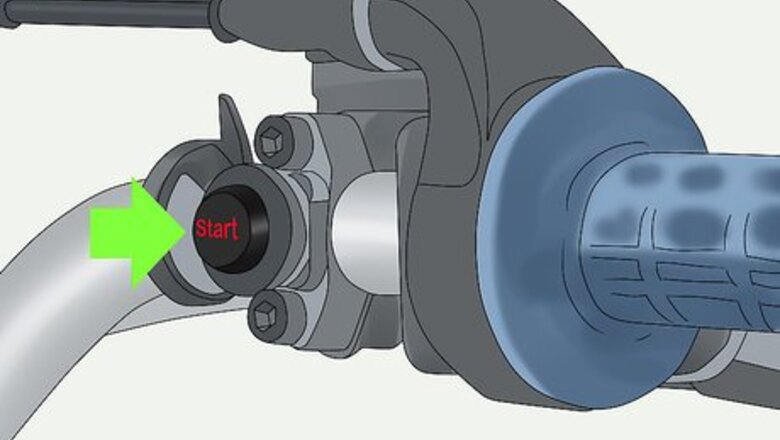
views
Getting Your Bike Ready to Start
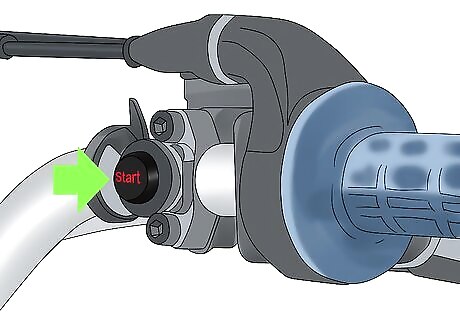
Turn your bike on with the switch on the handlebars. The button will either say “on/off,” “run/off,” or just “start.” This switch starts the battery so the engine can start when you kick it. The switch is typically located on the right handlebar.
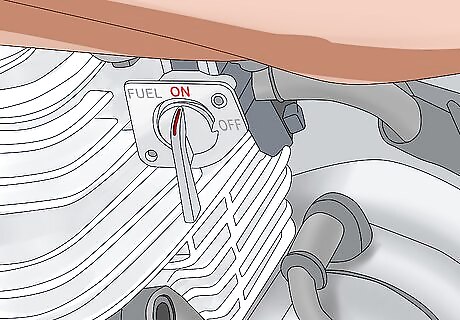
Turn the dial on the gas line to the on position. Look for the metal dial on the left side of the bike right behind the engine. Make sure the dial is pointing down to open the fuel line. This allows fuel to enter the engine so your bike can start. The fuel line valve connects to tubing on your bike. Look near the tubes and the engine to find the valve.
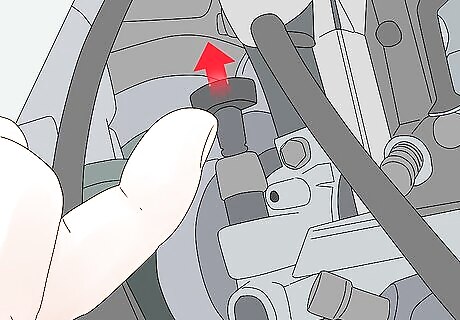
Pull the choke up if you’re cold-starting the bike. Look for the black choke valve at the front of the engine on the left side of your bike. It will either look like a small plastic gear or a lever. Grab the top of the valve with your fingers and gently pull it up to open it. When you start your bike after not using it for awhile, it is considered a cold start. When your bike has been running and the engine is still warm, it is considered a warm start. If you’ve ridden your bike during the day, you don’t have to use the choke. If the bike doesn’t start right away when you kick it after riding it, there may be an issue with your carburetor.
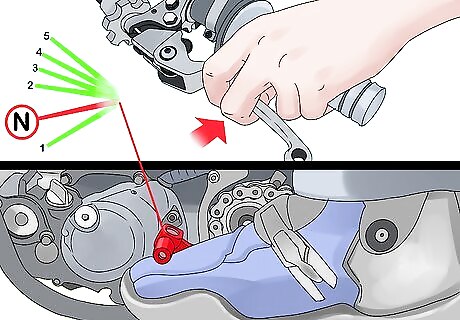
Shift your bike into neutral. Use the clutch on the left handlebar and the shifter near your left foot to switch the bike into neutral position if it is not already there. While in neutral, your bike should rock back and forth freely when you move it. Don’t touch the clutch while you start your bike so you don’t accidentally shift gears.

Crank the throttle fully 3 times for a 4-stroke engine. After opening the fuel line and the choke as well as shifting into neutral, use your right hand to twist the throttle on the handlebar. Pull it towards your body while sitting on the bike and let it snap back into place. Do this 3 times to prime the carburetor for starting. Priming the carburetor gives it fresh fuel and will make it easier to start your 4-stroke engine. You don’t have to pull the throttle if you have a 2-stroke dirt bike.
Using the Kick Starter
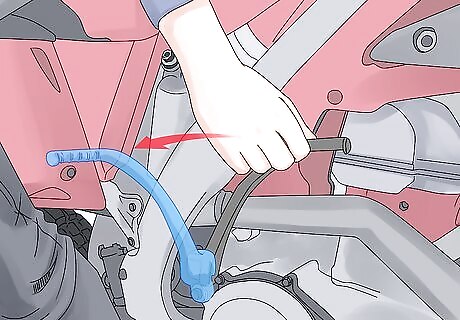
Pull the starter out from the right side of the bike. The kick starter looks like a lever against the right side of your bike. Use your right hand while you’re sitting on the seat to pull the starter away from the body of your bike. It should fold out so you can place your foot on top of it.
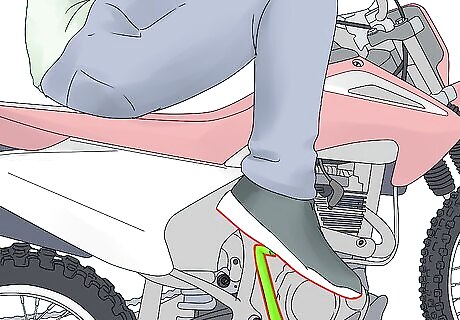
Place your foot on the kick starter. Set the middle of your foot down on the pedal so your foot doesn’t slip off when you start your bike. The starter should lock into place after you apply a little weight with your foot. The starter may press down before coming back up and locking in position.
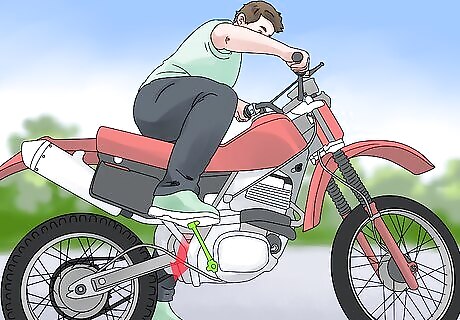
Push down hard on the starter. Keep your left foot on the ground. Plant your right foot on the pedal and push it down firmly to start your engine. The engine should start rolling over once your pedal is fully pressed down. If your bike doesn’t start right away or if you’re cold-starting it, try using the kick starter 3 or 4 more times to get it running. Avoid taking your foot off the starter to “jump” on it. This could break your bike and will make it more difficult for you to start. It may take a few tries the first time you start your bike if the engine is cold. Make sure to start your bike outside or in a well-ventilated area to avoid buildup of gas fumes.
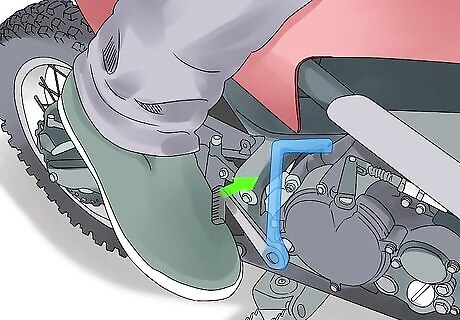
Use your foot to put the kick starter back against the bike. Use the side of your foot to push the starter back against the body of the bike. You can also reach down with your hand to put the lever back in place. Once the kick starter is back in place, you’re ready to ride!

















Comments
0 comment