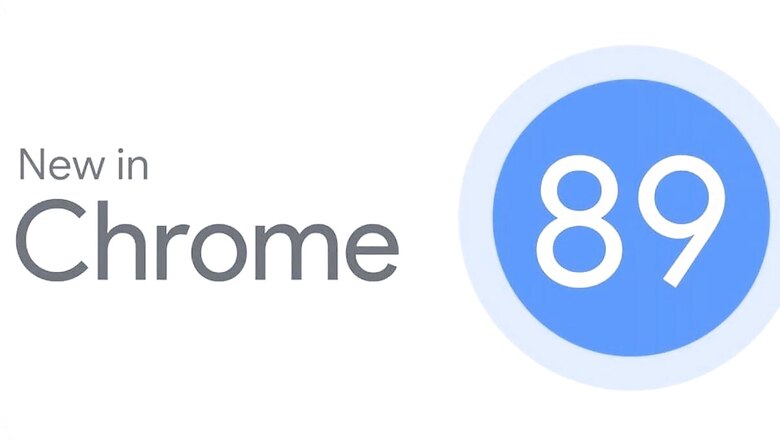
views
Google Chrome browser is getting an update that introduces the much-awaited Live Caption feature. As the name of the feature suggests, users can access live transcription of video or audio files being played on the browser, irrespective of the website. The Live Caption is also natively present on other Alphabet-owned platforms such as Google Meet and YouTube. Google had introduced Live Caption at Google I/0 2019 for Google Pixel phones with Android 10. The feature later rolled out to the Samsung Galaxy S20 series, OnePlus 8 series, OnePlus Nord, and more. The option is now available with stable Google Chrome v89 and above. The Chrome update seems to be rolling out in a staggered manner, meaning the complete rollout may take some time. Users can check the version of the browser by heading more (represented by three vertical dots) at the top right > Help > About Chrome.
To enable Live Caption on Google Chrome v89, head to Settings > Advanced > Accessibility. If you’re on Chrome 89 and are unable to see the Live Caption toggle, restarting Chrome should work. As per XDA Developers, the feature works with YouTube and Disney+ Hotstar. At the moment, the Live Caption works with English audio; however, Google may add support for more languages in future. The feature is particularly useful in a noisy environment or for people with hearing disabilities. A toggle for Live Caption will show up in the Chrome toolbar, allowing users to quickly turn on or off the feature without having to dig deep into the Settings.
Additionally, Google Chrome v89 is also receiving new upgrades and fixes. The browser is improving the experience to create and maintain personalised user profiles. There’s a new Reading list added to the latest version of the browser that lets users add content to the reading list. The option is available at the top-left corner. Google is also bringing support for new API, WebHID to Chrome. On the mobile side, WebNFC will now let websites read and write to NFC tags on supported Android devices
Read all the Latest News, Breaking News and Coronavirus News here
















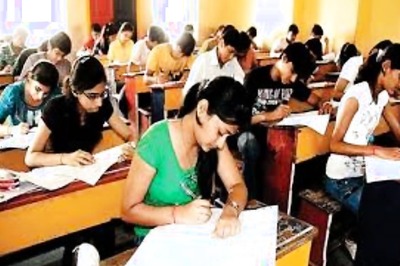

Comments
0 comment