
views
Meta (erstwhile Facebook) is pushing hard towards the metaverse era. The company is in the works of creating its own metaverse and has, on multiple occasions, laid out its plans for what it believes to be the next tech revolution. As part of its push towards the metaverse, Meta introduced Avatars for Instagram and Facebook, which currently only act as stickers or your own memoji for Instagram and Facebook.
You can use your Instagram and Facebook Avatar on your Stories, as stickers on chat, and more. From what it seems, these avatars will have some role to play when Meta rolls out its metaverse. In this article, we will tell you how to create your own Avatar on Instagram that looks like you. Here are the steps:
- Open Instagram and go to your profile
- Click the hamburger menu on the top right corner of the screen, then open Settings.
- Go into Account > Avatar. This will open the Avatar making screen.
- Select the Skin Tone, and then go ahead and make your Instagram Avatar.
- Instagram offers a lot of customisation options to make the Avatar look as similar to yourself as possible. Users can select the face structure, hairstyle, eyes, face lines, eyebrows, eye lashes, nose shape, eyewear, body type, outfit, and more.
- Once you are done making your Avatar look as similar to yourself as possible, click Done on the top right of the screen.
- Click Save and Continue > Next
- Now, it will give you an option to sync the Avatar with Facebook. Click “Sync Profile Info" if you want to sync with Facebook. Click “Not Now" if you don’t wish to.
- Your Avatar is ready!
Now, to use the avatar, you just need to select the stickers wherever applicable, and select Avatar if you want to use yourself as the sticker. Users can add their avatars to their stories, and can attach them in posts and Reels as well.
Read the Latest News and Breaking News here












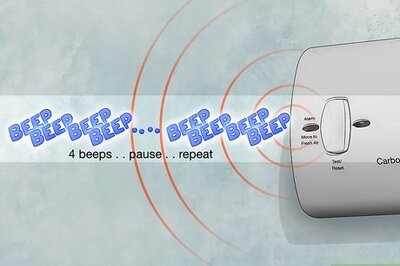





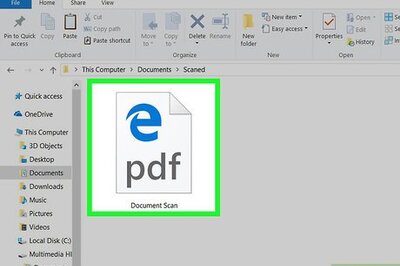
Comments
0 comment