
views
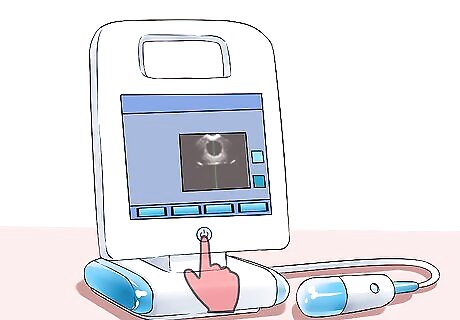
Turn ON the system by pressing the Power button.
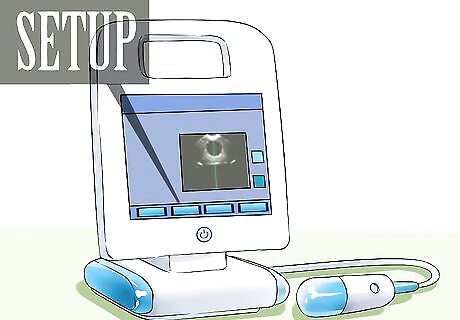
Operator Login a) Pad Scan bladder scanner has an operator login system which allows authorized operators to login. b)You may add new operator with account name and password in the SETUP menu.
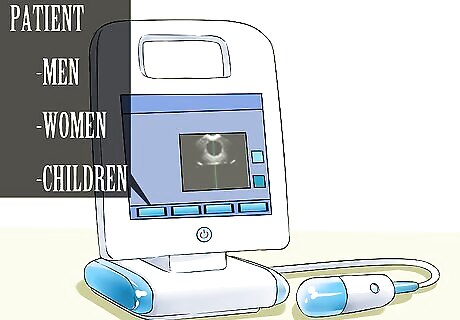
Enter the patient data a)Touch Patient button to enter patient management system. b) Select the patient gender by touching the gender icon.

Prepare the patient a) Have the patient lie in the supine position with abdominal muscles relaxed. b) Place an ample quantity of gel midline on the patient's abdomen, approximately 3 centimeter (1.2 in) above the pubic bone.

Aim toward the bladder a) stand at the patient's right side. b) Place the probe on the gel and make sure the probe button is facing the patient's head directly. c) tilt the probe slightly toward the patient's tailbone so the scan clears the pubic bone.

Press the Scan button a) Press the probe button to start ultrasound scanning to locate the bladder b) Make sure the ultrasound bladder image is the biggest and centered. c) When you find the ideal ultrasound bladder image, press the probe button again. Pad Scan Bladder Scanner will start calculation automatically. d) When you hear a 'beep', the calculation is finished. The result of urine volume will be displayed.

Save, review and print the exam results

Finish exam. Once you have completed the scan, wipe the ultrasound gel off the patient and the probe



















Comments
0 comment