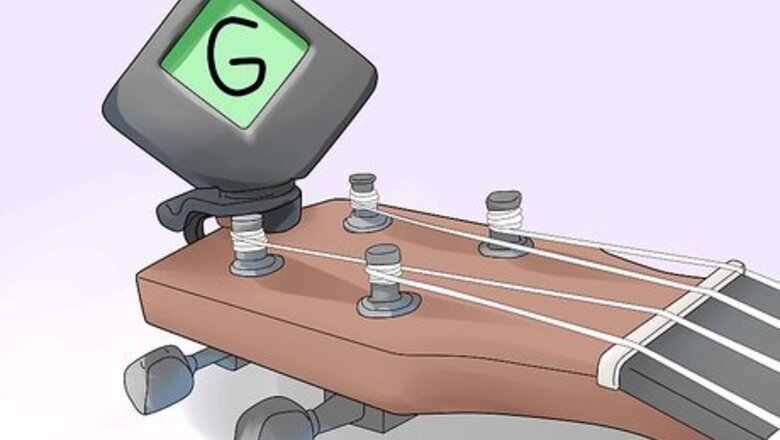
views
- Rotate each string’s tuning peg to tighten the string (raise the pitch) or loosen the string (lower the pitch) until the open string resonates at the correct pitch.
- Use an electronic tuner or tuning app to see if each string is too low (flat) or too high (sharp). Adjust each string one-by-one until the app says they’re in tune.
- If you have a piano or keyboard, hit the keys that correspond to your uke’s strings for reference. Then, adjust each string to match the piano’s pitches.
- If you’re confident in your ear, tune your strings relative to each other.
Using a Tuners or Reference Instruments
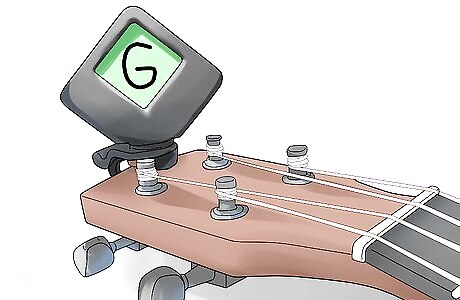
Use a clip-on ukulele tuner or download a free tuning app. A tuner is the fastest and easiest way for beginners to tune their strings. Turn on the tuner or open the app, then play one of your open strings. The tuner will “listen” to the pitch and tell you if it’s sharp (too high) or flat (too low). If the pitch is sharp, loosen the string by turning the corresponding peg. If it’s flat, turn the peg the opposite way to tighten the string. Once one string is tuned, repeat the process for the others. If the note name that pops up on the tuner app doesn’t match the name of the string, that means the string is wildly out of tune. For example, if you’re tuning your E string but the tuner displays “D,” that means the string is so loose that a different, lower note is sounding. Popular ukulele tuning apps for your smartphone include Tunefor Ukulele (iOS) and UkuleleWave (Android). Some tuners can also sustain pitches. If you use this feature, sustain the note that corresponds to a string (for example, A4) and adjust that string until it matches the pitch from the tuner.
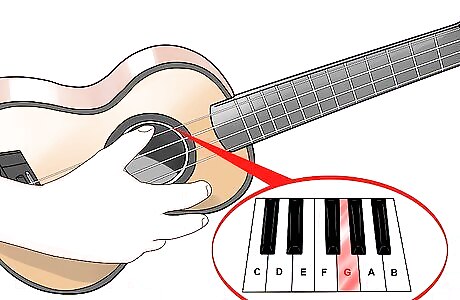
Play G, C, E, and A on a piano and tune your strings to match. Find a key on the piano that corresponds to a string on your ukulele. Press the piano key to hear the proper pitch, then pluck the matching open string on your ukulele to hear if it sounds the same. If it sounds higher, turn that string’s tuning peg clockwise to loosen it and lower the pitch until it matches. If it’s lower, tighten the string to raise the pitch until it matches. If your keyboard has a sustain pedal, press it with your foot after you hit a key to make the note resonate longer. This makes it easier to compare pitches. If you hear a “pulsing” in the sound, this means the 2 pitches are out of tune with each other. If the pulsing gets faster, the notes are drifting farther out of tune. When the pulsing slows, the notes are getting closer in tune. Here are the locations of a ukulele’s string pitches on a full-size piano keyboard: G4 (G string/string 4): the 4th G from the left of the keyboard, or the 28th white key. C4 (C string/string 3): the 4th C from the left of the keyboard, or the 24th white key. E4 (E string/string 2): the 4th E from the left of the keyboard, or the 26th white key. A4 (A string/string 1): the 5th A from the left of the keyboard, or the 29th white key.
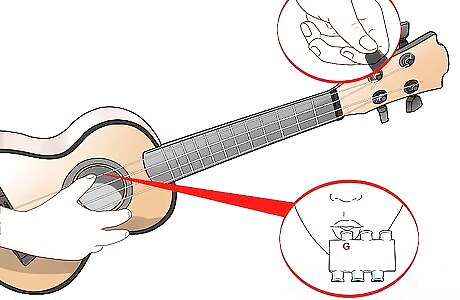
Try a chromatic or ukulele pitch pipe to play reference notes. A circular chromatic pitch pipe allows you to play all 12 notes contained in 1 octave, while a ukulele pitch pipe resembles a small pan pipe and only plays the 4 notes of the ukulele strings. On either tool, blow into the pipe or opening corresponding to the ukulele string you want to tune, strum the string, and then adjust the tuning peg until the string's pitch matches the pipe’s. This method resembles the piano method, except you’re blowing into an instrument to create a reference pitch rather than hitting a key on a keyboard.
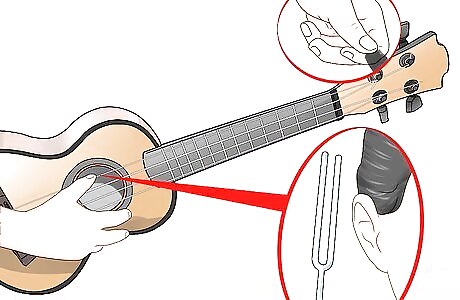
Strike a tuning fork pitched to one of the ukulele’s strings. A tuning fork is a 2-pronged metal tool that vibrates and emits a specific pitch when it’s struck. If you have tuning forks that are pitched for each string, strike each fork one by one and adjust the corresponding string until its pitch matches that of the fork. If you have only 1 fork, use it to tune 1 of the strings, then tune the others relative to that one. Strike the fork with a soft but firm object, like a small rubber mallet, or tap it against your knee. Most tuning forks are set to A4 since this is the standard tuning pitch for orchestras, concert bands, and most ensembles and instruments. Tuning forks, which can only make one pitch each, aren’t used a ton in for music these days since a single electronic tuner can produce or analyze any pitch.
Tuning the Strings by Ear
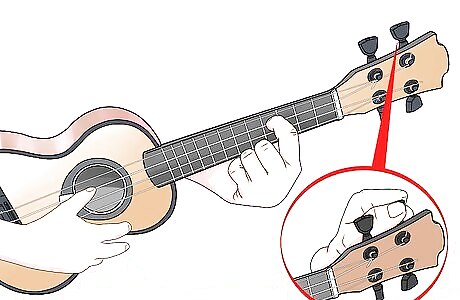
Tune your C string first with a tuner or reference pitch. Since the C string (string 3) is the lowest string on the ukulele, start here to build the tuning foundation for the other, higher strings. Play a middle C (C4) on a keyboard, pitch pipe, or tuning fork and adjust the tuning peg to match, or adjust the tuning peg until an electronic tuner or tuning app indicates the C string is in tune. When tuning the strings relative to each other, the C string doesn’t have to sound exactly as C4. It can be slightly off, but as long as you tune the other strings in relation to it, they will all sound harmonious together (they will clash with other instruments, though!).
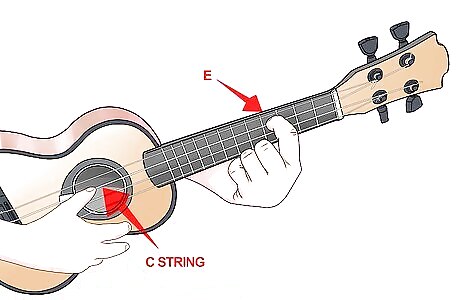
Play an E on the in-tune C string. Place a finger on the 4th fret on the C string to play the E above middle C (E4). The pitch you hear is the same pitch that your E string (string 2) should be.
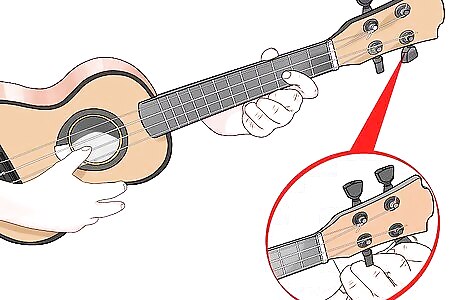
Tune the E string so it matches the 4th-fret E on the C string. Play an E on the C string for reference, then adjust the E string’s tuning peg until the pitch of the open E string matches. Play both strings back-to-back multiple times to hear the differences in pitch more clearly.
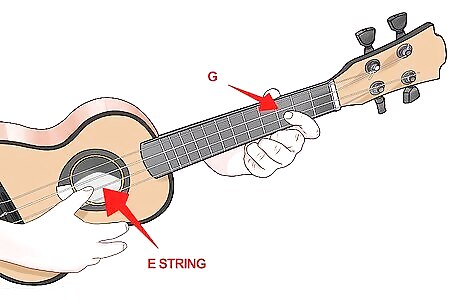
Play a G on the in-tune E string. Press the 3rd fret on the E string (string 3) to make the G above middle C (G4). This is the same pitch your G string (string 4) will be.
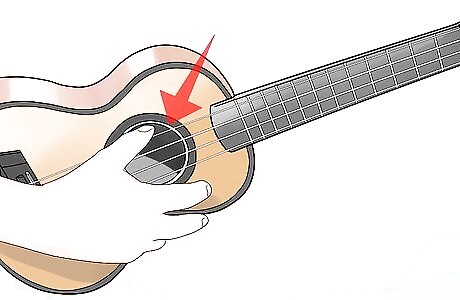
Tune the G string so it matches the 3rd-fret G on the E string. Play a G on the E string for reference, then adjust the G string’s tuning peg until the pitch of the open G string matches. Play both strings back-to-back several times to listen for subtle differences in pitch.
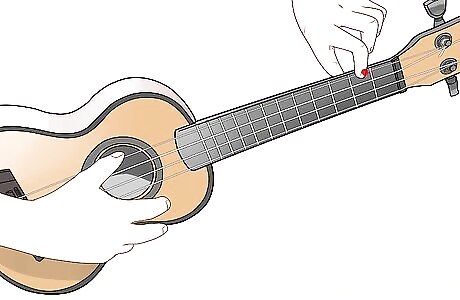
Play an A on the in-tune G string. Place your finger on the 2nd fret of the tuned G string to play the A above middle C (A4). This is the same pitch your A string (string 1) will be. Alternatively, play the same A by pressing the 5th fret on the E string.
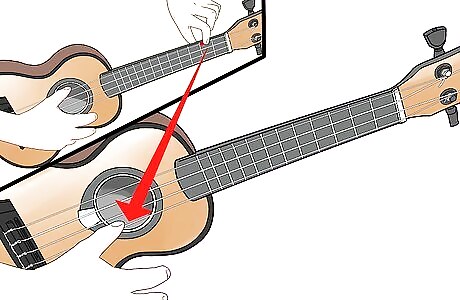
Tune the A string so it matches the 2nd-fret A on the G string. Pluck an A on the G string for reference, then adjust the A string’s tuning peg until the open A string matches. Play both As back-to-back a few times to make sure they’re the same. Once the A string is tuned, you’re ready to play your ukulele!
Ukulele String & Peg Guide
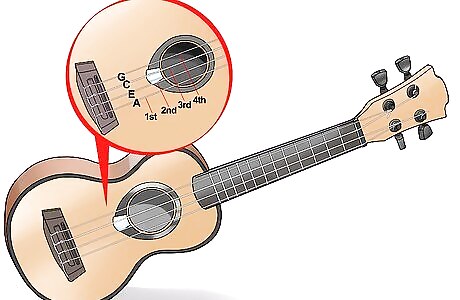
Memorize the names and locations of each string. When you hold your ukulele in playing position, the strings are numbered 1 through 4 from bottom to top. String 1 (the string closest to the floor) is the A string, string 2 is the E string, string 3 is the C string, and string 4 (the string farthest from the floor) is the G string. These string locations are for standard right-handed ukuleles (instruments where you play chords on the fretboard with your left hand and strum the strings with your right hand). Some lefties hold the ukulele the opposite way, which turns the string order upside down.

Familiarize yourself with the pitches of each string. The most common ukuleles (the soprano and tenor ukuleles) have their 4 strings tuned to the notes G4 (string 4), C4 (string 3), E4 (string 2), and A4 (string 1). C4 or “middle C” refers to the C in the middle of a piano keyboard (the 4th C from the left). G4, E4, and A4 all refer to the G, E, and A above middle C. The C string is the lowest string on the ukulele. The E string is the second lowest, followed by the G string. The A string is the highest-sounding string. Some players prefer to tune the G string down 1 octave so it sounds like a G3 (the G below middle C). This gives the instrument a more guitar-like sound. Alternatively, some players tune their ukes up a whole-step so the pitches are A, D, F#, and B. This produces a slightly brighter sound and was common in the early 20th century.

Locate each string’s tuning peg. Hold the ukulele so the fretboard is facing you and pointing up, then look at the 4 pegs jutting out of the headstock (the box-like part at the end of the fretboard). The lower left of the 4 tuning pegs tunes the G string, the upper left peg tunes the C string, the upper right peg tunes the E string, and the lower right peg tunes the A string. Turn the pegs to tighten or loosen each string. When you tighten a string, its pitch goes up. When you loosen a string, its pitch goes down. Turn the pegs clockwise to loosen the strings and counterclockwise to tighten them on most instruments. The direction may be flipped on some strings depending on how they were strung. Be careful not to over-tighten the strings or you may snap them. Most players loosen their pegs and then tune the string upward to avoid this.
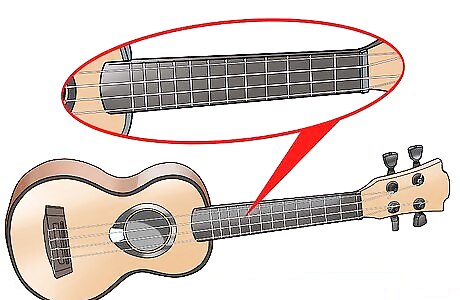
Find the frets. The frets are thin strips of wire on the fretboard that run perpendicular to the strings. They show you where to press your fingers down on the string to create different pitches. The frets are numbered from the nut (where the headstock and fretboard meet), with the fret closest to the nut being number 1. Each fret raises the pitch of the string by an interval called a half-step. In Western music, a half-step is the smallest possible interval between 2 notes. Strummed string instruments, like ukuleles and guitars, have frets while bowed string instruments, like the violin or cello, do not.















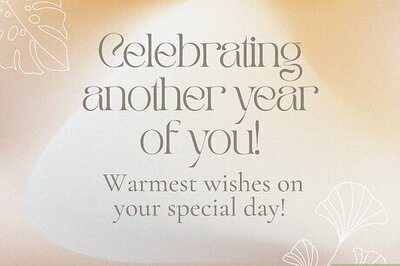

Comments
0 comment