
views
Check the "Deactivated Accounts" list.
Open your followers list to see all deactivated users. As long as you are mutuals with a user (they follow you and you follow them), Instagram allows you to see if an account has been deactivated. This will not work if the user doesn't follow you or if you don't follow the user. Also, this feature may not be available to all Instagram users. To find and check the Deactivated Accounts list, do the following: Navigate to your Instagram profile. Tap Followers at the top. Tap Deactivated accounts underneath the Categories header. Scroll down to find the deactivated account. If you see the user in this list, they have deactivated their account. If you don't see the user in this list, proceed to the next section to test if they deactivated their account.
Search for the account on Instagram.
See if the user shows up in an Instagram search. Tap the search icon at the bottom of the screen, and then enter the person's username in the field. You can also enter their display name. If they don't show up in the search, it could mean their account is deactivated or deleted, or they blocked you. Make sure to spell their name and username correctly. Otherwise, the search will come up blank.
Check your comments.
If the person deactivated their account, you won't see their comments. If you know they commented on your post or a friend's post recently, navigate there now. Find their comment, and then select it. You should be redirected to their profile. If you see "This page is unavailable" or can't see anything on the page, the account is either deactivated or deleted or you've been blocked.
Search for the account in a browser.
See if their profile shows up when you're not logged in to Instagram. To confirm whether or not the user blocked you, open your web browser in incognito mode, then go to the person's profile URL in a desktop or mobile web browser. This will only work if you are not logged in to Instagram, so be sure to use an incognito window or make sure you are logged out. The profile URL should look something like this: instagram.com/username. If you see the person's profile when you're not logged in, the user has blocked you, not deactivated their account. In this case, you'll only be able to see their profile again if the user unblocks you. If you don't see their profile, the account has been deactivated or deleted.
Check your Direct Messages.
Look for DMs in your account with "Instagram user" (or similar). If you previously messaged the account, you should be able to find them in your chat history. If the account is deactivated, the sender will have Instagram user or something similar as their display name. If it has been a while since you messaged the person, try searching for a keyword relating to what you've talked about. This could help you find your messages with the user more quickly. In some cases, the username may appear, but the profile itself won't have any account information, such as post count, follower count, or following count.
Ask the user.
If you're unsure, ask the person if they deactivated their account. Aside from the Deactivated Accounts list, this is the only way to know for sure if the user has deactivated or deleted their account. You may be able to find them on other social media platforms if you're unable to contact them in person. Keep in mind that users can also change their username and display name at will, so they may be using their account under a different name. If you're not following this person and they're not following you, you can try looking at the follower/following list of mutual friends to see if you can find their new or updated account.











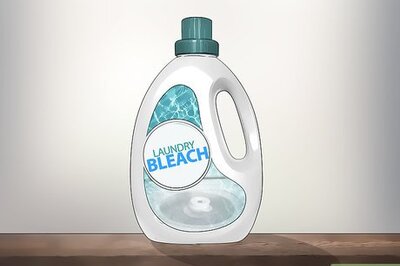





Comments
0 comment