
views
- Head to the top-left corner of the chat window, and click on the 3 lines button next to the user you want to report.
- Hit the “Report” button and fill out the form. Then, click “Submit” to send your report to Roblox moderators.
- To report someone outside of a game, type in their username in the top search bar and click the “Report Abuse” button on their About page.
Reporting Someone in a Game

Decide whether or not to report someone. There are several different reasons when reporting someone, and of those, you need to give a reason. Remember, if you go around reporting people, Roblox moderators might ban you, so beware and think carefully whether someone deserves a report or not.
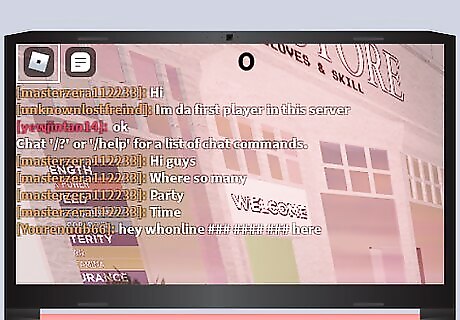
Head to the top-left corner and find the 3 lines button. This is the game menu, also the place where you report someone. On a computer, you can use Esc as a shortcut to the game menu.
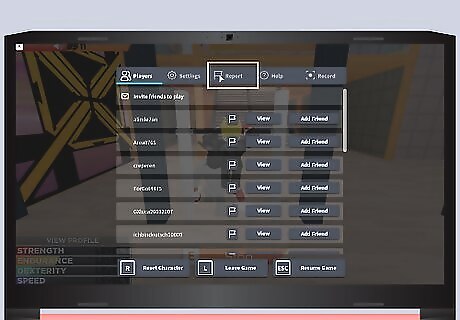
Click on the report button. Click on the three lines on the person who has been bullying, and then go to the reporting column.
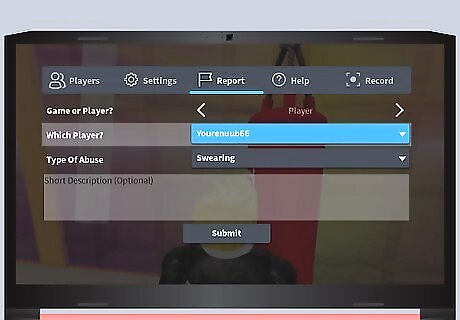
Find the section for reporting. On the menu, there should be 5 sections, of the fourth one will say "Report." Click the Report menu. An alternative is to head to the player menu (which should be the first section that appears), and find the report button next to the specific player.
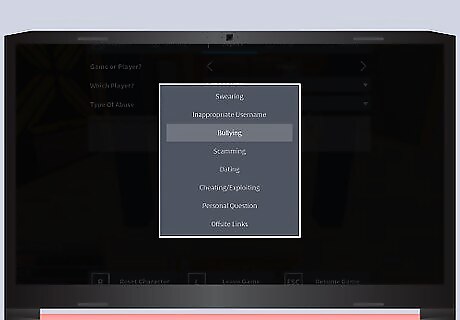
Select the option of choice for what they did wrong. Remember, make sure that you report this user because of something severe, not just because they called you a "noob" or "newbie." Of the options to select are below: What they did is important since it helps Roblox prevent other users from making another user go through the pain of being cyber-bullied or threatened, etc.
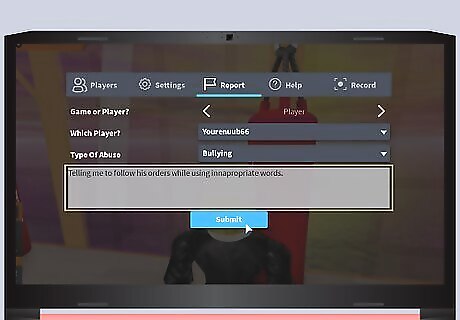
Give a brief description of what they did. For example, if they created an exploit, just write "He/she created an exploit in the chat" or "He/she has an inappropriate username."
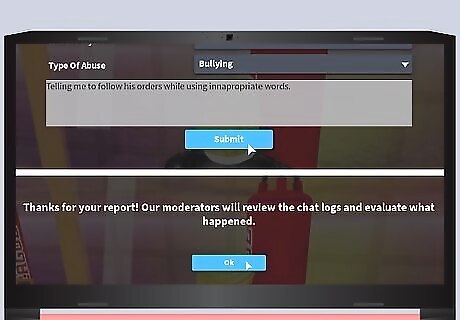
Click Submit. After that, the report will be reviewed by moderators, so you're good!
Reporting Someone Outside a Game
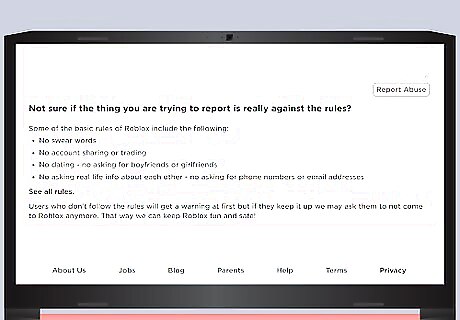
Decide whether or not to report a user. Is their username really against policy? Is it really an inappropriate username? You want to be careful before deciding because it can harm their's and your reputation.
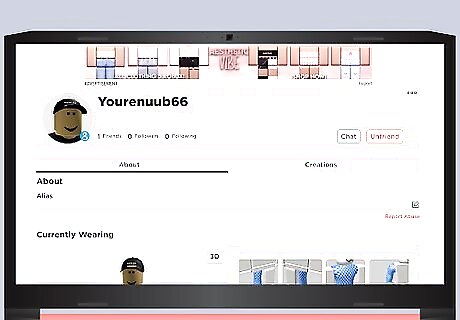
Head to the user's profile. You can search the user on the search bar on top, and then select the user after you located him/her.

Locate the "Report Abuse" text on their profile. It should be a block of red text located next to the user's About page.
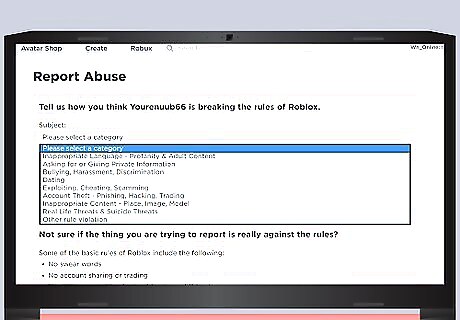
Select a category. Of course, Roblox Moderators need to know why you're reporting a user, and the categories are listed below: Inappropriate Language - Profanity & Adult Content Asking for or Giving Private Information Bullying, Harassment, Discrimination Dating Exploiting, Cheating, Scamming Account Theft - Phishing, Hacking, Trading Innapropriate Content - Place, Image, Model Real Life Threats and Suicide Threats Other rule violation
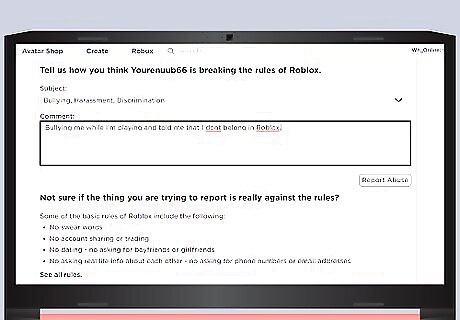
Give a brief description in the comment section. Moderators need to know what exactly they did wrong. It can be "He/she created an exploit in the chat" or "He/she has an inappropriate username." Remember to keep it detailed or short because no one wants a vague description.
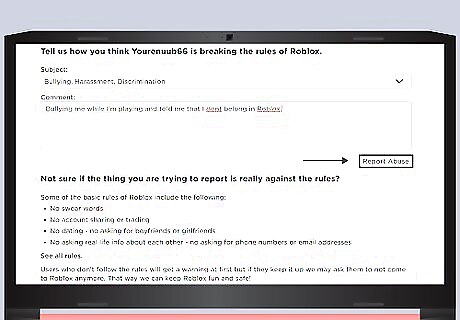
Click Report Abuse located on the right side. After that, your report is off to moderators!













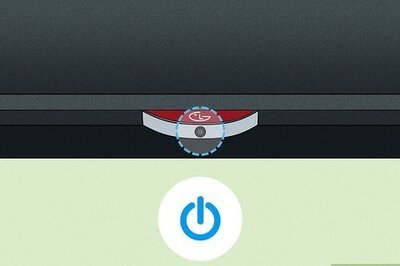
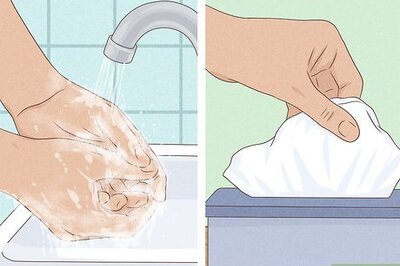





Comments
0 comment