
views
How to Fix Low Memory Warning on Roblox
Close background apps. If you're receiving Low Memory Warnings often, you may have too many apps open in the background. Before opening Roblox, make sure any other apps are closed. If you already have Roblox open, you can close other apps by doing the following: To close apps on iPhone or iPad: swipe up from the bottom and pause in the middle (or double-press the Home button). Swipe up on the app(s) you want to close. To close apps on an Android: swipe up from the bottom of the screen, hold your finger, and then release. Swipe up on the app(s) you want to close or tap the X icon in the top-right corner of the tab.
Lower your graphic settings. If your graphic settings are set too high, it can take up unnecessary RAM and even make your game lag. To check and change your Roblox graphic settings, do the following: In Roblox, tap the Roblox icon in the top corner. Tap the Settings tab. Find the Graphics Mode option and select Manual. Find the Graphics Quality option and tap the minus (-) symbol to decrease the quality. Tap X to exit the settings menu.
Disable Background App Refresh. If you're using an iPhone or iPad, this setting can take up RAM by constantly refreshing background apps and processes. Disabling this can help conserve your RAM and even help your battery health. To disable Background App Refresh, do the following: Open the Settings app. Tap General. Tap Background App Refresh. Tap Background App Refresh again. Select Off.
Uninstall and Reinstall Roblox. Another way to fix the low memory error on Roblox (if you're on an iPhone or iPad) is to uninstall the Roblox app and reinstall it. This will clear the app cache, which might clear up the error. Here's how: Open your iPhone or iPad Settings. Tap General. Tap iPhone Storage (or iPad Storage). Scroll down and tap Roblox. Tap Delete App. Tap Delete to confirm. Download Roblox again from the App Store.
Use Roblox on a web browser. If your mobile device is giving you issues, try playing Roblox on a desktop web browser if you have a device available. Computers or laptops have a higher RAM capacity, so you'll likely be able to play your Roblox experience without any issues. In some cases, you may be able to play Roblox on a school Chromebook.
Select a different experience. If you're trying to run an experience that has very intense graphics and it still crashes despite closing all apps and changing graphic settings, you may need to find a less demanding experience. Luckily, there are plenty of Roblox games to play with friends.
Upgrade to a new device. If your current device is your only device, you'll need to upgrade to a new one. There is no way to increase your RAM on your mobile device. Beware of scams that claim to do so. When looking for a new device, consider the games and apps you want to run. If you want to run complex games, you'll need a device with decent RAM and processing power. You can usually find a game's minimum and recommended system requirements on their website or app page.
What is Low Memory Warning?
The Low Memory Warning is issued when your device is at risk of crashing. Low Memory Warning (also known as Error Code: 292) is a display window that pops up when your device is running low on memory. To prevent crashes in your game, you have the option to select Leave to safely exit the experience and return to the Roblox home page. This allows your state and avatar to be preserved in a safe place. You may select the other option to Keep Playing, but you will likely crash.
What does Out of Memory mean?
An Out of Memory crash happens when your device runs out of memory. Memory, also known as RAM, is what your device uses to keep Roblox and other apps running properly. Devices can have different memory capacities depending on the device's model. If your device isn't strong enough, Roblox can crash. To prevent unexpected crashes, Roblox typically issues a Low Memory Warning. Memory is different from storage. Removing apps and other files on your device won't increase the memory (RAM) capacity.















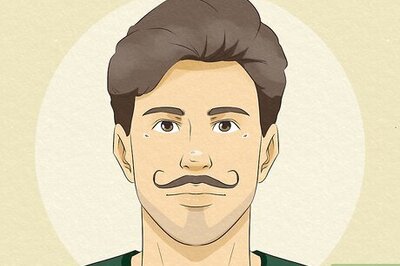

Comments
0 comment