
159
views
views
Pinterest is a social media site where you can share images and discover cool new things. Since it is a social media site, you can interact with other users through things like commenting, liking, and following. Along with these features, there is also a block feature that allows users to block others from preforming certain actions on their profile. If you are a Pinterest user, and want to find out if someone has blocked you, then you've come to the right place. This article will explain how to find out if a user did, indeed, block you.
Trying to Follow the User
Go to the user's profile page.
Try to follow the user. There should be a red "follow" button underneath their information. Click on the button.
See if you get an error message. If you get an error that says, "Error following [username].", then it's likely that you've been blocked. If you are able to follow them, you are not blocked.
Trying to Leave a Comment
Visit a Pin made by that user.
Look for a comment box. If you cannot see a comment box, then you have been blocked.











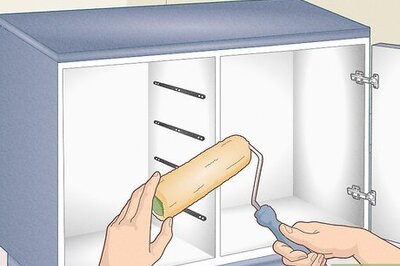








Comments
0 comment