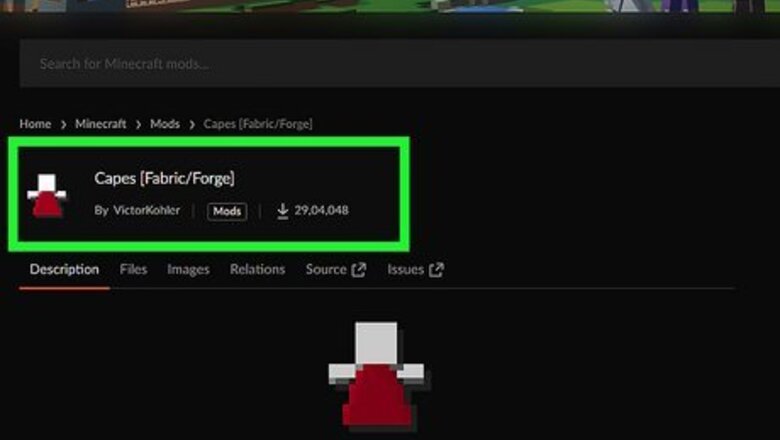
views
- In Minecraft Java Edition, use the Optfine mod to add capes to your game for free.
- In Minecraft Bedrock, buy skin packs like Star Wars Classic or Battle & Beasts which contain skins with capes.
- Complete long-term projects in Minecraft Java to get the Realms MapMaker and Mojira Moderator capes, or get a job at Mojang for the Mojang Studios capes.
Java Edition
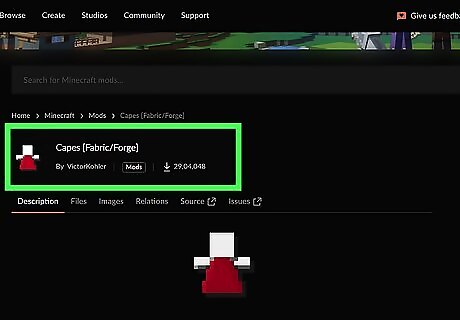
Mod your game so you have a cape. Install Minecraft Forge, one of the premiere modding tools for Minecraft, and then install the OptiFine mod. Some other helpful cape modding resources include: MinecraftCapes Capes (Fabric/Forge) WaveyCapes Important note: Modded capes are only visible to you, and can’t be seen by other players.
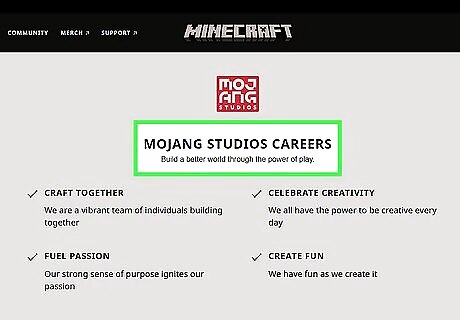
Get 3 mod-free capes in Java by completing specific long-term projects. Each cape requires the player to complete advanced and time-consuming tasks: Realms MapMaker cape: Players need to be awarded points by Minecraft for making high-quality Realms maps via the Java Realms Content Creator Program before qualifying for this cape. Mojira Moderator cape: Players need to be active participants in Minecraft’s bug-tracking program, and then asked to be moderators on the platform. Mojang Studios cape: Players need to be employed by Mojang to receive this cape. Click here to check for any open positions with the company.
Bedrock Edition

Buy a skin pack that has a cape built in. Some official Minecraft skin packs come with a cape as part of the cosmetic design. Open up the Marketplace and look up skin packs like: Battle & Beasts Skin Pack Battle & Beasts 2 Skin Pack Star Wars Classic Skin Pack Star Wars Prequel Skin Pack Halloween Mash-up Adventure Time Mash-up
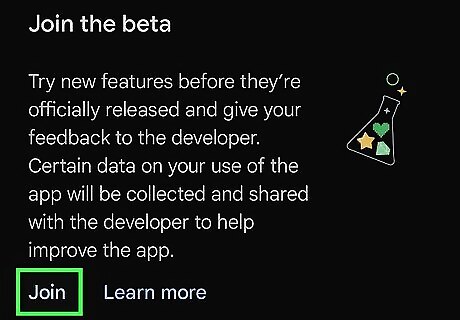
Register for Bedrock’s Beta edition to get the Pan Cape. This cape features a pancake in the very center or resembles a syrupy and buttery stack of pancakes when you’re wearing an Elytra. Windows 10/11/Xbox One: Download the Xbox Insider Hub app from the Microsoft Store and go to the Preview menu. Then, select “Minecraft for Windows 10,” followed by “Join” and “Continue.” Android: Pull up Minecraft in the Google Play Store, go down to the “Become a tester” section, and then hit “Join.”
How to Equip Capes
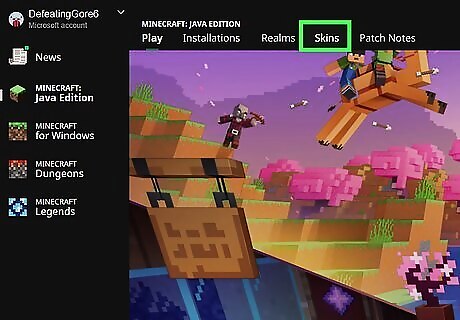
JavaGo to the Skins tab on the Minecraft Launcher and click on the skin you’d like to equip. Any available capes you have will be listed on the follow-up screen.

Bedrock Go to the Dressing Room from the main menu and click on the red cape icon on the left-hand side of the screen. Click on the cape that you’d like to wear and then hit “Equip.” In either edition, it’s possible to wear an Elytra and a cape at the same time. Simply equip the cape on your character before entering the game, and then equip the Elytra as chest plate armor.












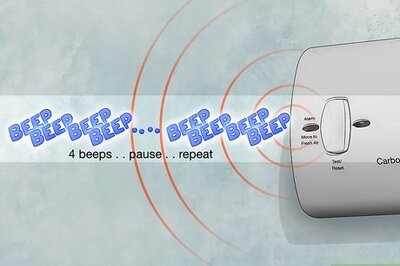





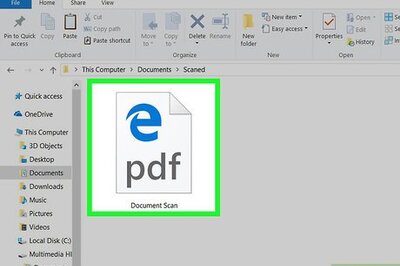
Comments
0 comment