
views
Charging With an AC Adapter

Locate the AC adapter port. The AC adapter connects to the yellow outlet on the bottom right of your device. Your PSP comes with a cable that fits snugly into this outlet.

Connect your AC Adapter. With the AC adapter connected to your PSP, plug the other end into a power outlet. The PSP uses a 5V AC Adapter. If you plan to replace the adapter make sure that the voltage matches to avoid damaging your system.

Wait for the power light to turn orange. The power light will display a blinking green light at first, then turns solid orange, indicating a proper connection. If the light never turns orange, double-check that the AC adapter is plugged in correctly and that the battery pack at the back of the PSP is installed properly.

Charge for 4-5 hours. This will fully charge your PSP, allowing for longer sessions of use.
Charging With USB

Turn on your PSP. If you have some remaining battery power and wish to charge your PSP using a USB cord rather than an AC Adapter, you can do this by adjusting the settings on your PSP. Even if the proper setting is already turned on, the PSP must be powered on to use USB charging. Note: This method is NOT supported by the first generation PSP models (series 1000). Games cannot be played while using USB charging.

From the opening menu, go to "Settings". Settings can be accessed by scrolling left from the opening menu.

Select "System Settings." Scroll down in the “Settings” menu to access the system settings.

Turn on "USB Charge." This option appears in the System Settings menu and will activate the ability to charge by USB.

Turn on "USB Auto Connect." This option is located in the same menu just below “USB Charge”.

Connect your mini USB cable to the PSP. The mini USB outlet is located on the top of your device. The PSP uses a 5 pin Mini-B USB port. Any USB cable that fits this spec will work.

Connect the other end of the USB cable to a power source. You can connect this end of the cable to a computer or an electrical outlet with a USB wall adapter. If you are connecting your mini USB cord to your computer instead of an electrical outlet, then both the laptop and the PSP need to be powered on in order for the charge to take place.

Wait for the power light to turn orange. The power light will display a blinking green light at first, then turns solid orange, indicating a proper connection. If the light never turns orange, double-check that the AC adapter is plugged in correctly and that the battery pack at the back of the PSP is installed properly.

Charge for 6-8 hours. USB charging is slower than using an AC adapter. A longer wait will fully charge your PSP, allowing for longer sessions of use.












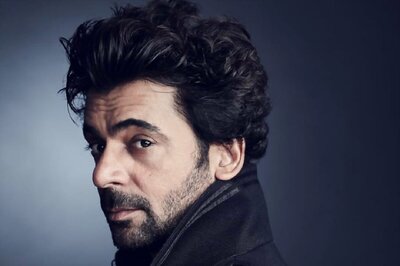





Comments
0 comment