
views
- Videos uploaded to Reddit must be in MP4 or MOV format with the H.264/AVC codec.
- Videos uploaded to Reddit must be no larger than 1 GB in size and no longer than 15 minutes.
- When you create a post, you can upload a video by tapping "Video" on the mobile app or the "Images & Video" tab on a desktop computer.
Using the Official Reddit Mobile App

Open the Reddit app on your phone or tablet. The app has an icon containing an orange circle with a white robot inside. There are many mobile apps that allow you to post to Reddit. This method covers Reddit's official app, which you can download from the App Store on iPhone and iPad or from the Google Play Store on Android.
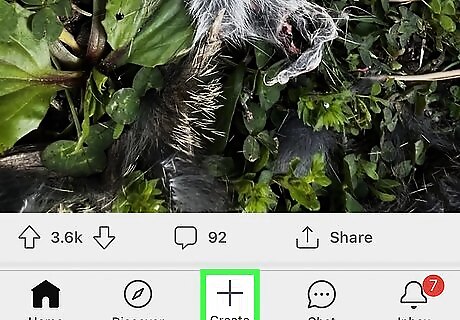
Tap the Create + icon. It's the icon with a plus (+) sign at the bottom of the screen in the center. This allows you to create a new post.
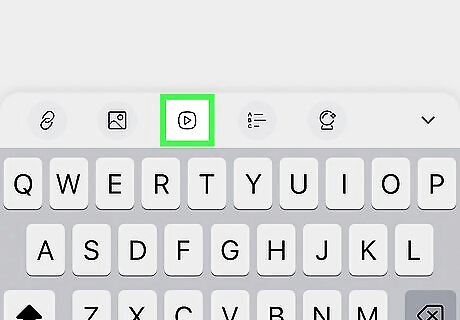
Tap VIDEO. It's the second option in the pop-up menu. Alternatively, if you want to post a link to a video from another platform, such as YouTube, copy the URL to the video and tap Link in the pop-up menu. Then tap and hold where it says "URL." Then tap Paste to paste the link.
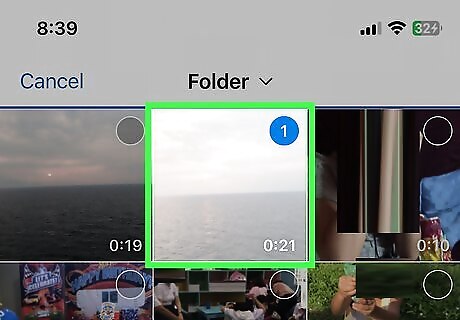
Select a video and tap Add. To do so, tap the video you want to upload and then tap Add in the upper-right corner. Your video should be in the MP4 or MOV format, 1GB or less, and no more than 15 minutes long. If your video is longer than 15 minutes or the wrong file format, you can edit your video using free video editing software.
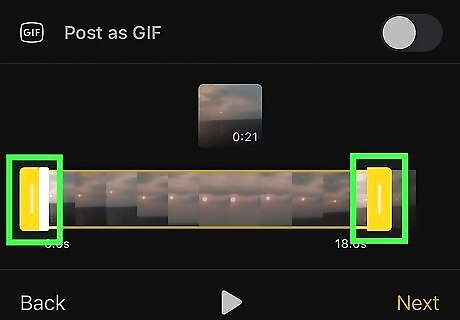
Trim the video (optional) and tap Next. To trim the video, tap and drag the large white bars on the left or right side of the video timeline at the bottom of the screen. Tap the triangle icon to preview the video. Tap Next in the upper-right corner when you are finished trimming your video, or if you want to move on without trimming the video.
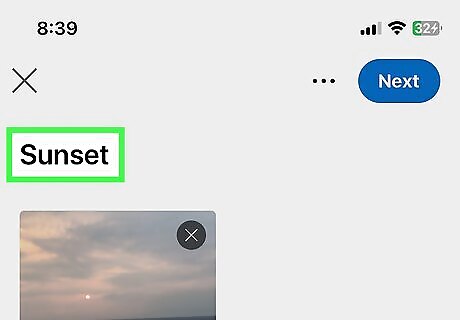
Add a title (optional) and tap Next. To add a caption, tap An interesting title and then write a title for your video. Tap Next in the upper-right corner when you are finished.
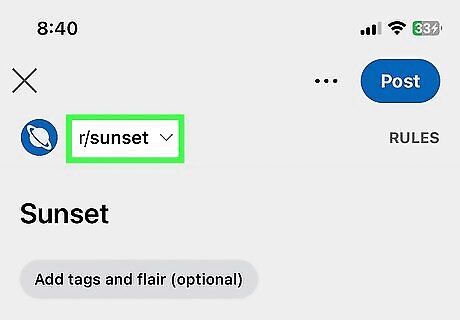
Search for a community to post to. To do so, use the search bar to enter the name of a subreddit or a topic related to your video. Tap the subreddit you want to post to in the search results.
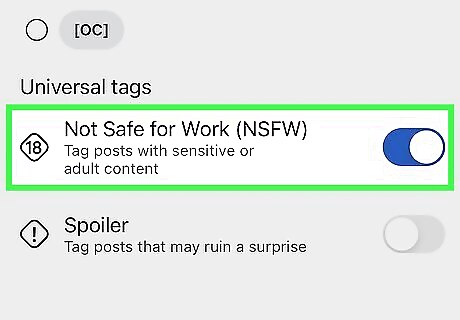
Add warning tags to the post (if needed). If your video contains adult content, tap the 18+ NSFW tag below the post. If it contains spoilers for a TV show or movie, tap the Spoilers tag below the post. If it is a GIF instead of a video, tap the GIF tag.
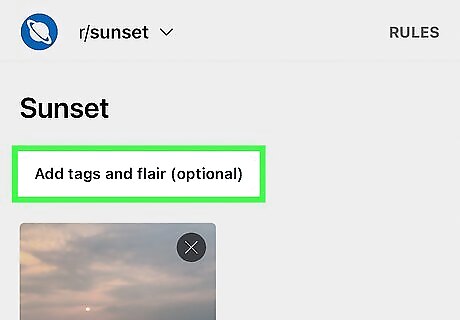
Add Flair (optional). If you want to add Flair to your video, tap Flair at the bottom. Tap the radio option next to one of the Flair options.
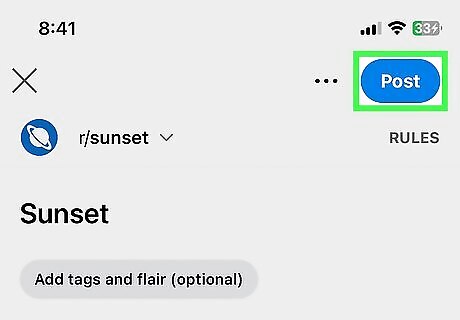
Tap Post. It's in the upper-right corner. This posts your video to the community you selected. If you are getting no sound on the videos you upload, first check to make sure sound is enabled. Reddit mutes the audio on videos by default. If you are not hearing sound in a video, check the speaker icon in the lower-right corner of the video playback. If it has an "x" next to it, the audio is muted. Tap it to unmute the audio. If the speaker icon is greyed out and can't be tapped, the video has no audio. You can also go into your profile settings and make sure you do not have quiet mode turned on. Some subreddits do not allow sound on videos and will automatically remove the audio from any videos that are uploaded. If this is the case, you can upload the video to a third-party platform, like YouTube, and post a link to the video on Reddit, instead of uploading it to Reddit.
Using a Computer
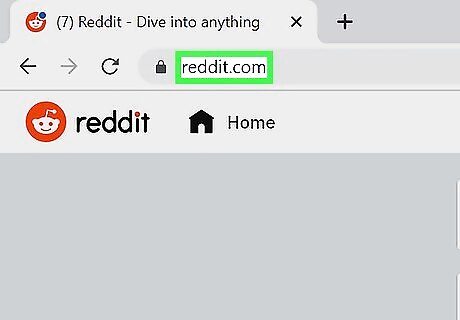
Open https://www.reddit.com in your web browser. If you're not already signed in, click LOG IN at the top-right corner to sign in now. If you opted out of the Reddit redesign, you can sign in by entering your login info into the blanks at the top-right corner and clicking login.
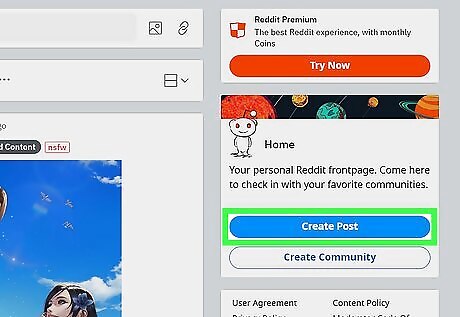
Click the Create Post bar. It's the text bar at the top of the page that says "Create post". Alternatively, you can click the plus (+) icon in the upper-right corner of the page.
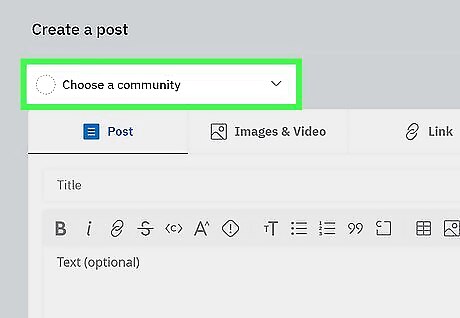
Click the Choose a community menu. It's located near the top-left corner of the new post form. This opens a list of your subscribed subreddits.
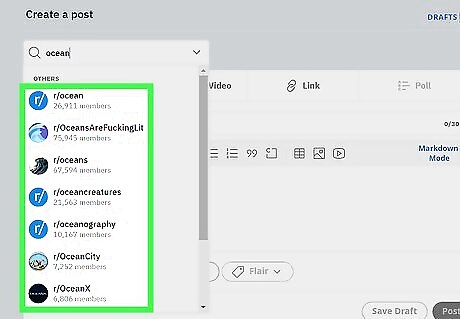
Select the subreddit you want to post to. If you don't see the subreddit you want, you can type a different one into the "Search communities" field. You can select a subreddit on the drop-down list, or type the name of a different subreddit to search it.
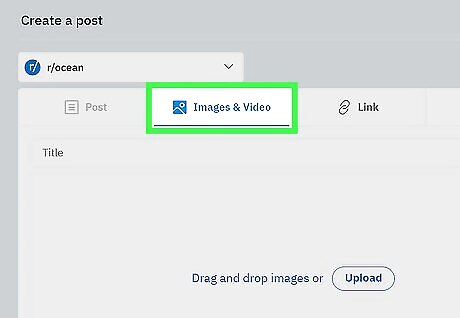
Click the Image & Video tab. You can find it at the top of the new post form. If you see a red circle with a line through it when you try to click the tab, you won't be able to upload a video to that forum.
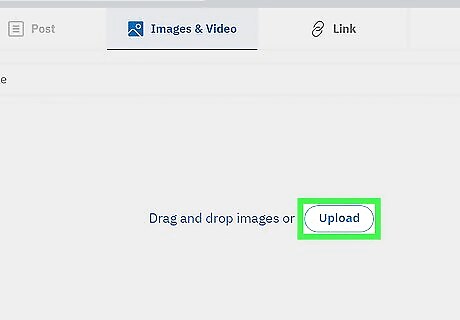
Click the UPLOAD button. It's near the center of the page. This opens a pop-up window that allows you to select a video to upload. Alternatively, you can drag and drop your video file on top of the UPLOAD button here. This will also upload your video. Alternatively, if you want to post a link to a video from another platform, such as YouTube, copy the URL to the video. Then tap the Link tab instead of the "Images & Video" tab. Paste the link where it says "URL."
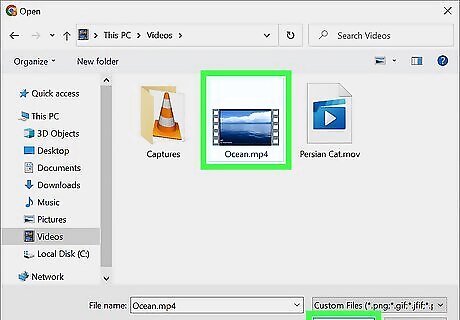
Select your video and click Open. This attaches the video to your new post. Your video should be in the MP4 or MOV format, 1GB or less, and no more than 15 minutes long.
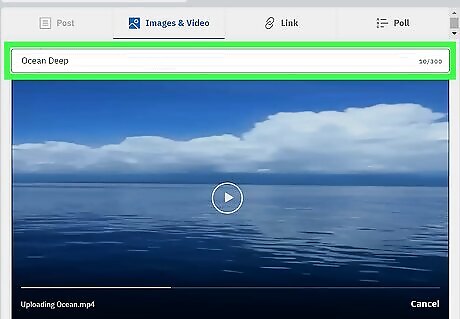
Type a post title into the "Title" field. It's at the top of the post. If you don't see the title field, click on Post tab.
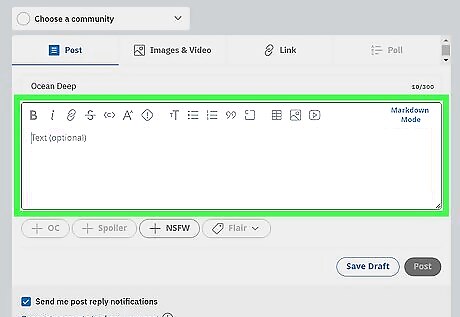
Add a description of your video (optional). The text field is under the "Post" tab. Click this tab and then write a description of your post.
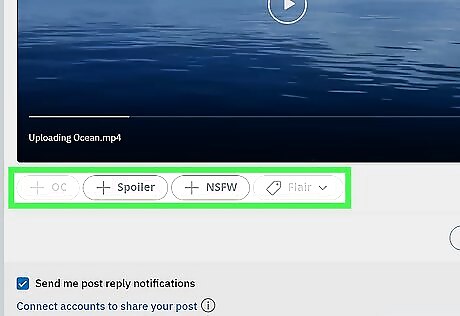
Add tags for your video (optional). Click tags at the bottom-left corner of the video if they apply to your video. You can choose +OC, +SPOILER, +NSFW, or select an option from the FLAIR menu (if applicable to the subreddit). OC stands for Original Content. This means you're posting an original video, and not a repost from a different source. SPOILER means your video includes spoilers about crucial plot elements of a movie or another piece of fiction. NSFW stands for Not Safe for Work. This means your video includes explicit content that wouldn't be appropriate to open in front of others.
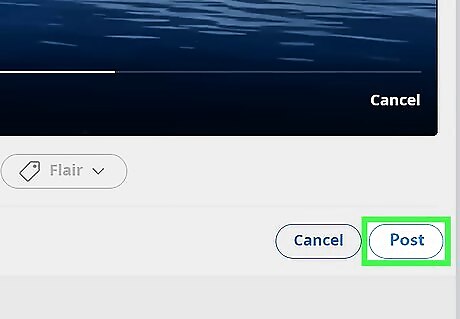
Click POST. It's the blue button at the bottom-right corner of the post. This posts your video to the selected subreddit. If you are getting no sound on the videos you upload, first check to make sure sound is enabled. Reddit mutes the audio on videos by default. If you are not hearing sound in a video, check the speaker icon in the lower-right corner of the video playback. If it has an "x" next to it, the audio is muted. Tap it to unmute the audio. If the speaker icon is greyed out and can't be tapped, the video has no audio. You can also go into your profile settings and make sure you do not have quiet mode turned on. Some subreddits do not allow sound on videos and will automatically remove the audio from any videos that are uploaded. If this is the case, you can upload the video to a third-party platform, like YouTube, and post a link to the video on Reddit, instead of uploading it to Reddit.















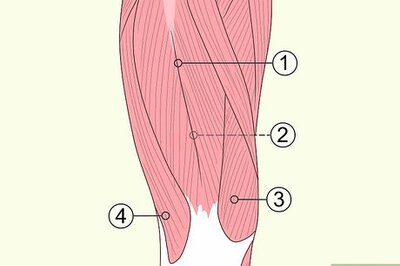



Comments
0 comment