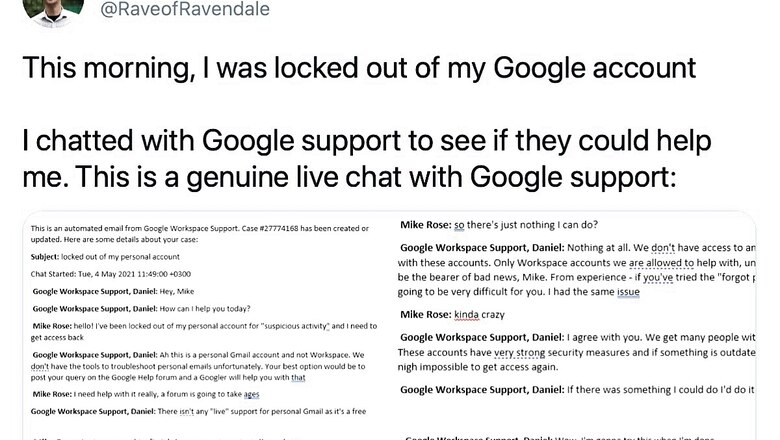
views
Getting locked out of any online account is incredibly frustrating. Even more so perhaps if that account has your emails, contacts, notes, chats and more. That is exactly what is happening with Google Accounts, as users with personal email accounts are finding it increasingly difficult to get back in. And the Google Support is also helpless, because they say that the strong security measures in place make it very difficult to get back in unless all your account verification data is updated. Game developer Mike Rose found this out the hard way after he was locked out of his personal Google account for what was called “suspicious activity”. That is when he got in touch with Google Workspace Support. Yet, before you turn away losing hope, there might just be something you can try to get access back. And keep your fingers crossed.
What unfolded should scare you. Just imagine a scenario where all your contacts etc are locked in an account that you cannot get into. In a Twitter thread, Rose shares the conversation he had with a Google Workspace Support agent, Daniel. First and foremost, Google doesn’t have any active, or “Live” support for personal Gmail accounts. The Workspace support indicates that the only way is to post a query on the Google Help forum and hope to get a response soon enough. Mind you, forum support can be slow and cluttered. Daniel then goes on to say that he has been locked out of two of his own personal Google accounts for the same reason and has been unable to get access again. Your hope will be the “forgot password” option but if that also doesn’t work, then it might get hard to get access again.
The thing is, if Google support employees who have all the methods and tools at their disposal cannot access locked personal Gmail accounts, the rest of us really are relying on pure luck to get back in. Rose does mention towards the end of the chat that he has figured a way to get back in. Here it goes—Head to the Gmail login page on your web browser and press the F12 key. This will open a new console within the browser window. He then says you need to select Application from the tabs placed horizontally near the top of the dashboard. Now, look for the left side sidebar that opens up after you click on Application. Here, you need to select the cookies option and then clear. This will let you access a different set of security questions when you attempt to log in again, which may give you a better chance of logging in. News18 tried accessing this module on the dashboard in the Google Chrome web browser and it worked, however it didn’t work with the Safari web browser. That is something you’ll just have to try in multiple browsers if you don’t succeed at first. If you are locked out of your Google Account, this may just be a ray of hope.
Read all the Latest News, Breaking News and Coronavirus News here. Follow us on Facebook, Twitter and Telegram.


















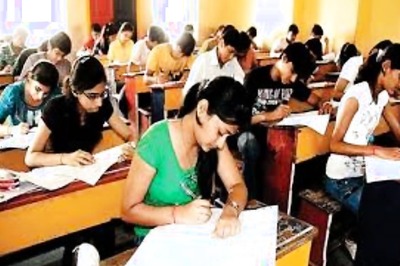

Comments
0 comment