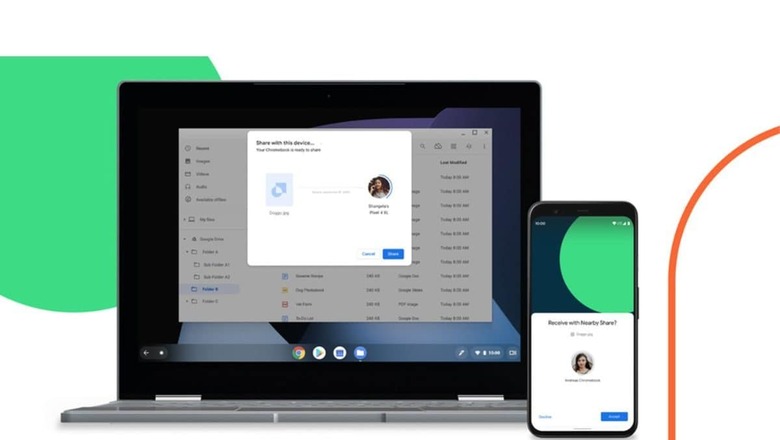
views
Google and Samsung have teamed up again after the WearOS platform and this time it is related to a file transfer tool for Android users. Google has used CES 2024 to announce the new-look Nearby Share feature which has now been rebranded as Quick Share.
It seems the company is making the change to associate with the feature, and frankly, Quick Share is a better name compared to Nearby Share which has served its purpose over the last few years. Some weeks back we weren’t sure about the reason for this change, but moving to Quick actually makes sense as it combines with Samsung’s own file transfer tool that was introduced back in 2020.
Google has been opening the feature to Windows PCs and with Quick Share that compatibility is likely to get further boost with more brands signing up for the file transfer tool on the PCs who can get its pre-installed in the near future which will definitely be exciting for many people who use an Android phone and a Windows PC.
Besides the name, Quick Share does the same thing that you have got with Nearby Share. You can select the device and contact to whom the file needs to be shared. You can keep the visibility of your phone limited to select people or everyone. File transfers on Android have relied on Bluetooth for many years and then we got Nearby Share. It is good to see Google proactively improve the feature and having it supported on PCs is a definite advantage. Android users will be seeing the change to Quick Share in February.
Apple users have been spoiled with AirDrop for iPhones, Macs, iPads and all Apple devices. It is high time Android users get a taste of features like these which gives them more reason to stick with the platform rather than jump to the iOS side.
















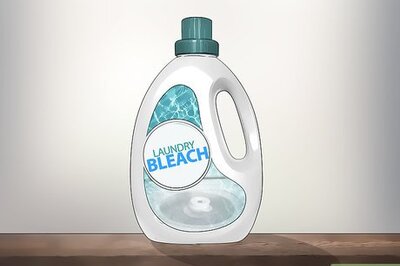
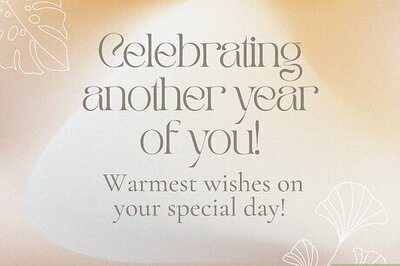
Comments
0 comment