
views
If you are a Google Contacts user, you can easily check on your family and friends now that the search giant has officially rolled out an update that lets you access their real-time location data–all in-app.
As reported by Android Police, this is indeed good news for those users who are constantly worried about their loved ones reaching home safely. Earlier, the only possible way was to manually share one’s location using Google Maps. But now, this is available right in the Google Contacts app on Android. To get this feature, you will need version 4.22.37.586680692 of the Google Contacts app.
Google Contacts Location Sharing: How It Works
For someone to share their location with you, you first must have added their Gmail address in the Contacts app. If they shared their location with you on Google Maps, you will see a Google Maps box below the options to call and text them. You can get directions to their location if they’re sharing it, or even get a notification when they arrive at your location.
So yes, while this is a simple addition to the app itself, it makes access to one’s location easy. This can be especially useful for non-tech-savvy people such as the elderly, providing them with a go-to place to access someone’s location, but, of course, only if it is shared in the first place.
In related news, Google has introduced a new feature called eco-friendly routing. It works by showing users fuel- or energy-efficiency estimates on certain routes, taking into account the vehicle’s engine type. Moreover, when this feature is turned on, Google notes that, alongside recommending the best routes that avoid traffic and road conditions, it now also considers fuel or energy efficiency.















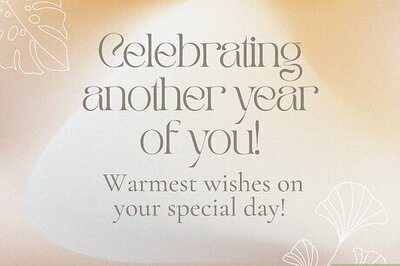

Comments
0 comment