Apple Just Made iMessage Even More Secure And The Best Part Is, You Don’t Need To Toggle Anything On

views
Apple has made the iMessage service even more secure, at a time when there is a lot of concerned conversation around data privacy, security and encryption available on other popular instant messaging apps such as WhatsApp, Signal and Telegram. With the release of iOS 14 late last year and the subsequent updates that now see us with iOS 14.4 as the very latest software for the Apple iPhone and iPad, Apple introduced a new technology that protects the service against malware attacks and malicious codes. The security system in place, dubbed BlastDoor, adds another layer of protection to iMessage which like other iOS apps already takes advantage of running in a sandbox mode. In fact, this was discovered by a Google Project Zero security researcher Samuel Groß.
The way the iMessage protective layer works is that the BlastDoor sandboxing essentially provides for what is a quarantine zone where the service can inspect an incoming attachment in a message, for any malicious code or add-ons, before it is released and you receive it as a new iMessage on your iPhone or iPad. This is quite important because the way iMessage is built for simplicity and convenience, it is pretty much a minimal user input environment—for instance, you don’t need to tap on an image or video or document attachment to download it. Secondly, iMessage also ties in with a bunch of other apps on your iPhone, including for digital payments. All of this makes the extra protection layer all the more essential.
What do you have to do as an iPhone user? Nothing, at this time. The new security layer is enabled by default for your iMessage pipeline, as long as you are running any iteration of iOS 14 on your iPhone or iPad. To update your iPhone or iPad to the latest iOS 14 version, head to Settings -> Software Update to check and download the newest update.
Read all the Latest News, Breaking News and Coronavirus News here












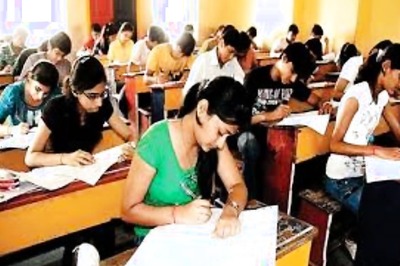

Comments
0 comment