
views
Apple has launched more or less a camera at your fingerprints with the Apple iPhone X. Ranked as the best camera in a smartphone on many fronts, the Apple iPhone X’s camera does have its set of perks when it comes to covering any particular event in a photoshoot. Now that Holi is just around the corner, here’s how the Apple iPhone X camera can help you out within this season of Holi to capture the best moments in this fun-filled occasion.
Here are some tips and tricks for HOLI photography from Travel Photographer Ashish Parmar.
Tips
Images showing people playing from above is a good angle to cover the mood. Additionally, try to capture emotions and interactions between two people playing. Don’t just shoot faces, shoot finer details like the arrangement of powder, food and other decorations.
PORTRAIT MODE / PORTRAIT SELFIES
Apple iPhone X’s front-facing camera supports Portrait Mode, adding a depth-of-field effect that puts your face in sharp focus against an artfully blurred background - making for a stunning selfie. In order to achieve this, go to the Camera app and swipe to Portrait mode. From there, make your Portrait mode images even more captivating with studio-quality lighting effects.
After you take your photo, tap Edit and choose from Studio Light, Contour Light, Stage Light, or Stage Light Mono.The effects can go from subtle — making sure the subject’s face is well-lit when they are in shadow — to dramatic — the Stage Light filter makes your subject look like they are spotlit against a dark background. Portrait mode is good to get some stunning backgrounds and detail on a person’s face or an object.
Try and use early morning 45-degree sun to get those magical portraits and the colour dust in the air.
TIMER
While you can take a photo using either the volume buttons or tapping on the screen, it may be more convenient to turn on a timer and let the camera snap away - saving you from pressing a button. At the top of the camera screen, hit the timer icon and select from a three- or 10-second timer.
Watch: Apple iPhone X Review | Should You Pay Rs 1,02,000 For It?
AUTO-ENHANCE
In ‘edit,’ tap the auto-enhance wand in the upper right corner to instantly improve your picture’s exposure, contrast, saturation, and other qualities. It's the fastest way to make your selfie even more amazing.
LIVE SELFIE
Want some motion in that selfie? Try using Live Photo to create a looping image. First take a selfie with Live Photo turned on, select the image in Photos, then swipe up to reveal Live Photo effects like loop and bounce.
BURST MODE
Another great trick that can help you capture impressive images on your iPhone X is to use the Burst Mode, which allows you to capture up to 10 pictures per second. This means you don’t have to use a professional camera just to freeze a brief moment. You can simply use the Burst Mode and get several clear and sharp shots, so you can pick the best frame afterwards.
LOWLIGHT
Shooting in dimly-lit areas can give you some of the most dramatic images. However, doing so on most smartphones often gives you well-exposed but shaky images. Don’t hesitate to use your iPhone to shoot in low-light areas as its optical image stabilization (OIS) system on both rear cameras lowers the chances of image blurring, even when shooting handheld.
SLO-MO Videos
Water splash and throwing of holi colour powder are best shot on Slo-mo video.
Slo-mo’s look great when the phone is placed on an even surface and is stationary, by doing this there will be no camera shake and the viewer’s attention is just on the subject. This trick would also avoid the focus point from shifting.
Videos look best when the camera is stable or mounted over a tripod or in an even surface. Use a gimbal to stabilise your videos and give that cinematic feel.
TIME LAPSE
Find a vantage point for a wide angle time lapse.














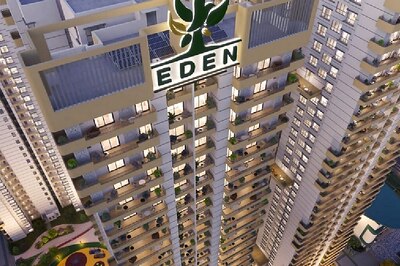


Comments
0 comment