
views
WhatsApp, the Meta-owned popular instant messaging application, is reportedly releasing a new interface for the community info screen when opening it from the communities tab, aimed to help new users quickly find what they need from a community.
“After installing the latest search WhatsApp beta for search iOS 23.16.1.75 update, which is available on the TestFlight app, we can confirm that some beta testers may now experiment with the same revamped interface,” WABetaInfo, a website that tracks WhatsApp reported.
As per the screenshot shared by WABetaInfo, a new tweaked interface is available when viewing the community info. This section includes two tabs that let users promptly access both the community and announcements information.
This improvement to the interface definitely helps community admins have immediate control over their communities, without switching to different sections. As always, an entry point to edit both group and community settings is available to community admins in this section.
“Introducing a revamped interface for the community info, search WhatsApp aims to provide users with an additional revised tool for quickly accessing community details and settings. In addition, the changes make this section easier to understand to the new people that are going to explore WhatsApp Communities,” WABetaInfo said.
The new community info screen is available to some beta testers that install the latest update of WhatsApp beta for search iOS from the TestFlight app, and it is rolling out to even more people over the coming days.
Meanwhile, the instant messaging app is also rolling out a multi-account feature, which will allow users to add additional accounts to the app. This feature will streamline the process for users to manage multiple accounts on a single device. Rather than setting up distinct WhatsApp accounts individually on each device, you can utilise a single application on your primary device to conveniently access and switch between your various accounts.














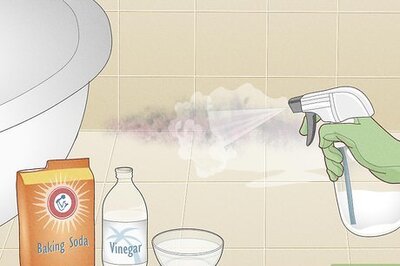

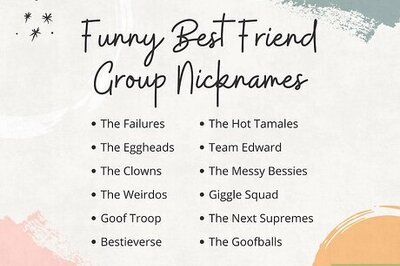
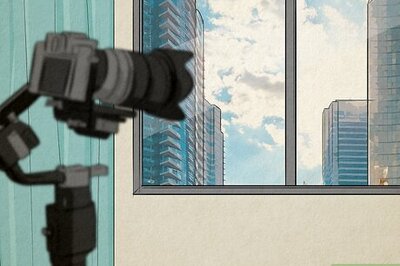
Comments
0 comment