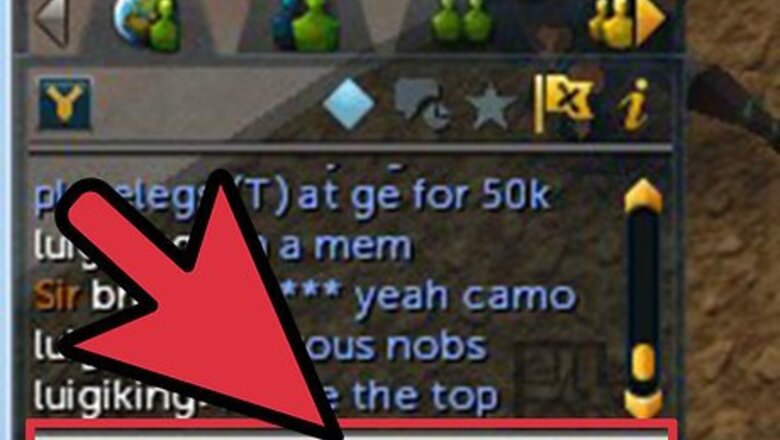
views
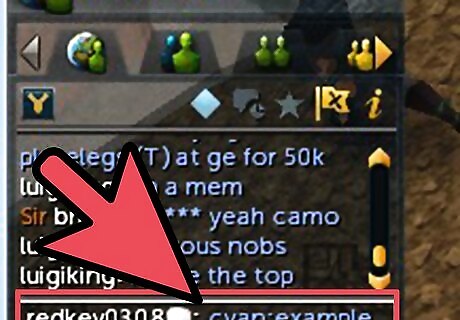
Create colored text. This is just simple text with color, as shown in the screenshot on the right. red green cyan purple white

Create a glow. This will make the text change colors in different variations. glow1: text glow2: text glow3: text

Create a wave. This will make the text move in a wave-like motion. wave: text wave2: text

Create a shake. Similar to the wave, but in a shaking motion. shake: text

Create a scroll. This will make the text scroll across. scroll: text

Create a slide. The text will slide up and down. slide: text

Create a flash. The text will flash in different colors. flash1: text flash2: text flash3: text

Create combination effects. red:scroll: text red:shake: text red:slide: text red:wave: text red:wave2: text green:scroll: text green:shake: text green:slide: text green:wave: text green:wave2: text cyan:scroll: text cyan:shake: text cyan:slide: text cyan:wave: text cyan:wave2: text purple:scroll: text purple:shake: text purple:slide: text purple:wave: text purple:wave2: text white:scroll: text white:shake: text white:slide: text white:wave: text white:wave2: text flash1:wave: text flash1:scroll: text flash2:wave: text flash2:scroll: text flash3:wave: text flash3:scroll: text glow1: wave: text glow1:scroll: text glow2: wave: text glow2:scroll: text glow3: wave: text glow3:scroll: text













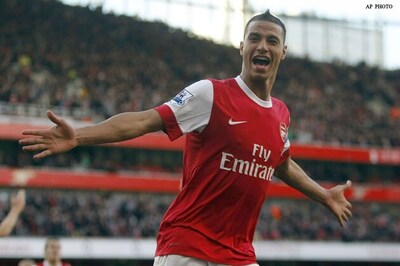




Comments
0 comment