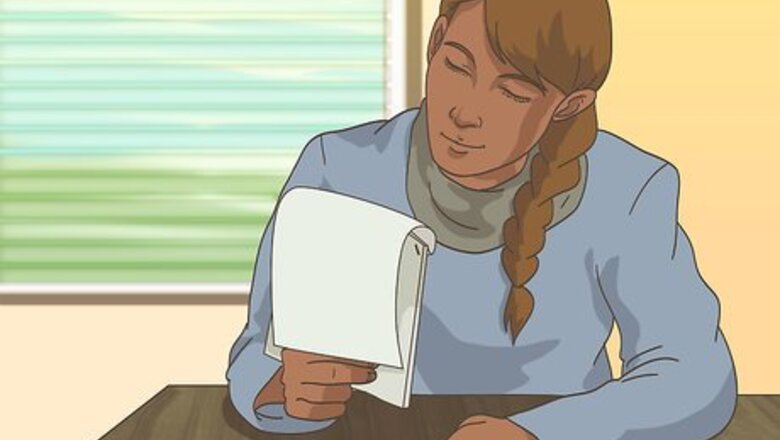
views
Identifying Terms for the Glossary
Determine your main audience. If you’re writing for a group of peers in your profession, you don’t have to define every word that the average person may know. Conversely, if you’re writing for the general audience, make sure to include terms the public may not understand.
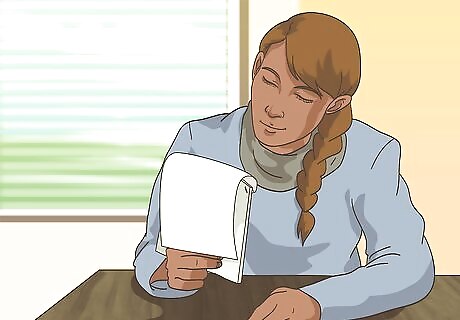
Read over the main text for unfamiliar terms. Start by reading over the main text with a pen or highlighter. Underline or highlight any terms that may be unfamiliar to the average reader. Underline technical or academic terms that may need to be further explained in more detail outside of the main text. Or you may decide a term needs to be clarified further, even if it’s a term the reader may already recognize. For example, you may notice you have a technical term that describes a process, such as “ionization.” You may then feel the reader needs more clarification on the term in the glossary. You may also have a term that is mentioned in the main text, but not discussed in detail. You may then feel this term could go into the glossary so you can include more information for the reader.

Ask your editor to help you identify the terms. You may struggle to identify terms for the glossary on your own, especially if you know the content well. If you are working with an editor on the text, such as an editor at a publication, you may ask them to help you identify terms for the glossary. They may be able to spot terms in the text that may be confusing or unclear to the average reader, especially if they are not an expert in the content. For example, you may ask your editor, “Would you mind helping me identify terms for the glossary?” or “Can you assist me in identifying any terms for the glossary that I may have missed?”

Let a reader identify the terms for you. You can also ask a reader to look over the main text and highlight or underline any terms they find unfamiliar. Get someone who has an average reading level, as you want the text and the glossary to be as helpful as possible for the average reader. Ask a friend or family member to be a reader for you. You could also ask a classmate, a peer, or a colleague to be a reader for you. You may tell the reader to look out for any terms they find unclear or unfamiliar in the main text. You may then get several readers to read the main text and note if the majority of readers chose the same terms for the glossary. Have multiple readers point out terms they find confusing so you don’t miss any words.
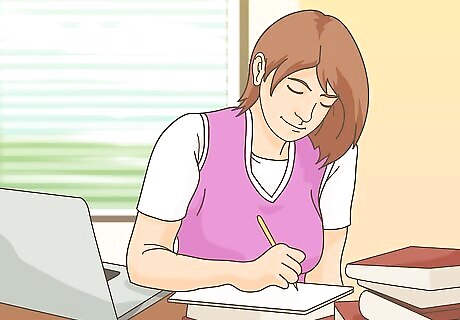
Collect the terms for the glossary. Once you have read over the main text and gotten your editor or readers to look over the text for terms, collect all the terms together in one document. Analyze the terms suggested by your editor and by readers. Make sure the terms listed cover any concepts or ideas that may be unfamiliar to an average reader. The glossary terms should broad and useful to a reader, but not excessive. For example, you should have one to two pages of terms maximum for a five to six-page paper, unless there are many academic or technical terms that need to be explained further. Try not to have too many terms in the glossary, as it may not be useful if it covers too much.
Creating Definitions for the Glossary Terms
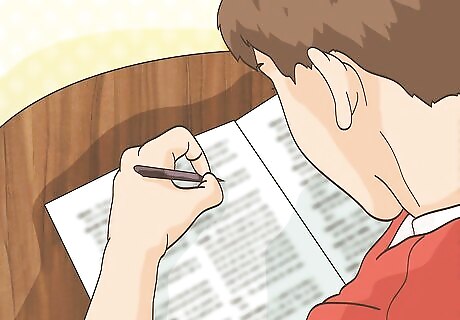
Write a brief summary for each term. Once you have identified the terms in the main text that need to be in the glossary, sit down and write out a brief summary for each term. The summary should be between two to four sentences total. Try to keep the summaries for each term short and to the point. You should always write the summary yourself. Do not copy and paste a definition for the term from another source. Copy and pasting an existing definition and claiming it as your own in the glossary can be considered plagiarism. If you do use content from another source in the definition, make sure you cite it properly.
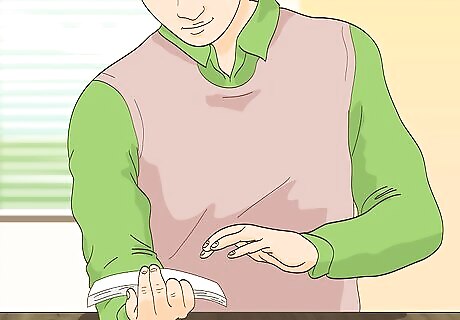
Keep the definitions simple and reader-friendly. Make sure the definitions are clear and tailored for the average reader. Do not use technical terms to define a term, as this will likely just confuse your reader. You do not want to sound like a dictionary or use language that is overly academic or technical. The definition should explain what the term means in the context of the main text in the simplest terms possible. For example, you may write a summary for the term “rigging” as: “In this article, I use this term to discuss putting a rig on an oil drum. This term is often used on an oil rig by oil workers.” You may also include a “See [another term]” note if the definition refers to other terms listed in the glossary. For example, “In this article, I use this term to discuss putting a rig on an oil drum. This term is often used on an oil rig by oil workers. See OIL RIG.”
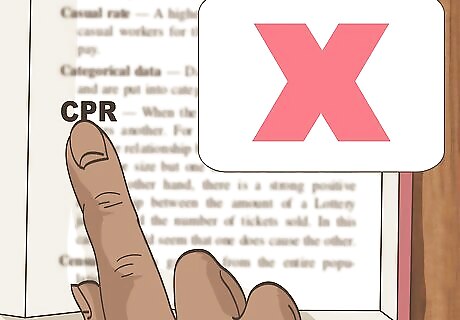
Do not use abbreviations in the glossary. Abbreviations should go in a separate list called “List of Abbreviations.” They do not belong in a glossary, as doing this can end up confusing the reader. If you have a lot of abbreviations in the main text, they should go in a list separate from the glossary. If you only have a small number of abbreviations in the main text, you can define them in the main text. For example, you may have the abbreviation “RPG” in the text one or two times. You may then define it in the text on first use and then use the abbreviation moving forward in the text: “Role-playing game (RPG).”
Formatting the Glossary
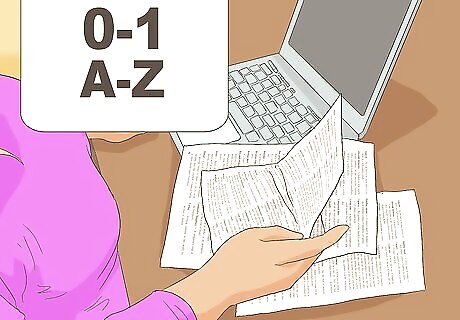
Put the terms in alphabetical order. Once the definitions for the terms have been completed, you should place the terms in alphabetical order, starting with “A” and ending with “Z.” Having the glossary terms in alphabetical order will make it easier for the reader to flip through the terms to find the one they are looking for. Make sure you order the terms by first letter and then by the second letter in the term. For example, in the “A” section of the glossary, “Apple” will appear before “Arrange,” as “p” appears before “r” in the alphabet. If a term has multiple words, use the first word in the phrase to determine where to put it in the glossary.
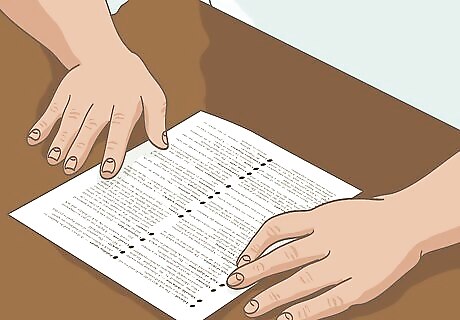
Separate the terms with bullet points or spacing. You should also separate each term using bullet points before each term so they are easy to read. Or you can use one space between each term so they are not jammed together in the glossary. Choose one formatting style and stick to it so the glossary looks clean and polished. You may also have sub-bullets within one glossary entry for a term if there are sub-concepts or ideas for one term. If this is the case, put a sub-bullet under the main bullet so the content is easy to read. For example: “Role-playing games: Role-playing games are games where players assume the role of a character in a fictional setting. They are a big part of nerd culture in America. In my article, I focus on role-playing games to explore how inhabiting a role can influence a social group.” “My Little Pony RPG: A sub-group of role-playing games that focus on characters in the My Little Pony franchise.”
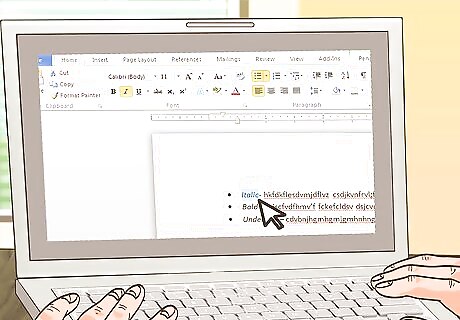
Italicize or bold the terms in the glossary. You can also format the glossary to be more user-friendly by italicizing or bolding the terms in the glossary. This can make the terms stand out from the definitions and make them easier to spot in the text. Choose either italicizing or bolding for the terms and stick to one formatting style so the glossary appears uniform. For example, you may have the following entry in the glossary: “Rigging: In this report, I use rigging to discuss the process of putting a rig on an oil drum.” Or you may format the entry as: “Rigging - In this report, I use rigging to discuss the process of putting a rig on an oil drum.”
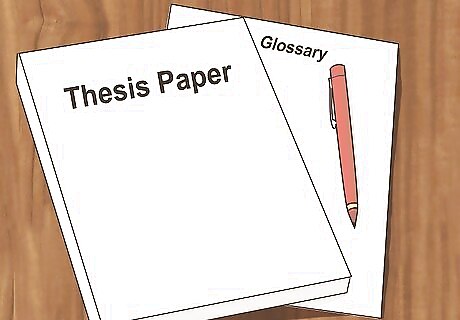
Place the glossary before or after the main text. Once you have formatted the glossary, you should place it either before or after the main text. Make sure the glossary appears in the Table of Contents for the paper as “Glossary” with the appropriate page numbers. If you have other additional content in the paper, such as a “List of Abbreviations,” the glossary will traditionally be placed after these lists as the last item in the paper. If you are creating a glossary for an academic paper, your teacher may indicate where they would prefer the glossary in the paper. If you are creating a glossary for a text for publication, ask your editor where they would prefer the glossary to fall in the text. You can also look at other texts that have been published and note where they place the glossary.















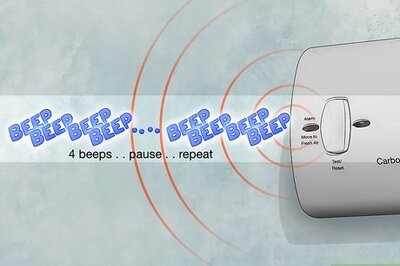


Comments
0 comment