
views
- Report a site to Google via the SafeBrowsing Report page.
- Report a site to your antivirus company using their specified webpage, ticketing system, or portal.
- Report fraudulent and phishing sites to the FTC and CISA, and report sites with illegal content to IC3.
- Submit a report to a website's DNS service or hosting provider.
Reporting to Google and Microsoft
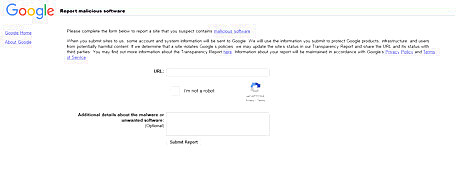
Report the site to Google. Reporting a website to Google will block it from loading in Google Chrome, Mozilla Firefox, Opera, and many other browsers. It will also remove the site from Google search, and it will block and emails that contain the site's URL from arriving in Gmail. It will also prevent the website from being linked to on other Google products, such as reviews on Google Maps, or on YouTube and Blogger. To report a site to Google, follow these steps: Go to the SafeBrowsing Report page. Type in the site’s URL. Complete the CAPTCHA. Write a reason for your report (optional). Click Submit Report.
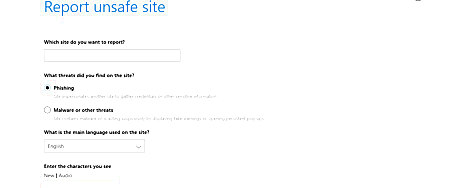
Report the site to Microsoft. Reporting a website to Microsoft will block it in Internet Explorer and Microsoft Edge. It will also block emails containing the link in Outlook.com, and it will remove links to the site in Bing, Yahoo search, and other search engines that use Bing as a backend. To report a website to Microsoft, follow these steps: Go to the Microsoft SmartScreen report page. Type the URL into the "which site do you want to report box". Specify which threat you found on the site. If the site is a phishing site, then select that button. For all other malicious sites, select the "Malware or other threats" button. Specify what language the site is in. Complete the CAPTCHA. Click Submit.
Report the Site to Antivirus Companies
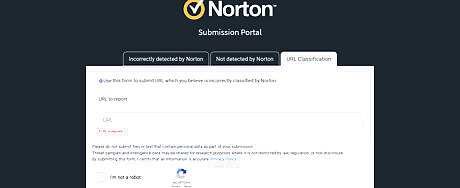
Report the website to Norton. Reporting a website to Norton will block the site from loading if a user has Norton antivirus on their computer. To report a website to Norton, follow these steps: Go to this page. Enter the URL into the "URL" box. Solve the CAPTCHA. Click Submit. Specify the classification of the site, then add details to the text box. Solve the CAPTCHA. Click Submit.
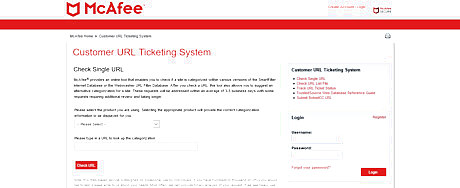
Report a website to McAfee. Reporting a website to McAfee will block the site from loading for users who use McAfee. To report a website to McAfee, follow these steps: Go to the Customer URL Ticketing System. Select "McAfee Real-Time Database". Type the URL into the text box. Click Check URL. Select the suggested categories to recategorize the site. You can select options like "Spam URLs", "Malicious Sites", and Phishing". Type your reason for why you believe the URL should be re-categorized. Click Submit URL for Review.
Report a Website to the Government

Report the website to the FTC. The FTC is very interested in website reports, especially if the site is promoting a scam. To report a site to the FTC, go the reportfraud.ftc.gov. Then, click Report Now and follow the on-screen instructions. Alternatively, you can contact local law enforcement agencies. They have up-to-date information about whether or not it is a federal crime or a state crime. They can either take the report themselves or tell you which state or federal agency you can contact.
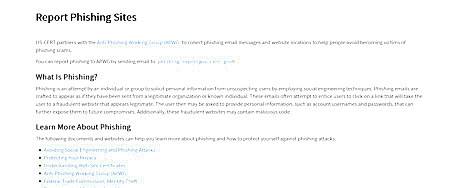
Report phishing sites to the US Cybersecurity and Infrastructure Security Agency (CISA). To report a phishing website to CISA, email [email protected].
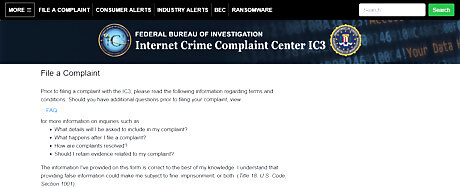
Report a site to the Internet Crime Complaint Center (IC3). The IC3 is run by the FBI, and it's a great website to report websites that promote terrorism or other illegal content. To report a site to the IC3, go to the File a Complaint page, read and agree to the terms, and then fill out the report form.
Report a Website to the Hosting Providers
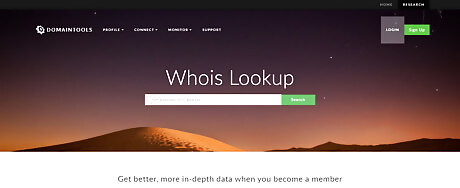
Report a website to the DNS service. DNS stands for Domain Name Service, and it is what allows the computer to translate the website URL into an IP address. To report a website to the DNS service, follow these steps. Visit a Who is Lookup Site. Type the Site URL into the text box. Then click search. In the "Registrar" section, look for the email address of the service. It's usually abuse@service name. Email that email address to report the site URL. Make sure to include the URL along with the reason why you believe it is malicious.
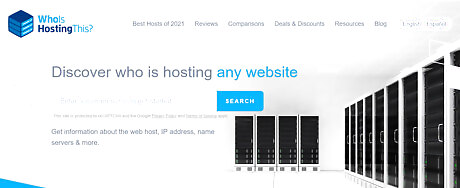
Report the site to the hosting provider. The hosting provider is the service that provides the servers that the site is hosted on. To report a site to the hosting provider, go to whoishostingthis.com, enter the site URL, and then click Search. After getting the hosting provider's name, search the internet for "(hosting provider) report abuse". Then follow the steps that you find.











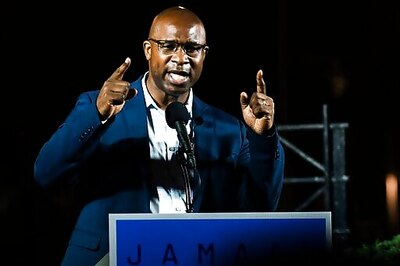

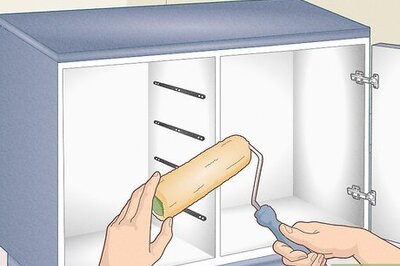






Comments
0 comment