
views
X
Research source
Rematch from Your Match Queue

If you didn't make contact before the clock ran out, that person will eventually reappear in your match queue. There's no telling how long it may take to get that second chance, so you'll have to be patient unless you upgrade to Bumble Premium or Bumble Boost.
Rematch Instantly with Bumble Premium or Boost
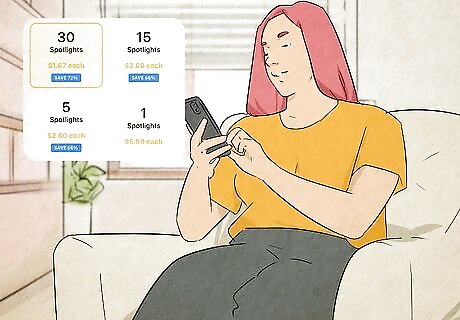
Paid subscribers can reconnect with expired matches instantly. Just open your match queue, click or tap the expired match, and then select Rematch below their profile photo. You'll know someone is an expired match by the silver circle that frames their profile photo in your queue. Once you rematch, the clock will reset—now you'll have another 24 hours to make the first move! If you want to upgrade to Bumble Boost or Premium, just tap the pixelated square in your match queue, and then choose the option to subscribe. Upgrading gives you more than just the ability to rematch. With Boost, you'll get unlimited swipes, the power to undo accidental swipes, extend time with matches, and more. Premium includes the features of Boost, plus travel mode, the ability to see people on your Beeline, and incognito mode.










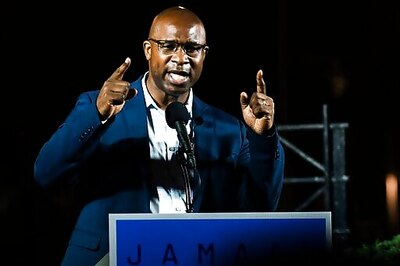







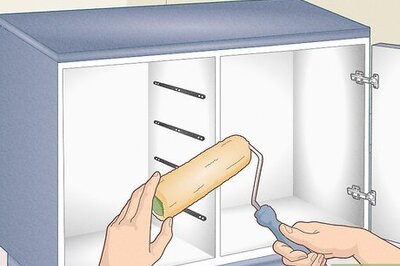

Comments
0 comment