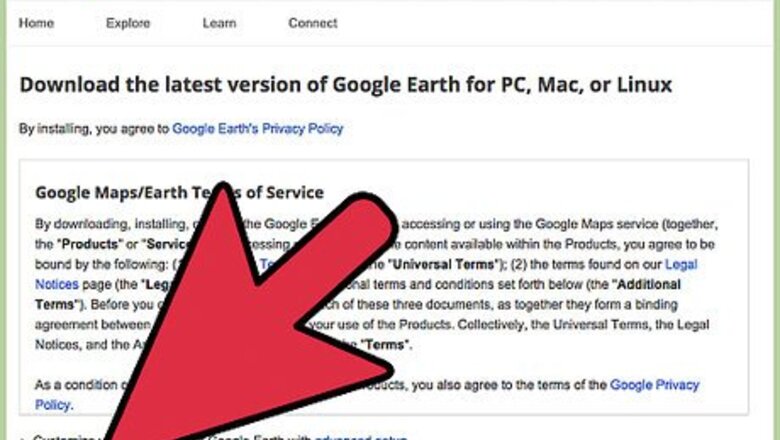
121
views
views
Google Earth can be a valuable tool for pilots to get a feel for a route they intend to fly. Follow these instructions to download an overlay of sectional charts for the United States in Google Earth. All of the Terminal Area Charts for the United States are also included.
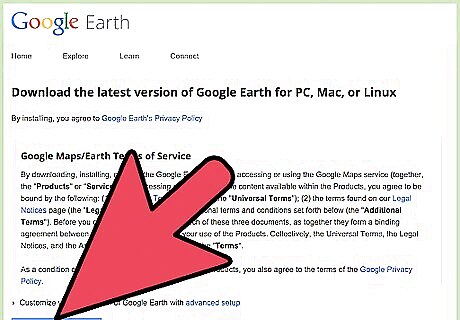
Launch and update Google Earth, if necessary. Ensure you have the most up-to-date version. Select Check for Updates Online in the Help menu.
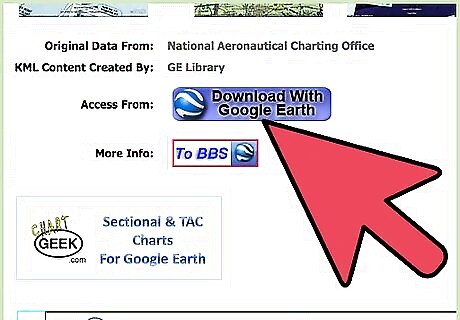
Download the sectional charts.
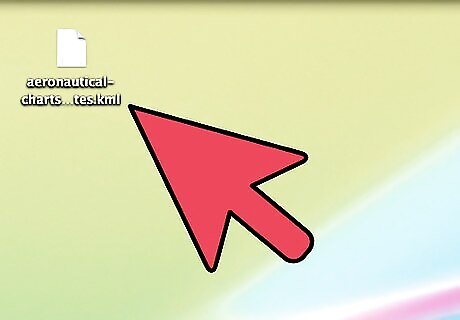
Double-click the download file to open it. This will automatically load it into Google Earth.
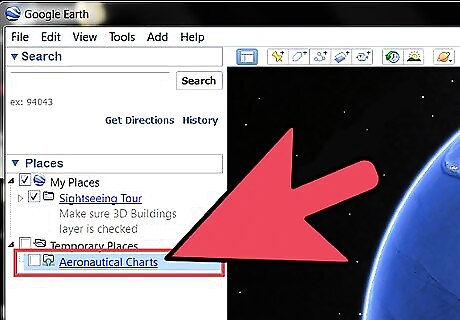
When Google Earth begins, look under Temporary Places and click on "Aeronautical Charts" to see a list of the various chart options. Click on Sectionals to open up the mosaic of the Sectionals covering the lower 48 United States. Note: After clicking on the Aeronautical Charts link in Google Earth, it might take some time for everything to load. You can also select other options, such as the Alaska Sectionals, Flyway maps, the Sectional legends, 3D Airspace, etc.

















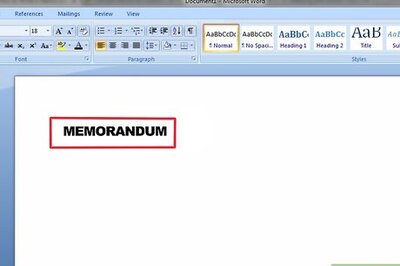
Comments
0 comment