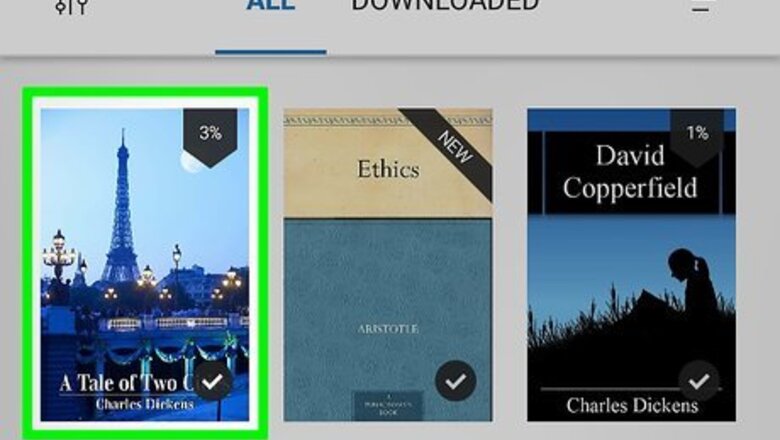
views
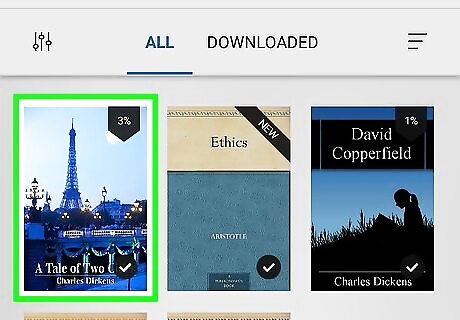
Open the book in Kindle. Tap or click to select which book you want to read. If you only purchased the book without the Audible narration, you'll first need to scan your library and buy the narration. The thumbnails of books with Audible narration have an icon of headphones in the top right corner.
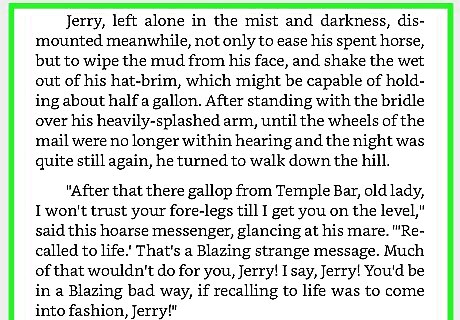
Tap or click the screen. This reveals a tray at the bottom of your screen.
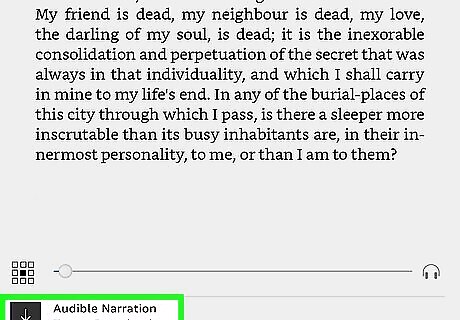
Tap or click Audible Narration (if it's not downloaded already). The narration should begin downloading and may take a moment depending on the book-length and your internet/data connection.
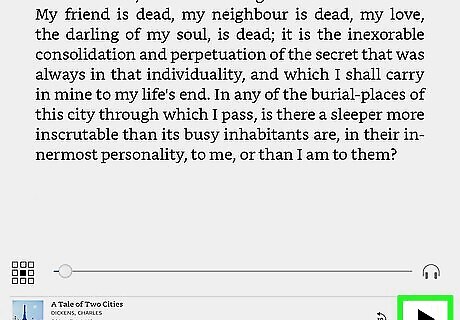
Tap or click the play button (if you've downloaded it already). If you've already downloaded the Audible narration, you'll see the play icon instead. Words will highlight as the narration progresses so you can read along.










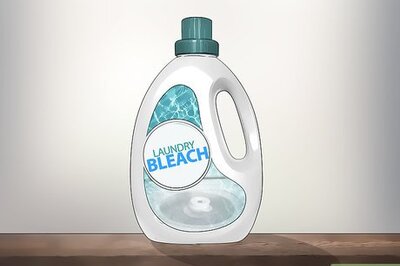
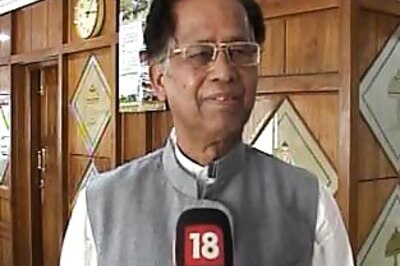







Comments
0 comment