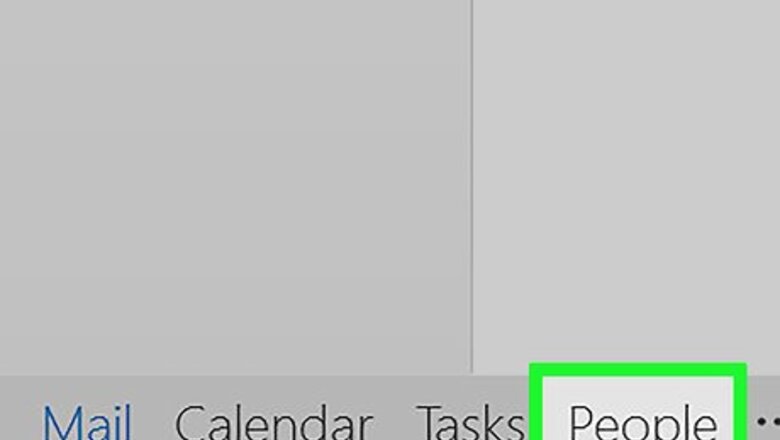
122
views
views
How to sort your Outlook contacts by whom you've recently e-mailed and then export those contacts to a spreadsheet, database, etc.
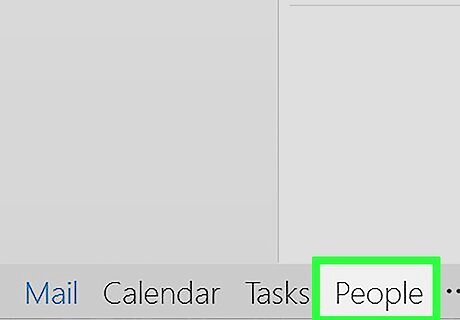
Go to CONTACTS.
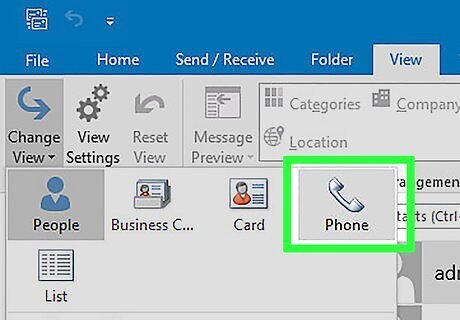
Go to VIEW>CURRENT VIEW>PHONE LIST
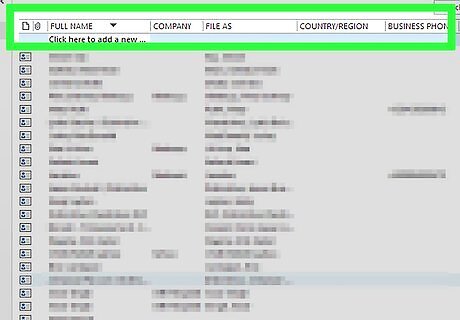
Right-click on any of the column names.
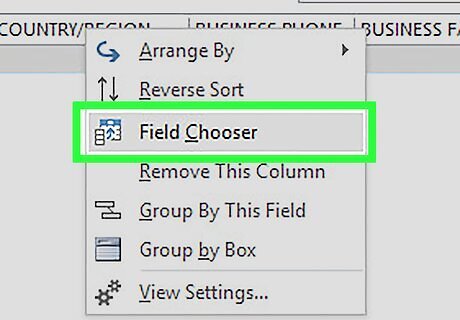
Select FIELD CHOOSER from the pop-up menu.
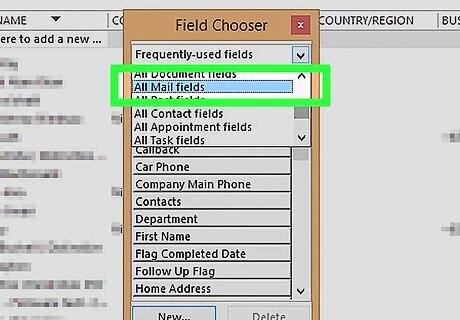
In the field chooser pop-up, select ALL MAIL FIELDS from the drop-down.
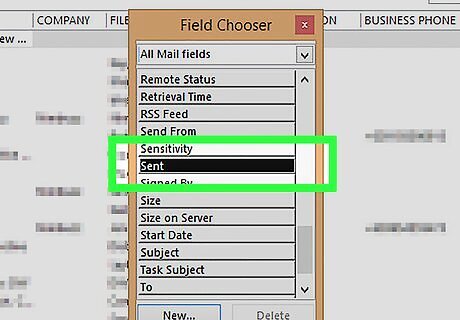
Scroll to the bottom of the field chooser window until you see the SENT button.
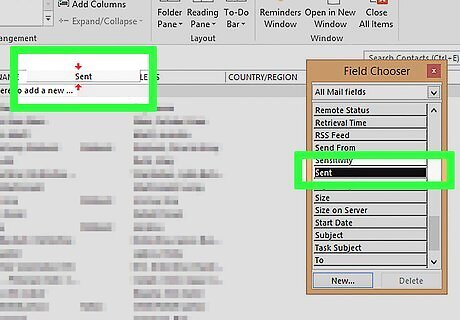
Drag and drop the SENT button to the column names in step 3.
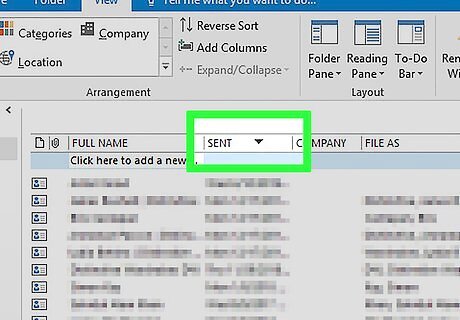
Click on the SENT column name to sort contacts accordingly.
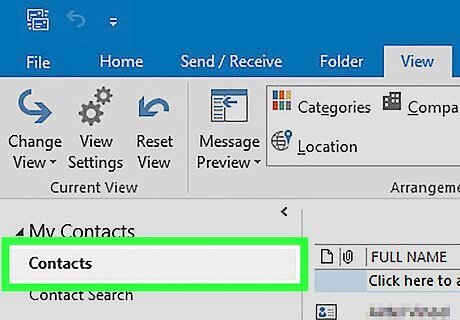
Be aware you're ready to export.
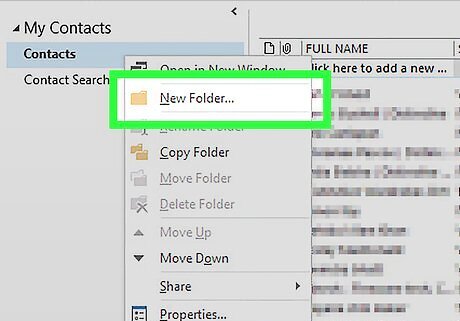
Create a sub-folder within contacts by going to FILE>NEW>FOLDER.
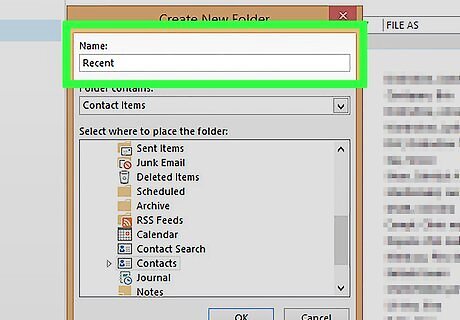
Name this folder accordingly.
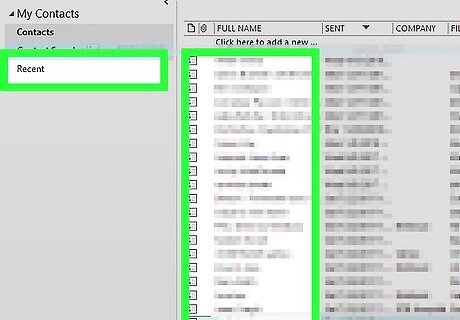
Drag desired contacts to new folder.
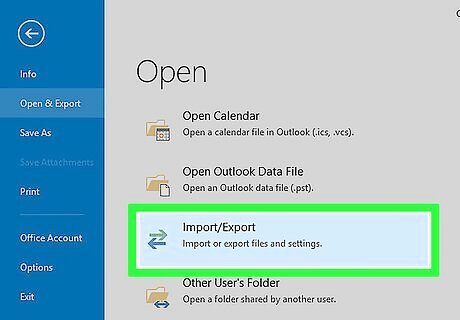
Go to FILE>IMPORT & EXPORT
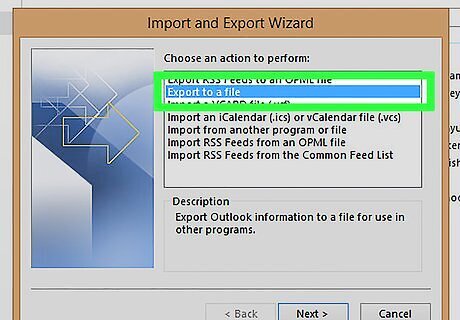
Choose EXPORT TO A FILE from the menu.
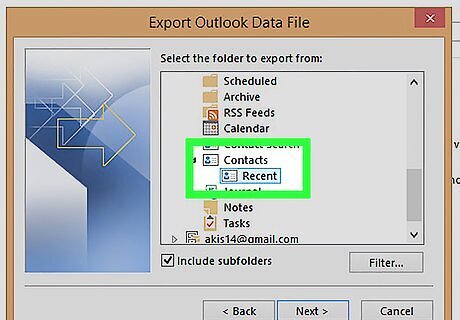
Select desired format and follow directions.
















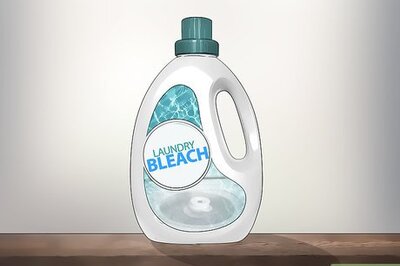
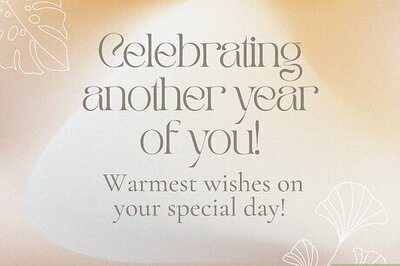
Comments
0 comment