
views

Open your iPhone's Settings. Do so by tapping the grey gear icon on one of your Home screens (or, if it's in a folder, in the "Utilities" folder).

Tap General.
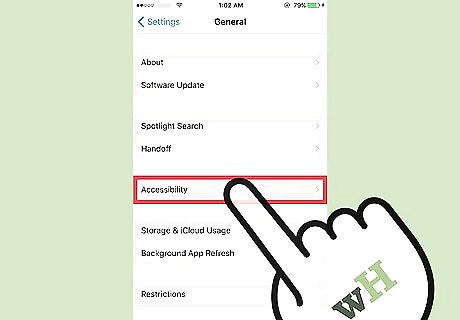
Tap Accessibility.
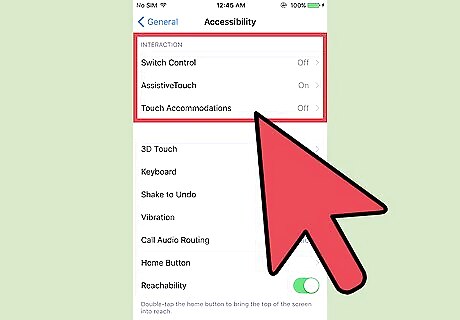
Scroll down to the third group of options. The heading should say "Interaction."
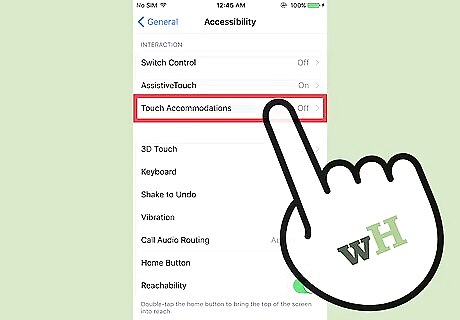
Tap Touch Accommodations.
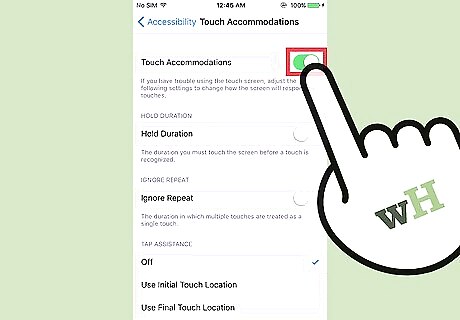
Slide the Touch Accommodations switch right to the "On" position. Doing so will turn on Touch Accommodations. From here, you can modify the following items: Hold Duration - Alters the amount of time your finger has to be on the screen before your phone recognizes it as a tap. Ignore Repeat - Alters the amount of time in which several touches are counted as one. Tap Assistance - Alters the properties of Tap Assistance--a feature that counts an entire finger drag as a single tap.















Comments
0 comment