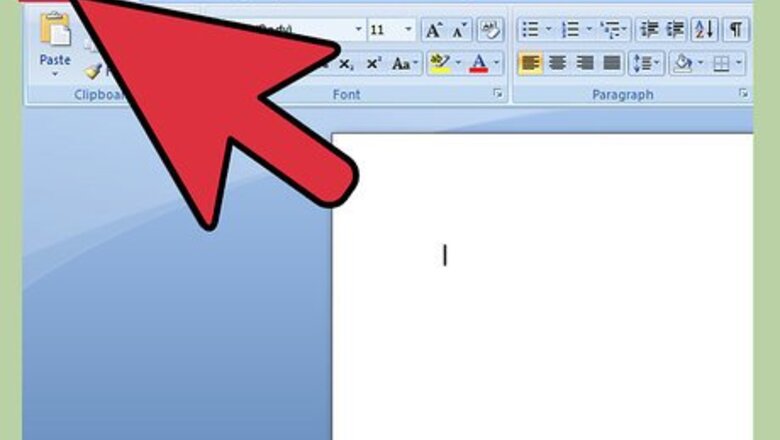
137
views
views
This wikiHow article will guide you on how to disable or delete your recent document list in Microsoft Word or Excel.
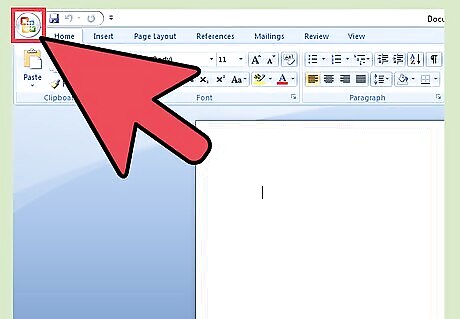
Open your Microsoft Word or Excel and Click the "Office" icon.
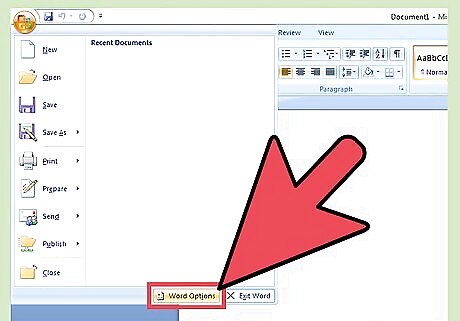
Click the "Word Options" button.
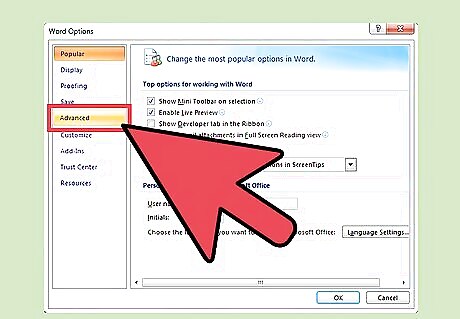
From the left menu, click "Advanced".
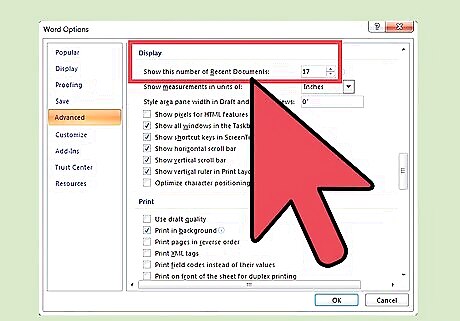
Find the "Display" section. Here you can see the "Show the number of recent documents" option.
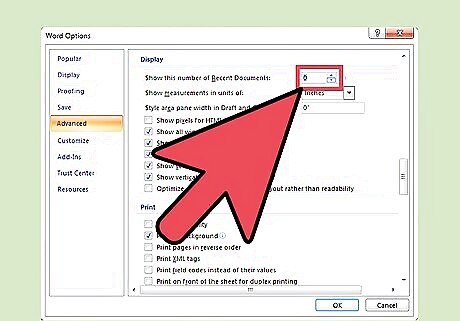
Set the counter to 0.
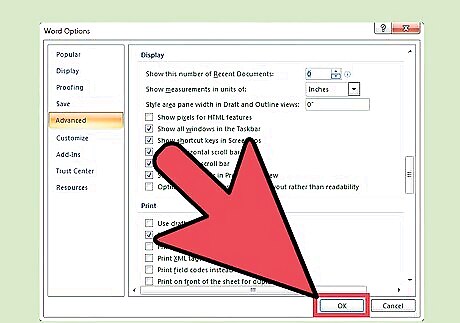
Click "OK".
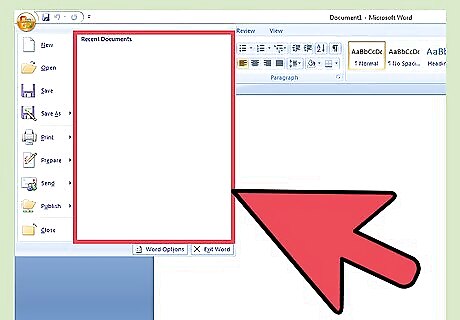
Now you can see the recent document list is empty.












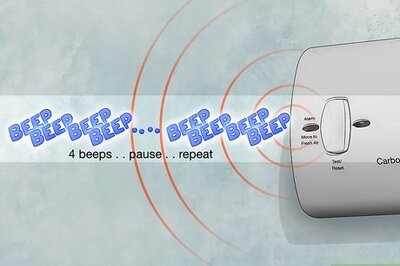



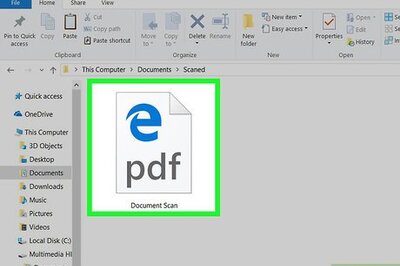


Comments
0 comment