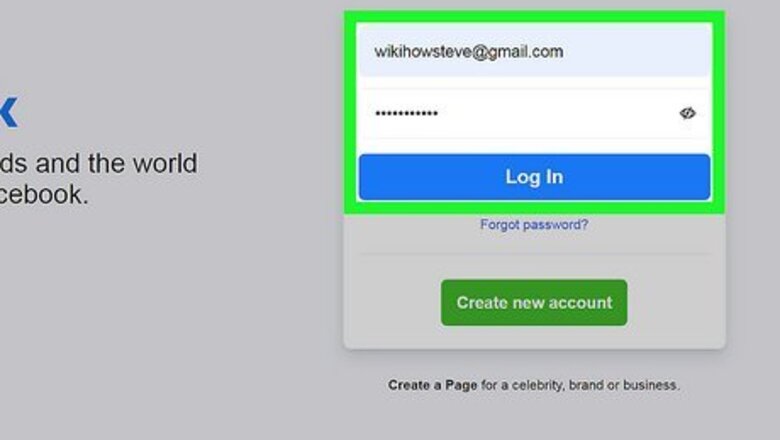
views
- If you want SMS notifications from Facebook, right click your profile picture on the top right of the screen.
- Go to Settings > Mobile > Add a phone and enter your number.
- If you want the Facebook app on your phone, download Facebook from the App Store or Play Store. Open the app and log in. Browse and post as normal.
Receiving SMS Notifications
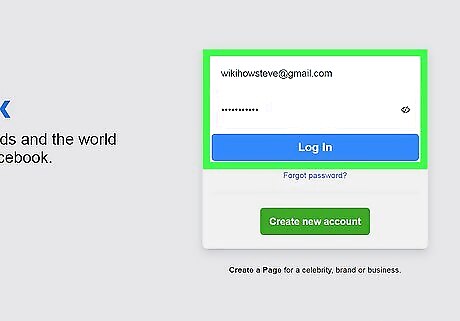
Log on to Facebook. Visit the website from your preferred browser on your desktop computer. Once you are on the website you will need to log in. In order to log in you will need both your user name and password. If you are having any issues with logging in, there are a few ways you can get your password sent to you or have it reset. All you need is the e-mail address that you signed up with.
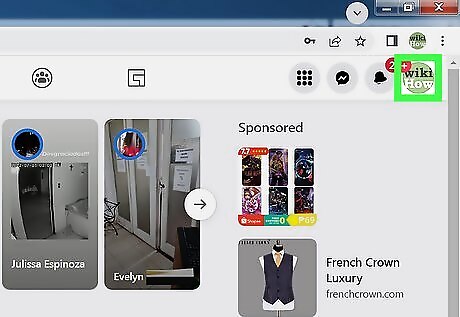
Left-click on your profile picture's small circular icon. This is usually found on the top-right side of the screen.
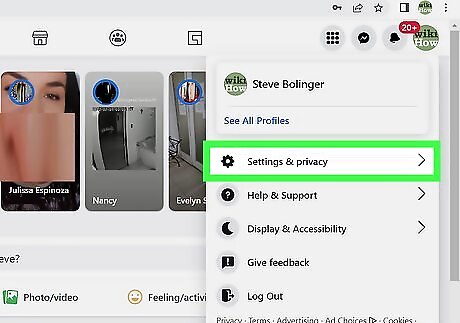
Go down to Settings and left click again. You will now find yourself at a screen that says “General account settings.” From here you will see tabs on the left.
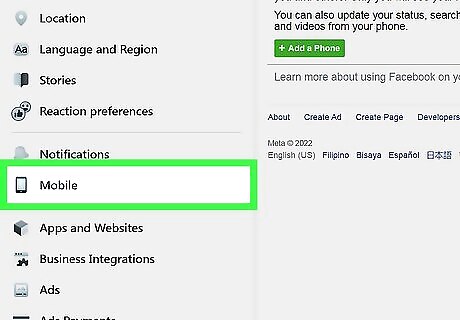
Click on the Mobile tab. You will then see a section that says “Your phones.”
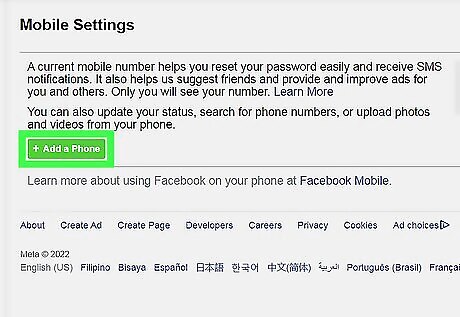
Click on the link that says “Add a phone.”
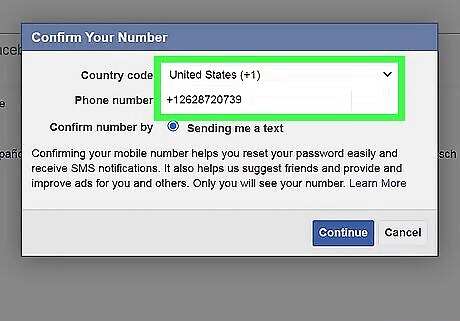
Enter your mobile cell phone number. You will then receive an SMS with your confirmation code.
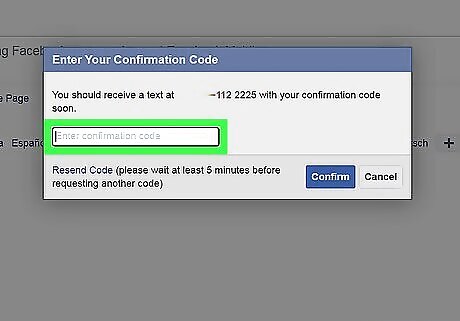
Enter the confirmation code in box provided on the screen. Now your mobile device is now linked to your Facebook, and you will receive notifications whenever someone interacts with your account! There are a ton of different things you can alter from here. Facebook is designed to go hand in hand with your mobile devices to make sure you will get the most from your experience!
Downloading the Facebook Mobile App

Download the Facebook app. If you own a smartphone device you can have direct access to your Facebook account through the mobile application. Navigate to your device's app store, and search for Facebook in the search box provided. Once you find it in the results, tap it, then tap Install.
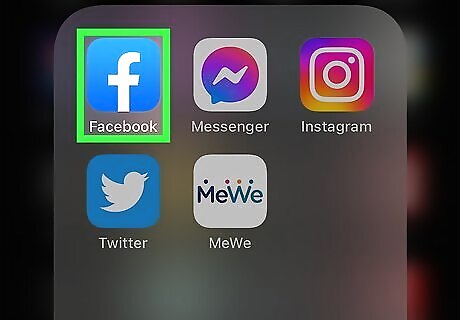
Launch the app. Locate the Facebook application on your device's home screen. Tap on it to open.
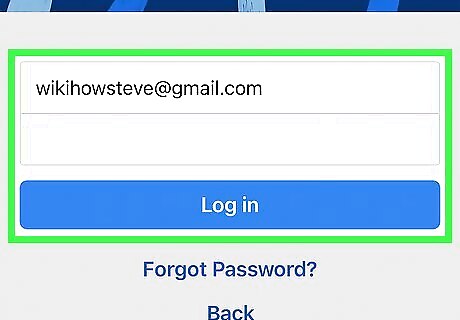
Log in to your account. Enter your email and password to log in. If you do not have an account create one now.

Use Facebook. With the application installed and your account logged in, you can now post updates, browse Facebook, and receive notifications.













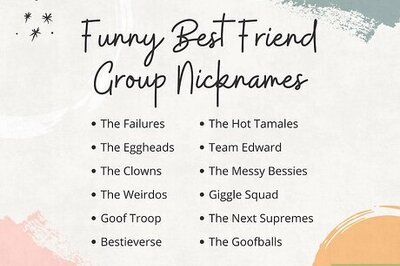
Comments
0 comment