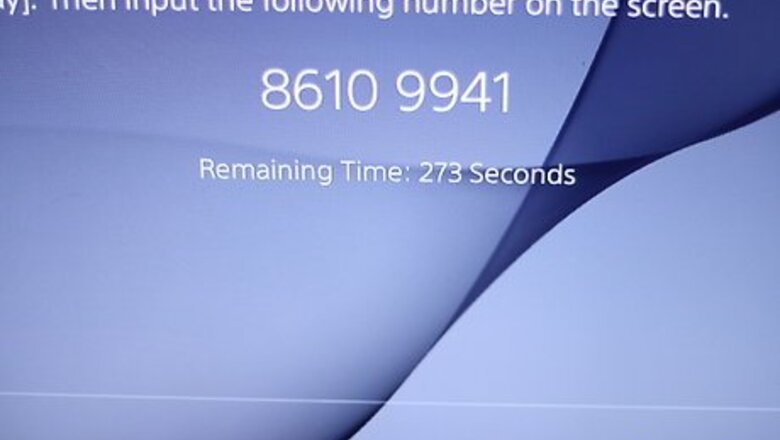
views
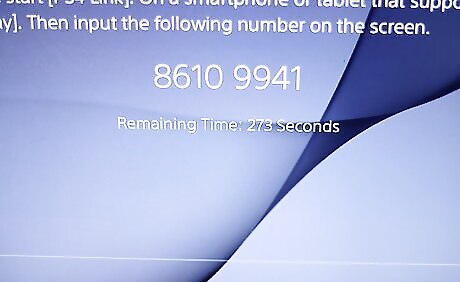
Register the Vita with the PS3. On the PS3, go to Settings > Remote Play > Register Device. Select the device you want to register, for our purposes it’s the PS Vita. A timer will count down from 300 seconds and a code will be given to you in the form of a number. This gives you some time to head over to your Vita and select Remote Play on the home screen. You’ll be prompted to enter the code into the Vita. Do it. Nothing will explode.
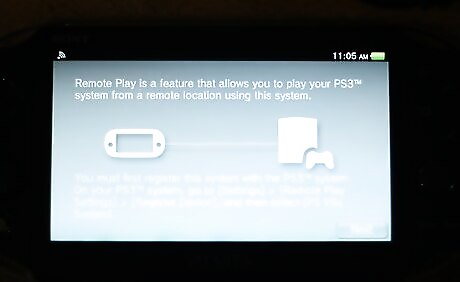
Connect it via a Private Network or the via the Internet. The Vita will prompt you to do this, for now select Private Network.
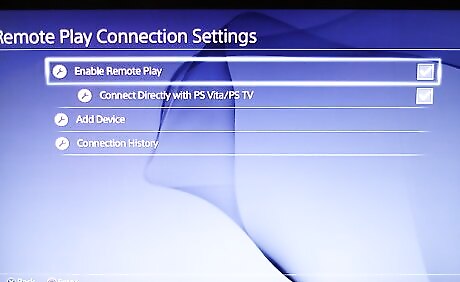
Head over to your PS3 and go to the Network tab/thingy on the homepage and NOT the Network Settings under Settings. It’s potentially confusing. Under Network, go to Remote Play and you’re in! What should be displayed on PS3 screen will appear on the Vita’s.












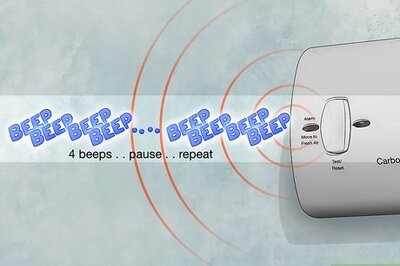




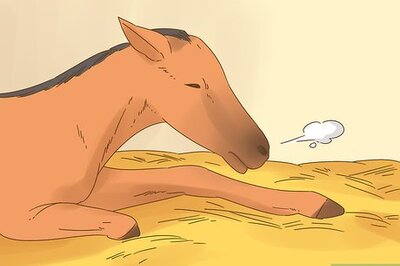

Comments
0 comment