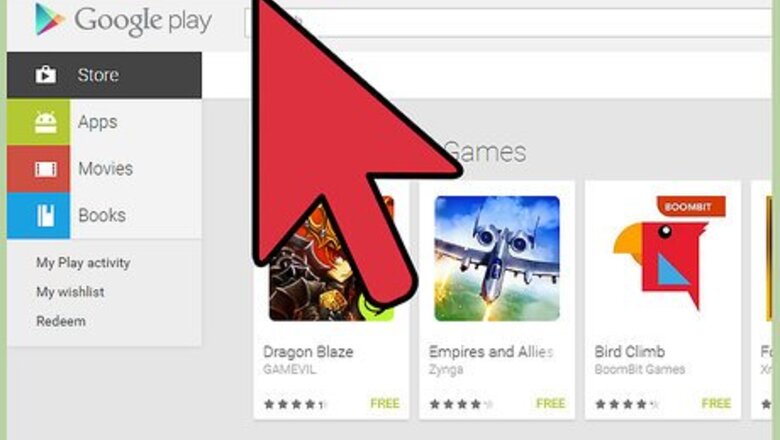
views
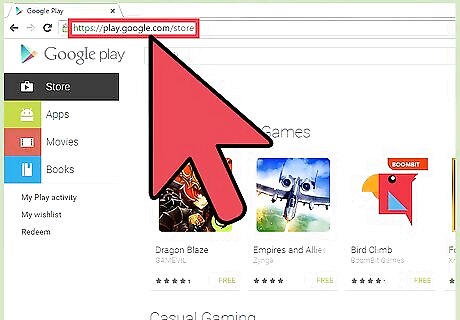
Visit Google Play. Launch any web browser on your computer, and visit the Google Play website.
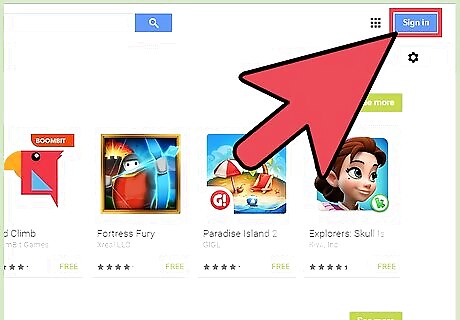
Sign into your Google account. Click the “Sign In” button on the upper right-hand corner of the web page to go to the login screen. Enter your Google account username and password on the allocated text fields to sign into your account.
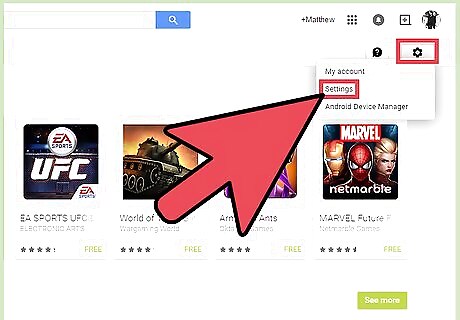
Go to your account settings. Click the “gear” icon on the top right corner of the page and select “Settings” from the drop-down list. This will bring up the “My Devices” section showing all the Android devices synced to your Google Play account.
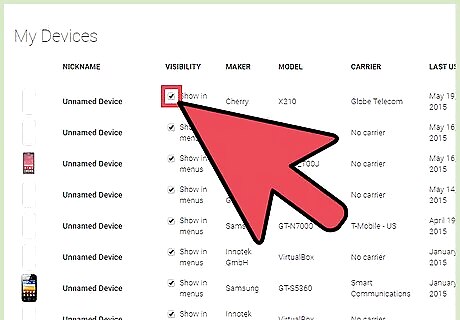
Change your phone on Google Play. Find the phone you want to use and set it as the default device by putting a checkmark under its “View” option. When you download applications from the Google Play website, only this device will show on the download menu, making it a lot easier to manage.















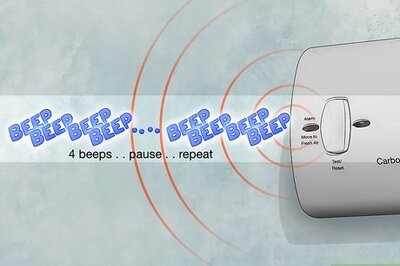


Comments
0 comment