StepsCalculating the Standard Deviation

Open the Excel file you want to edit. Find the Excel spreadsheet you want to make calculations on, and double-click on its name or icon to open it.
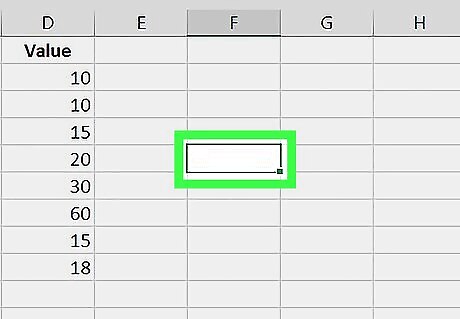
Click an empty cell. You will need to use two empty cells in order to calculate the standard error of a data sample.
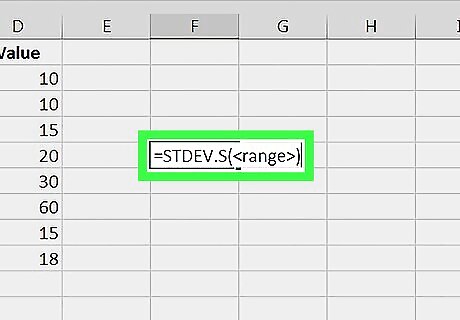
Type =STDEV.S() into the empty cell. This formula will allow you to calculate the standard deviation of a sample data set in any selected range on your spreadsheet.
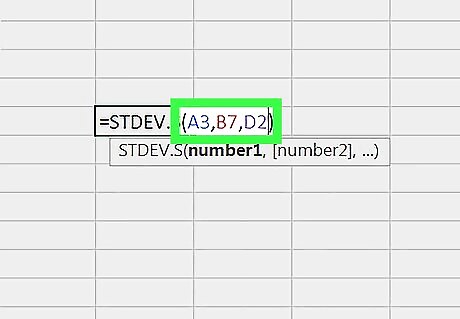
Replace with the cell range you want to pull data from. Enter the first and the last cells in the parentheses, and separate the two cell numbers with a semicolon.
For example, if your data is in cells B5 to B11, your formula should look like =STDEV.S(B5:B11).
Alternatively, you can pull data from nonsequential cells, and separate each cell number with a comma. If your data is in cells A3, B7, and D2, your formula should look like =STDEV.S(A3,B7,D2).
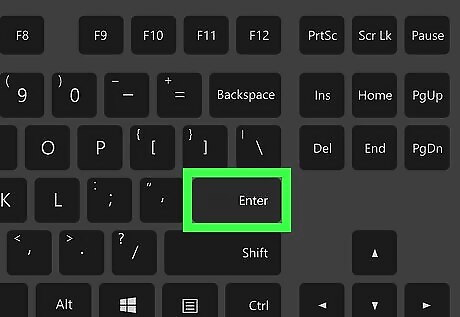
Hit ↵ Enter or ⏎ Return on your keyboard. This will calculate the standard deviation of the given data sample, and return it in the formula cell.
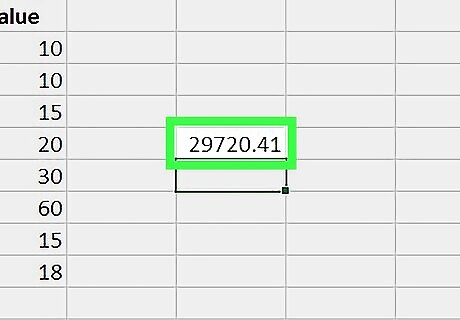
Note the cell number of your standard deviation cell. Note down the number of the cell you've used to calculate your standard deviation here.
You will need this cell number in order to calculate the standard error later.
Calculating the Standard Error
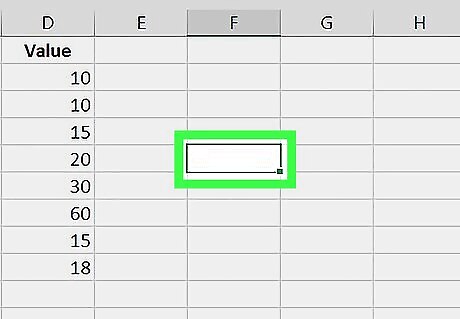
Click an empty cell on the spreadsheet. You will need to use another formula, and pull the standard deviation value in order to calculate the standard error.
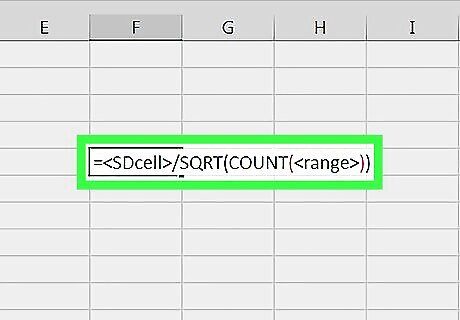
Type =/SQRT(COUNT()) into the empty cell. This formula will return the standard error value of your data sample.
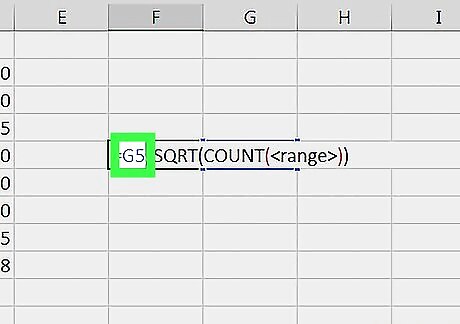
Replace with your standard deviation cell number. This will pull the standard deviation value from the specified cell, and use it to calculate your standard error.
For example, if your standard deviation value from the previous calculation is listed in cell G5, type G5 here.
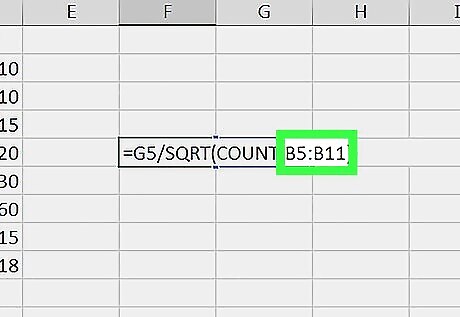
Replace with the cell range of your data. Enter the first and the last cells of your raw data here, and separate the two cells with a semicolon.
For example, if your raw data is listed from cells B5 to B11, your formula will look like =G5/SQRT(COUNT(B5:B11)).

Hit ↵ Enter or ⏎ Return on your keyboard. This will calculate the standard error of the given data sample, and return the exact value in the formula cell.


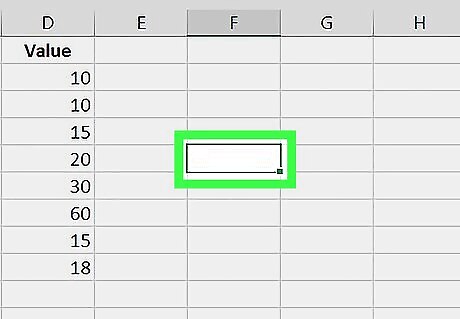
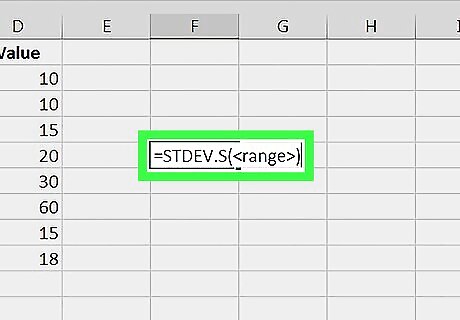
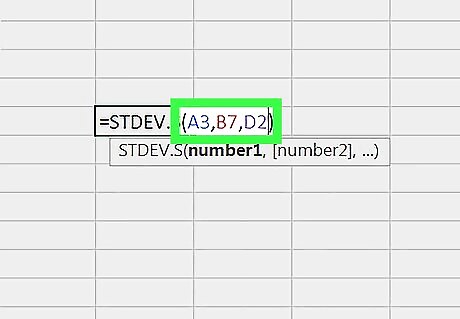
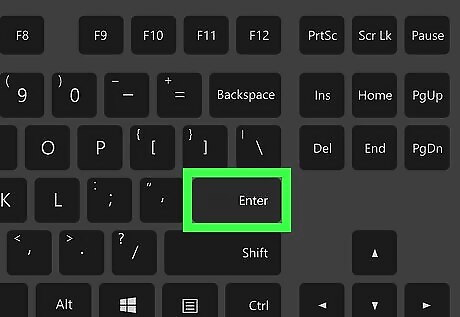
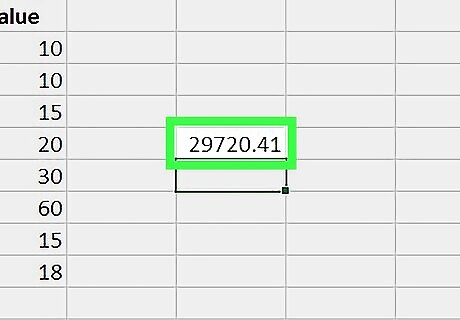
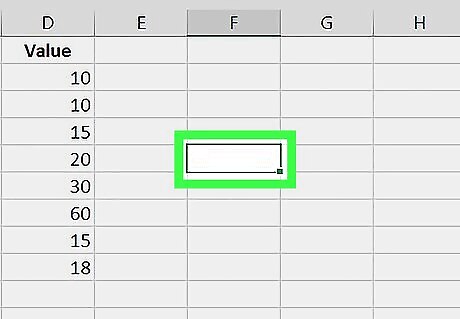
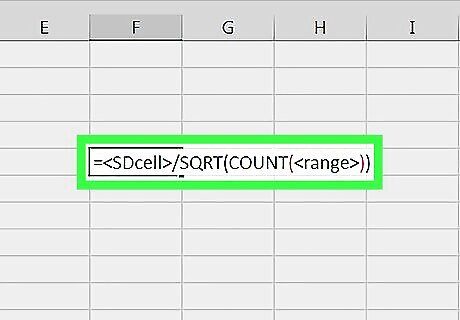
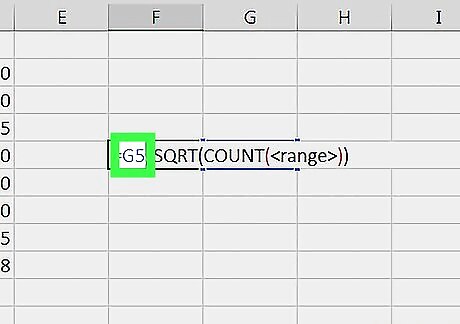
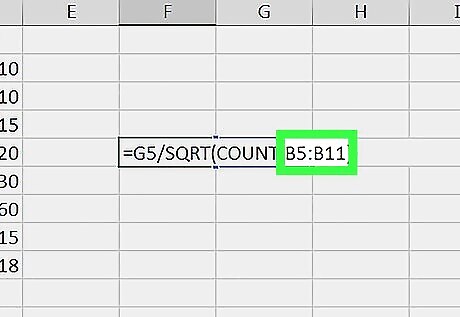





















Comments
0 comment