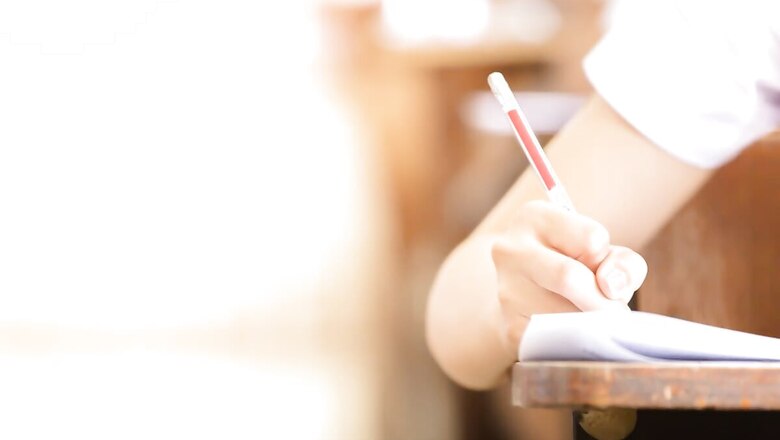
views
Jammu and Kashmir Board of School Education (JKBOSE) has declared the class 11 results online for Jammu Division winter zone on its official website jkbose.ac.in. Students who took the JKBOSE annual 2020 Regular Jammu W/Z 11th Class exam can check their result by using their roll number. Those scoring the minimum passing marks will be promoted to the next class i.e. class 12. Students who have been declared fail will have to re-appear for the exam. Here’s how one can check the JKBOSE class 11 result
Steps to check JKBOSE Class 11th Jammu division result
Step 1. Go to the internet browser of your choice and search for the official website of JKBOSE at jkbose.ac.in
Step 2. On the homepage, click on the link that reads, “Result of Higher Secondary Part One ( Class 11th ) Annual 2020 Regular Jammu W/Z 11th Class”
Step 3. you will be redirected to a new window where you have to enter your roll number and submit
Step 4. The JKBOSE class 11 result will be displayed on the screen
Step 5. Go through it and also download a copy of it for further reference.
Students can also check the JKBOSE class 11 result for the Jammu zone directly from here
Meanwhile, JKBOSE will be conducting the class 10, 11 and 12 examinations of summer zone areas of the Jammu division in April. The exams are usually held in the month of February, however, this year it has been postponed to April to provide the students some more time to prepare. The board has also issued a set of instructions to all examination centres with regard to maintaining social distancing as well as sanitisation of examination halls, wearing of masks and other covid-19 safety guidelines by students. The parents have also been requested to report to the superintendent of the centre concerned if in case their ward has any symptoms of COVID-19.
For further details, one can visit the official website of JKBOSE.
Read all the Latest News, Breaking News and Coronavirus News here. Follow us on Facebook, Twitter and Telegram.




















Comments
0 comment