
views
Popular e-mail app for smartphones, Spark is now getting a new redesign with a number of customization options and high-level features. With the new 2.5.0 update, the Spark email app has added in a number of features like a slick new design, stylish Dark Mode, Inbox with Avatars, customise email actions and others. The developers have detailed the new changes, which also include multiple windows support on iPad, sync contacts between all the devices, and various bug issues and small improvements.
Talking about the new slick design for iPhones and iPads, the appearance will now be more modern. It will be convenient to keep up with the email threads and conversations in Spark for iOS now. Also, you can go through the emails in your Inbox with the help of some handy Avatars. To enable these, one has to go to Settings > Personalization > Appearance and toggle the switch next to Show Avatars. Additionally, the users will able to personalize the toolbar, and choose from actions like ‘Remind Me’ instead of ‘Mark as Unread’. To customize the email actions in the toolbar at the bottom, one has to go to Spark’s Settings > Email Viewer > Personalize toolbar.
Most importantly, you will now be able to enjoy stylish Dark Mode in Spark on all your devices, including Android and iOS. For iOS, you can turn it on by choosing Spark Settings > Personalization > Appearance. On the other hand, make the Dark Mode settings on Android by choosing Spark Settings > Themes.

















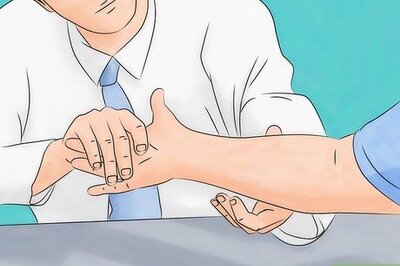
Comments
0 comment