
views
Apple users have been using Memoji for a few years and now, it is time for Google users to get a taste of the Moji in the form of Photomoji. That’s right, Google Messages app is getting a new feature called Photomoji that basically means you can create an emoji using your personal photos. Messages app is the default messaging app on Android phones and comes from Google.
While iMessage on iOS is recognised with blue bubbles, Google Messages is the green bubbles in this case. And the green messages will soon get this interesting feature, as Google looks to tempt more people to sign up for its app. So what is Photomoji, how is it different from Apple’s Memoji and how does it work on Android? Here are the details.
What Is Photomoji
Photomoji is basically emojis using your real-life images that you can click from the phone’s camera and use it to show different expressions. It doesn’t matter if the photo has your face smiling, crying or angry, anything works as a Photomoji which is exciting for sure. Emojis can be hard to interpret but if your face is attached to the Photomoji, the emotion is surely going to make sense to the other person.
Google Messages app supports RCS chats and that’s where Photomoji works. RCS chat is Android’s version of iMessage, giving you advanced media features and some level of encryption as well. Google claims RCS is used by billion+ users which might be a high figure and most of them might have just activated the feature.
How To Create And Use Photomoji On Android Phone
Google is rolling out Photomoji in a phased manner so only select beta testers are getting access to the feature as of now. Those who have got the feature, can follow these steps and try it:
– Open Google Messages on your phone
– Chat with a friend on the Messages app
– Now click on create Photomoji option
– Press the + button to create a new Photomoji
– You photo from gallery or click a new one from the camera
– Crop the photo and click on done to save the Photomoji
Now select the newly minted Photomoji and share it with friends or family on Google Messages app via RCS chat.















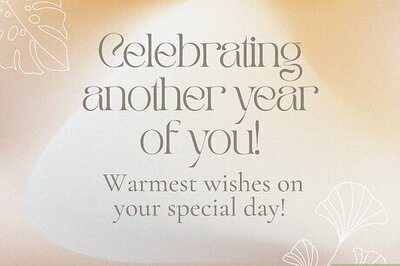

Comments
0 comment