
views
Apple has introduced three new payment modes for the App Store in India. This will allow users to choose from additional payment options if they want to make a purchase. The new payment modes on the Apple App Store include Unified Payments Interface (UPI), RuPay cards, and Net Banking. Before this, Apple App Store and iTunes only accepted credit cards or Visa and MasterCard debit cards. These will come in handy for Indian users as it will allow them to make purchases or in-app purchases without having to use their credit or debit card. Apple sent out notifications to users that they can now make payments using UPI, RuPay, and Net Banking.
The company has also detailed as to how users can set up these new payment methods on their Apple devices. The company says that before going ahead, users need to make sure that their device is updated to the latest version of iOS/ iPadOS, or macOS in order to see the new options. If the system is up to date, users need to head to Settings on their Apple device, then tap on Apple ID. After that, users need to select the Payment and Shopping option. Then, Apple will ask them to sign-in once again. After that, users need to tap Add Payment Method. Then, they need to follow the steps to add UPI, RuPay, or netbanking details. The payment method below a user?s Apple ID is used for purchases on the App Store. Users need to tap on Edit on the top right corner to reorder or remove a payment method if required.
On a Mac, users need to set up the new payment options via the App Store. After opening the App Store, users need to click the sign-in button, then click on View Information. There is an option right next to Payment Information named ?Manage Payments.? Selecting that will ask users to sign-in again for security. Then, you need to click on Add a Payment Method, then tap Add Payment, and then follow the steps it tells you for either of the UPI, RuPay, or Net Banking options. Users can keep multiple payments options with their Apple ID.
Read all the Latest News, Breaking News and Coronavirus News here.


















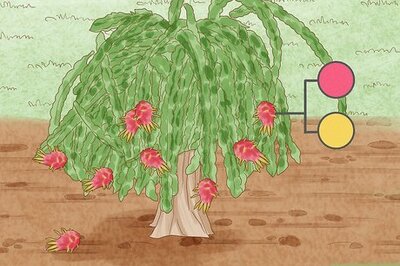
Comments
0 comment