
views
PF Update: Switching a job means that an employee has to go through a number of changes, which includes updating a lot of paperwork. One of the most important tasks in this regard is paperwork related to your provident fund account balance, which needs to be transferred from your previous employer to your present one. This often sets employees in a panic mode, especially those who miss out on this work after changing jobs and then realising it later. They often think that this would require them to visit the Employees Provident Fund Organisation (EPFO) office near them, which is not the case. You can do so sitting at home. The online facility to transfer PF is provided by the top retirement body backed by the government.
Since the launch of the Universal Account Number, or UAN, the process of transferring PF balance online has become easier. With the UAN, all the accounts of the employee remain in one place, even if the money is held in different accounts. Therefore, it is important for you to share your UAN with your current employers so the funds can be transferred there.
Apart from this, the EPFO had in 2020, also suggested six easy steps to transfer your PF balance online via its Twitter handle, amid the Covid-19 pandemic.
Know how to transfer EPF online ????#IndiaFightsCorona #SocialSecurity #EPFO pic.twitter.com/zivjtgY1QI— EPFO (@socialepfo) June 28, 2020
Step 1: The employee needs to login to the Unified portal (member interface) of EPFO https://unifiedportal-mem.epfindia.gov.in/memberinterface/ using their credentials that is UAN number and password.
Step 2: As you login, you will have to click on ‘One Member – One EPF Account (Transfer Request)’ which will be available under Online Services.
Step 3: You will then have to verify personal information and PF account for present employment.
Step 4: You will have to click on ‘Get details’ below to know the details regarding the PF account of previous employment.
Step 5: For attesting the claim form based on the availability of authorized signatory holding DSC, you will get options to choose either your previous employer or current employer. You can select any one of the employers and provide member id/UAN.
Step 6: You will next have to click on the ‘Get OTP’ option to receive OTP to UAN registered mobile number and then enter the OTP and click on the submit button.
After completing the above-mentioned process, the employer will digitally approve your EPF transfer request by accessing the employer interface of the unified portal. You will also have to fill up Form 13 and download the transfer claim which will be in PDF format and submit the physical signed copy of the online PF transfer claim form to the selected employer. You can continue to contribute to your retirement fund after this process.
Read all the Latest Business News here
















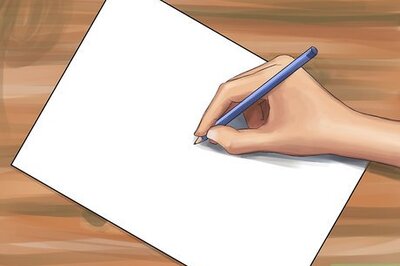
Comments
0 comment