
views
Microsoft Excel has been a name synonymous with storing, organising, and analysing data for decades now. From professionals, and businesspersons to accountants, researchers or students undertaking projects– everyone has some or other use for MS Excel.
Whether you need to perform basic arithmetic calculations or make pivot tables to help you see trends in data with barely any hard work, the spreadsheet application can do it all. However, many people miss out on the benefits simply because they are never formally taught how to make the best out of MS Excel.
Also read| Online Courses That Can Get You Harvard Certification for Free
Fortunately, that is no longer the issue in the internet age, where several courses are available free of cost. One Twitter user has compiled a list of three free resources that can teach you the A to Z of MS Excel at zero fees.
Master Excel for FREE!!A Thread
— Akshay (@akshay_pachaar) November 20, 2022
Among the courses he shared include, Microsoft Excel Tutorial For Beginners on YouTube by freeCodeCamp. This in-depth crash course-type video covers everything that a beginner needs to know. If you are looking to refresh what you learn about finding averages or want to learn how to use the IF and OR formulas or even want to dive into lookup tables, this video is the go-to resource.
The Pivot Tables in Excel on YouTube by Alex The Analyst is another great video lesson, this video can teach you how to analyse data better using pivot tables in the spreadsheet application. Once you know how to use a pivot table in Excel, you will be able to easily see comparisons, patterns, and trends in your data.
Excel Basics For Data Analysis by IBM is another great course for obtaining the basic working knowledge of Excel for data analysis. There are plenty of videos, demos, and examples to aid the learning process. Options are available to gain certification upon completion of the course
The Introduction to Data Analysis using Excel by Edx course ideally takes a month to complete and requires a commitment of 2-4 hours per week.
LinkedIn’s Learning Excel: Data Analysis course: The course starts from the basics and builds its way up to the data visualisation features that Excel offers. Completion of the course will put Excel’s histograms, graphs, and charts at your fingertips. The course is replete with practical examples as well. Additionally, it offers the benefit of a certification that comes with the completion of the course.
Read all the Latest Education News here















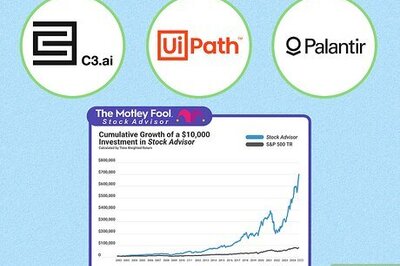
Comments
0 comment