
views
New York: There's an amusing trend among gadget makers: They keep trying to improve their products by adding a second screen. All too often, this is less like adding a second patty to a hamburger and more like adding a second neck hole to a sweater. It does more harm than good.
The most recent example is Acer Inc. with its $1,200 Iconia laptop. Closed, it looks like a regular laptop. Open it up, and you'll find no keyboard, but two 14-inch, touch-sensitive screens facing each other.
If that sounds weird, well, it's no less weird in use. It's a bit of a mystery why this product ever made it from concept to store shelves, though there are some tantalising hints.
On a desktop PC, having multiple screens is almost like having one big screen - more meat in the hamburger. But on the Iconia, the second screen replaces the keyboard and touch pad. You can't use a laptop without those things, so the Iconia has a virtual keyboard and touch pad appear on the lower screen.
But if the lower screen is taken up by a keyboard and touch pad, what is it good for? It's not like we've gained any screen space. Only by making the keyboard disappear can you use the screen to display content.
There are other ways to use that second screen well. There just aren't that many examples of it on the Iconia.
What am I talking about? Imagine that instead of a keyboard that always shows the same keys, there's a surface that changes according to your needs, displaying controls relevant to what you're doing.
For instance, the Iconia includes player software that shows video on the top screen and such controls as volume on the lower one. That's smart. In another example, you can change how the virtual keys are labelled on the keyboard if you switch between languages - quite helpful for the bilingual household.
The Social Jogger application, which comes pre-installed, contains the germ of a good idea: It can show feeds from Facebook and Flickr on the lower screen while you surf on the upper one. But as soon as you want to type a Facebook entry, Social Jogger has to move to the upper screen to give room for the keyboard. Awkward.
It's easy to imagine how better software could take the Iconia a lot further. Leaving aside the difficulty of typing on a flat glass surface, I'd love to be able to customise a keyboard to get rid of the Caps Lock key and rearrange other keys. It would be great to have touch-enabled video editing software designed for the dual-screen setup, with playback on the top screen and controls on the bottom one.
That kind of setup works for the Nintendo DS handheld game machine, the only successful dual-screen device that I can think of. Many more have been sunk by the difficulty of adapting software for two screens.
In 2010, Microsoft Corp. killed a prototype of a dual-screen device that opened like a book. A startup called Entourage brought out an e-reader device based on the same idea that year, and I found it quite disappointing. The first Barnes & Noble Nook e-reader had two screens, one above the other, and was confusing to use. Barnes & Noble went with one screen for the follow-up model.
More recently, Kyocera launched a dual-screen phone, the Echo. In her review, my colleague Rachel Metz found the premise intriguing, but the execution flawed.
The same verdict could be passed on the Iconia. Making good use of two screens is hard and places a lot of demands on the software. It has to give predictable answers to questions like: If you click on something, where does it open? Which screen should I be looking at right now? How can I move content or windows between the screens? The Iconia doesn't have those answers.
Acer says the Iconia is "ideal for anyone who prefers the familiar computing environment of Microsoft's operating system." The company also recommends it for business use.
I'd only recommend it for that very small group of people who are comfortable typing on glass and want to play with something unique.
The Iconia costs about $400 more than an equivalent conventional laptop. That's not a lot, if you consider that most models that are as strange as the Iconia never leave the lab, or at most get to grace a display case at a trade show. Acer showed some real guts in putting this one into mass production.












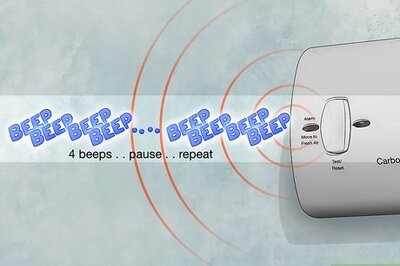




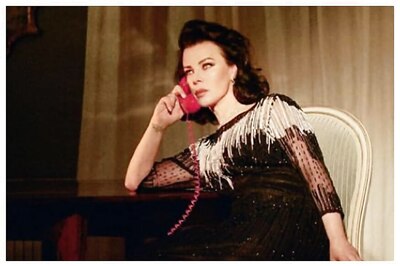

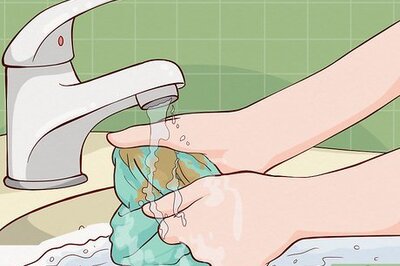
Comments
0 comment