
views
New York: Online thieves and spammers are using the killing of Osama bin Laden to send out malicious software and spam to unwitting Internet users.
In what's become common practice among the Internet's less savory citizens, these scammers are sending out emails and spreading Facebook posts that purport to be videos or photos of the dead bin Laden.
They are not. But by clicking the links, users can download computer viruses that steal personal information or otherwise infect their computers.
Computer security firm Symantec says one spam email contains a link to bogus photos and videos purporting to be from CNN Mexico. Instead, it directs people to a scam site designed to look like the real thing but created to steal passwords. Some Facebook users also fell victim to fake bin Laden links that then spread the links to their friends' pages on the site.
The FBI warned Internet users of the scams Tuesday. On Wednesday, President Barack Obama said he has decided not to release photos of the dead bin Laden because they could incite violence and create national security risks for the US.
That didn't stop Internet scammers from spreading fake, doctored photos to lure people into giving away their personal information or downloading the troublesome programs known as "malware."
Symantec senior manager David Cowings said spammers are "pretty opportunistic," using everything from scare tactics to celebrity gossip to pandering to mere raw curiosity to send out their messages. Some of these Internet ruses pre-date the nearly decade-long hunt that culminated in bin Laden's death.
"They'll frequently spoof well-known news organizations to make (the) email more legitimate," just as they did in the case of CNN.
Avoiding scams is best done by practicing "good Internet hygiene," Cowings said. That means avoiding questionable sites by reading their URL, or address, from left to right. Sometimes the first few letters of a site will look legitimate but subsequent ones will raise red flags. Also be suspicious of sites prompting you to install video-viewing software or antivirus protection. Sometimes bad links will be packaged with a prompt to download something, saying your software is not up to date, Cowings said. It's safer to go directly to the website that offers the software.
Common sense is another good tool. Is your staid college professor writing "LOL, check it out!!!" on a Facebook link? If it's not characteristic for a person to write that way, chances are they didn't type it. Having up-to-date security software is also crucial. This can protect your computer from viruses even if clicking on a bad link that attempts to download malware.












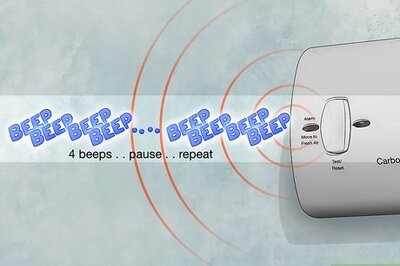




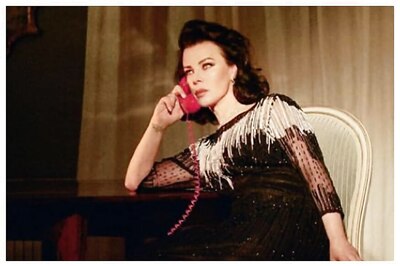

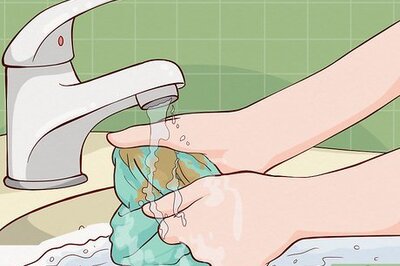
Comments
0 comment