
views
What's the best way to make your touchphone more secure? What do women really want? Ever have those questions that you want answered but do not know whom to ask? Rituparna Chatterjee and Soumyadip Choudhury chat with each other on everyday stuff that matters. In this edition of 'Q&A with Ritu and Somu', Soumyadip answers some of Rituparna's queries on her first Android phone.
Ritu asks: Which is the best touchscreen phone available in the Indian market now?
Somu answers: While I have been tagged as anti-Apple, thanks to a recent blog post. I am not. And agree that the Apple iPhone is one of the best phones around, so is the Samsung Galaxy S II (it's hot from the mint). The iPhone 4, going by the precedent that Apple has set, will launch in India only about a month before the iPhone 5 is unveiled but the Galaxy S II will start selling here in May. My pick is the Galaxy S II.
Ritu asks: How do I drag widgets on to the homescreen of my choice?
Somu answers: That actually depends on the type of phone you use. Since you have an Android phone, you just need to long press (press long enough) on the widget icon and it will get pinned to your home screen. And in case you want to remove an app from your home screen, long press on the icon and a remove band will appear, drag the unwanted app to it and it will no longer appear on your home screen.
Ritu asks: How can I increase my phone's battery life?
Somu answers: The simplest answer will be to talk less. But more practical options will include reducing the screen brightness, turning off Wi-Fi, 3G and Bluetooth when not required and also reducing the frequency of the incoming communication alerts. You can also get a power management app do the battery saving tasks for you.
Ritu asks: Truth or myth: Reducing screen brightness increases battery life
Somu answers: Truth. More brightness needs more power. It is also a good idea to do away with light coloured wallpapers and instead opt for ones with a darker theme.
Ritu asks: Best way to clean the surface of my touchphone?
Somu answers: There are a number of commercially available products that will do the job for you. But my advice is to use the good old microfibre that we use to clean our eye glasses. Just walk into an optician's and ask for one. Some will give it to you for free, other might charge you a little money.
Ritu asks: Is the Swype keyboard better than the QWERTY keyboard?
Somu answers: For many typing using Swype is faster than tapping on the QWERTY keys. This is because you save the time wasted in lifting the finger to move from one key to another. But for beginners it can be a little awkward because your hand often tends to block the view of the characters on the keyboard. It is also faster to use Swype in portrait mode than on landscape, as there is lesser distance to cover in portrait than in landscape. In spite of the advantages of Swype, it is a matter of personal preference.
Ritu asks: Also which is better for people with chubby fingers?
Somu answers: For the fat-fingered, it is better to type on the landscape mode, the keys are bigger there and therefore a lesser probability for mistyping.
Ritu asks: How can I type faster on an on-screen QWERTY keypad?
Somu answers: Use both thumbs to type on landscape mode. Much faster than using the index finger.
Ritu asks: Are pattern security locks better than passcodes?
Somu answers: Pattern security locks are easier to unlock than typing in passcodes, but they can also be easily deciphered by someone glancing at you unlocking your phone. Passcodes are more secure but then a little bit more trouble for you to unlock your phone.
Ritu asks: How can I make my touchphone more secure?
Somu answers: You can try locking it up in a bank vault. In case this suggestion doesn't appeal to you much, you can first keep your phone locked and don't just allow people to play with it. Many phones have a built in phone tracker feature, it makes sense to activate it. Comes in handy in case of phone theft. You can also set a SIM card lock. There are a number of apps available that provide an additional layer of security for your phone. It is also not a bad idea to have an anti-virus app installed.
Ritu asks: How can I make a conference call on my touchphone?
Somu answers: This again varies a bit for different phones. In your case, i.e., on a Samsung Galaxy Ace, you get an option of 'Add Call' while dialling a number. Tap on that to add another person to your call.
Ritu asks: When I am responding to an IVR option, are touchphones difficult to operate since the screen light dims out?
Somu answers: Well, while it may be the case for some phones, in the better phones it isn't. While making a call that requires you to type in numbers on an IVR, tap on the dialpad button and the on-screen dialpad will appear. When you place the phone on your ear to listen, the screen will turn off but then as soon as it move it away from your ear the dialpad will appear. This happens because of the proximity sensor in your phone that automatically detects how close the screen of the phone is to your body.
Ritu asks: So I have a Google search app, Internet phone browser and Opera Mini, which is better for surfing the Internet?
Somu answers: The Google search app and the default phone browser came preinstalled with your phone, while Opera Mini is an app that you manually installed. I find Opera Mini and Opera Mobile browsers better to surf the Web that most default phone browsers. And Opera is also the most popular mobile phone browser around.
Ritu asks: How do I uninstall an app?
Somu answers: To uninstall an app that has been manually installed, go to the My Apps screen from Android market on your phone. Choose the app and on the app screen tap on the uninstall button. Another way of uninstalling is to go to 'Settings', then go to 'Applications', tap 'Manage applications', choose the app you want to remove and then on the 'Application info' screen tap on the 'Uninstall' button. Uninstalling pre-installed apps is a little tricky and there are some apps available that can help you with that.
Ritu asks: Often when I am browsing a Website on the phone browser and pinch to enlarge the text, the text doesn't wrap to the display. Help?
Somu answers: If you want the text to be a little bigger, double tap on the screen. If you are pinching to zoom, turn the phone to landscape and the text will wrap to the screen.












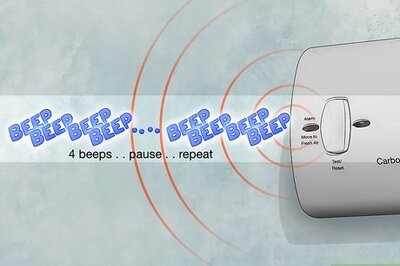




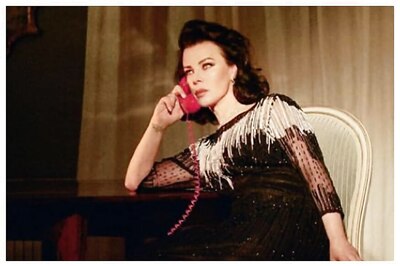


Comments
0 comment