
views
Switch the camera mode.
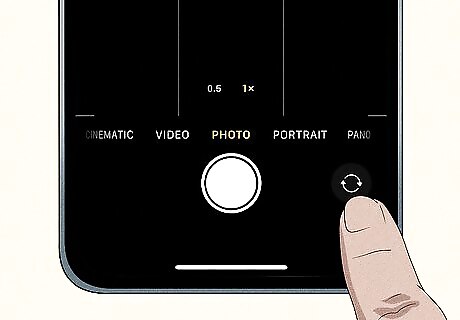
Switch to selfie mode, and then switch back. Changing the camera mode from back-facing to front-facing to back-facing again can fix the refocusing issue. To change the camera, tap the overlapping circle icon in the bottom-right corner of the screen. On older iOS versions, this icon may be in the top-right corner instead. Try focusing the camera again.
Change to Video mode.
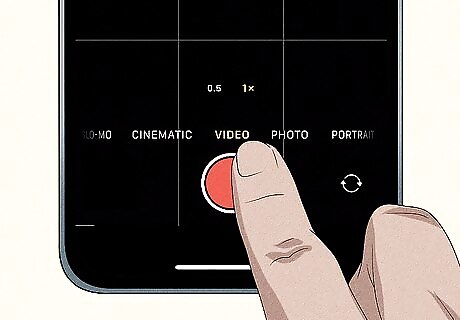
Switch to "Video" mode, and then switch back. By default, you'll be on Photo mode when you open the Camera app. Swipe right or tap Video to switch modes. Then, swipe left or tap Photo to return. Try focusing the camera again.
Restart the Camera app.

Close the Camera app and open it again. Swipe up from the bottom of the screen or double-click the Home button to bring up all open apps. Swipe up on the Camera app to force-close it. Then, open the Camera app again.
Restart your iPhone.

Reboot your iPhone and try again. On iPhones without a Home button, press and hold the Power button and Volume Up button until the Power slider appears. For iPhones with a Home button, press and hold the side button until the slider appears. Slide the slider with your finger and wait for your iPhone to turn off. Wait 30 seconds, and then turn it back on.
Clean the lens.

Wipe the camera lens with a lint-free cloth. You can use a microfiber cloth to gently clean the camera lens. Fingerprints and dirt can block the lens, so be sure to clean it regularly if your photos come out blurry.
Remove bulky cases.

Take off bulky cases. With some cases, they may block the cameras on the back of the iPhone. If part of the case gets in the way, the camera will constantly try to focus on the closest object. Try focusing the camera again.
Update your iPhone.

Check for software updates. Software updates include the latest bug fixes, so be sure your device is up-to-date. Go to Settings → General → Software Update → Download and Install.
Contact Apple.

Contact Apple for faulty devices. iPhones come with one year of hardware repair coverage. If this is an issue with the device itself, you may be able to get it repaired or get a full replacement.











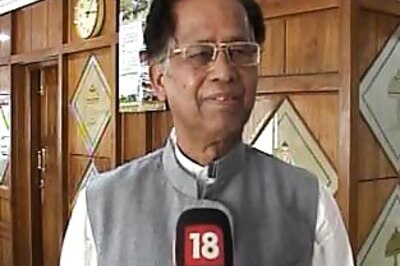








Comments
0 comment