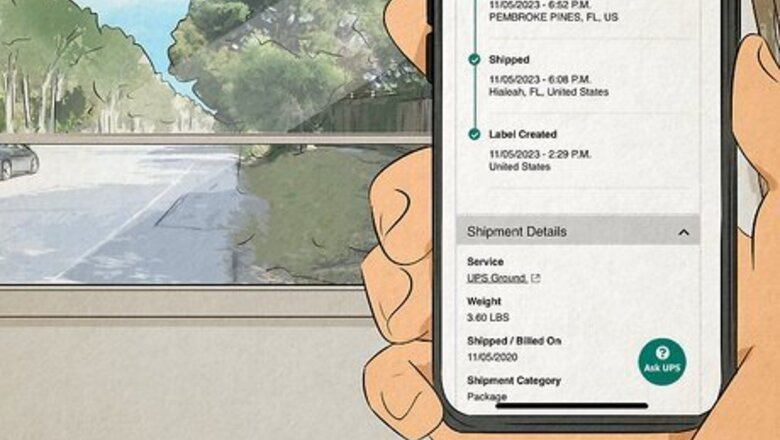
views
- File a claim with UPS if your package says it’s been delivered and you can’t find it, even after the delivery window has passed. UPS will investigate your delivery.
- Thoroughly search the area around your house or buildings and check with neighbors. UPS drivers often leave packages in less visible locations to avoid theft.
- Look for a UPS slip in your mailbox or around your front door. This notice means that your delivery was unsuccessful and will provide you with next steps.
Why Your Missing Package Is Marked as “Delivered”
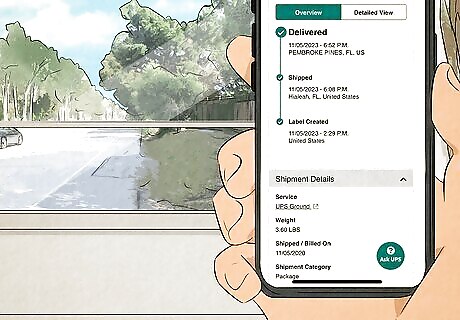
If a missing UPS package is marked “delivered,” it’s usually due to technical issues or misdelivery. It is extremely rare that a driver intentionally mislabels a package as delivered, because they know that their company can track where the item was supposedly dropped off. Other common reasons why your “delivered” package might be missing include: Incorrect status: In this case, your package has been mistakenly marked as delivered. Wait for the package delivery period to pass before moving on to next steps. Misdelivered parcel: Check with your neighbors or other possible recipients of your package. Stolen package: So-called “porch pirates” who steal packages after delivery are increasingly common, especially if you live on a busy street or in an urban area. Failed delivery attempt: Your driver couldn’t access your building or needed you to be home to receive it. Driver deception: In extremely rare cases, a driver may mark a package as delivered before it actually was in order to avoid having late deliveries on their record. Damaged package: If your package was extremely damaged and the contents fell out, a driver may have seen that empty box and assumed the delivery had already been completed.
Looking for a Missing Package

Double-check your tracking status. Track a package on UPS.com for the most up-to-date information about your shipment. Check if your status says “Delivered” rather than “Out for Delivery” or “On the Way.” Out for Delivery means that UPS still has your package. It may be delivered late in the evening or even the next day. On the Way means that the shipment is still working through the UPS network and will likely not change status until it’s out for final delivery. Sometimes an item says “Delivered,” but it’s just an error in the tracking system. If you don’t find your package by following the steps below, wait a day or two before contacting UPS.
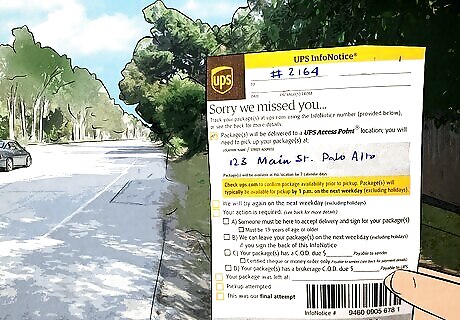
Check if your driver left a UPS Delivery Notice. This notice typically looks like a small piece of paper left on your front door or in your mailbox. This means that your driver’s first attempt at delivery was unsuccessful, either because the package required a signature or your delivery details were incomplete. Track your package to find out where it got redirected to. Use your original tracking number or the UPS Delivery Notice number. Find the delivery details included by your driver. They may have checked one or more boxes indicating where to pick up your package or when they will reattempt delivery. Release your package for delivery by signing the delivery slip in the indicated space and putting it back where the driver originally placed it. You can only release a package if it doesn’t require a signature from an adult who is 21 years old or over.
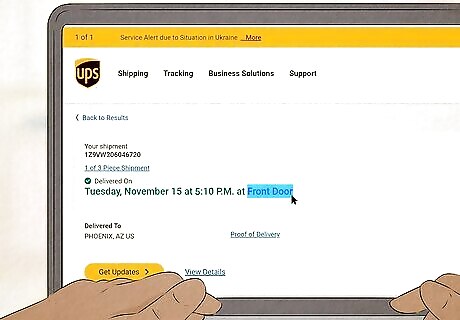
See if your driver noted where they left your package. The UPS tracking system may indicate exactly where your package was left. For example, your online delivery tracker may say “front porch,” “side door,” or “near the garage.” If you are signed up for UPS My Choice®, you should also be able to view a photo of the delivery location on your UPS dashboard.

Search in all areas around your house. If your package didn’t require a signature, the driver may have left it in a less visible area to avoid theft. Drivers sometimes use plastic bags to protect packages from the rain, so look for plastic-wrapped items around your home. Otherwise, check areas like: The porch or deck The front, back, side, and garage doors Behind outdoor furniture or under doormats and planters In a mailroom or other mailboxes, if living in an apartment building Inside a screened porch or sunroom Around or behind trash and recycling bins Other places within 20–30 feet (6.1–9.1 m) of your home, such as the side of your house, behind bushes, or further down your driveway.

Check with neighbors or other possible recipients. If your tracking system says that the delivery was completed with a signature or that the driver met the customer, another resident in your area may have signed for your package. Ask your neighbors, doorman, leasing office, or any other residents at your address if they signed for or received the package by accident.
Filing a Claim with UPS

Contact UPS Customer Service about your missing package. They can guide you through the claims process or contact your driver to see what happened with the package. When you call or start a chat with UPS, be sure to have your delivery address, tracking number, shipment details, and delivery date on hand. Report the undelivered package via the UPS Help and Support Center. You can also start a live chat with a UPS customer service representative by clicking Ask UPS anywhere on the website. Call UPS Customer Service directly at 1-800-742-5877 and explain that your package says it’s been delivered, but you can’t find it. If you know your neighborhood UPS delivery driver, you could also ask them what happened with the delivery and where they may have left it.

File a claim if your package status says delivered and you can’t find it. In most cases, the UPS customer service agent will direct you to file a claim. Follow the steps on the UPS Claims Process page. This process will be easier if your package was insured or required a signature, but anyone can file a claim within 60 days of the scheduled delivery. Sign into your UPS.com profile or create an account. Provide Package Details: Your contact information, the pickup date and package weight, the number of lost items, the tracking number, and the merchandise value. Your Role in the Claim: Whether you are the sender, receiver, an appointed representative of the sender, or a third party. When looking for a missing package, you are most likely the receiver. Send Supporting Documentation: Receipts, invoices, purchase orders, and a description of included merchandise or the contents of the package. Submit Your Claim: UPS will notify you by phone or email and update your claims process via your dashboard.

Wait at least 15 days to hear back from UPS. Depending on your country of residence, it takes an average of 8-15 days to process and investigate a claim once all documentation is filed. You will receive a call or email when UPS has an update on your package. Even if UPS doesn’t find your package within that period, they will never delete it from the system and will alert you if they ever find it. In the meantime, UPS will investigate your claim by checking where your delivery was scanned, contacting the driver, and checking if your package was left with a neighbor or in an alternate secure location. For high-value packages containing expensive merchandise, UPS may even involve local law enforcement. UPS wants to seem like a reliable carrier, so it’s in their best interest to close your claim as soon as possible.
Requesting a Refund

Request a refund if UPS can’t find your package and approves your claim. A representative for UPS will reach out to you and send you a Loss Notification letter stating that they could not find your package. Once you receive this letter, let the customer service agent know that you’d like to request a reimbursement for your lost shipment. The UPS representative will guide you through the most updated steps to request your refund, including instructions to file your reimbursement claim online. Claims are more likely to be approved if your package requires a signature or if your package was insured by either you or the sender. If you haven’t heard from UPS within 15 days of filing your claim, check your claims dashboard for any updates on your package.

File an appeal if UPS can’t find your package but denies your claim. To appeal your denied claim, respond directly to the UPS employee who sent you the decision. Ask them for reconsideration and provide any additional documentation you have to support your claim. If your package was not insured, UPS may decide they’re not liable for your lost item, or at least not for the entire dollar value. You may also reach out directly to the shipper of your package, who may provide you with a refund or additional evidence that they correctly shipped the package.
Preventing Future Package Mixups
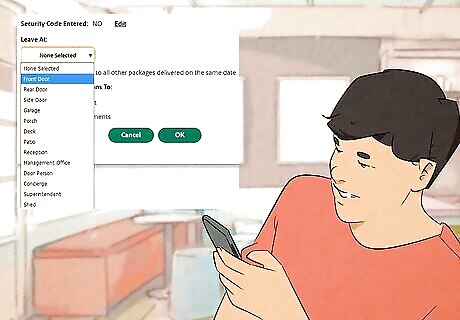
Change your delivery preferences to avoid future issues. If you sign up for a free account on UPS My Choice®, you'll have access to several features that can help you keep track of your deliveries as much as possible. Other tips for preventing missing UPS packages in the future include: Tracking your package to see when it will arrive and try to be home at the scheduled time. Requesting photo proof of delivery and delivery location. Adding delivery instructions, such as a secure place where drivers can leave your packages. Requiring a signature for important packages (make sure you’re home to sign for them!). Using an address with a concierge service or have packages delivered to your work instead of your home. Having packages delivered to a UPS location when convenient for you. Notifying UPS if you’ll be out of town when a delivery is expected. Install a video doorbell or Ring camera to deter theft.










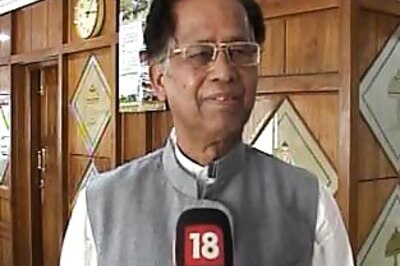








Comments
0 comment