
views
- There are many free AirPods monitoring apps for Android available in the Play Store.
- Third-party apps like MaterialPods show the battery status of your AirPods in your Android's notification menu.
- Whatever app you download, make sure it has the right permissions to access your AirPods for battery information!
Can I check AirPods battery status on Android?

There's no built-in solution, but you can download a 3rd-party app. People using iPhones, iPads, and Macs get alerts whenever their AirPods are low, but Android users will need to install an AirPods battery management app to check the AirPods battery level. Even though pairing AirPods to your Android is easy enough, using AirPods on Android doesn't offer you as many features as using AirPods with an iPhone. There are tons of free apps on the Google Play Store that offer AirPods battery management. Just keep in mind that because these apps were not developed by Apple or Google, they'll all most likely be supported by ads.
Checking AirPods Battery Status
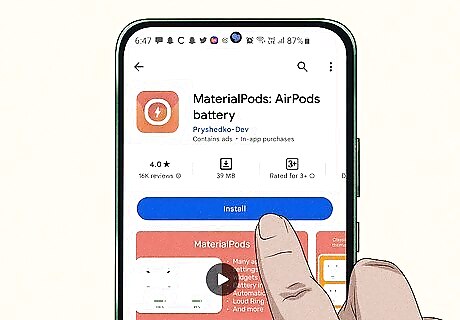
Install an AirPods battery app. To find a third-party app you like, open the Google Play Store and enter AirPods battery app into the search bar. MaterialPods is free AirPods battery app for Android that has great ratings, but you can choose any app you like. Once you find an app, tap it, and then tap Install. There are quite a few different apps on the Google Play Store that offer AirPods battery status checks, including AirBattery, PodAir, AirDroid. In this method, we'll focus on checking your AirPods battery with the MaterialPods app. But you can follow along using any monitoring app that you've installed since the only difference will be how the app looks and where buttons are.

Pair your AirPods to your Android. Simply put the AirPods into pairing mode and open Bluetooth on your Android. Then tap the AirPods to connect with them.
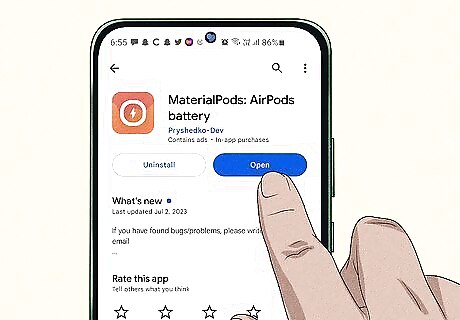
Open your AirPods battery app and grant permissions. The app, depending on which you downloaded, will need permissions, like Bluetooth, automatic startup, running in the background, etc. Tap Check permission and Allow to continue. If prompted, allow the app to stay on top of other apps. Tapping Check permission under "Draw over other apps" and tap the switch to toggle it on. You'll also want to enable battery optimization if prompted. Tap Check permission and Allow. If you're using MaterialPods, read the "Dear user" note and then tap Close to continue.
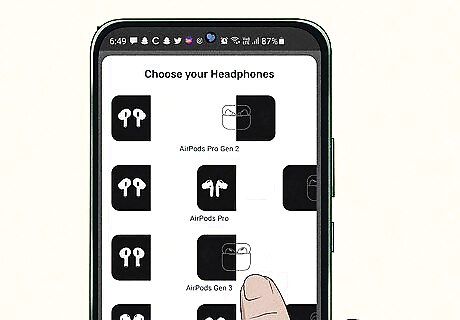
Select your AirPods model. Tap a tile that shows the model of AirPods that you have. After you select your model, a pop-up will immediately appear that shows you the battery level. You can also see the AirPods battery levels in your notification menu. The charging case will also show you your AirPods battery level.
FAQ

Do other AirPods features work on Android? Since AirPods were designed for Apple devices, using them on your Android will sacrifice some functionality. For example, Siri is disabled on AirPods connected to Android. You can still use some features that you'd use Siri for, like turning on or off active noise cancellation, turning on or off transparency mode, play/pause music, skip a track, and play a previous track.
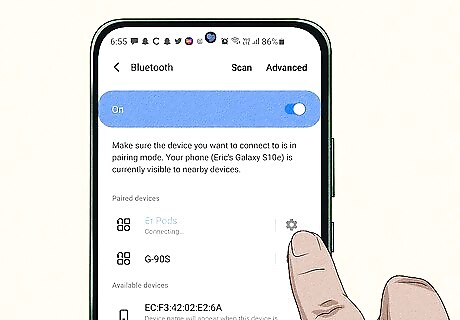
Can I rename my AirPods on Android? Yes! While it's easy to change the name on iPhone, iPad, or Mac, you can also change the name on Android. All you need to do is tap the gear icon next to the paired Bluetooth device, then tap Rename.
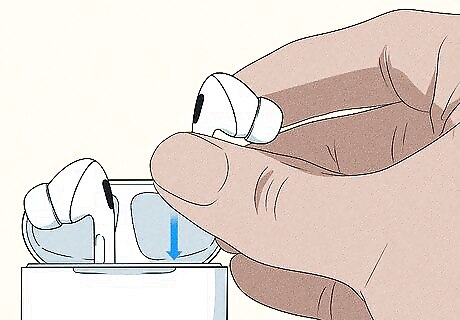
How can I charge my AirPods? There are multiple ways for you to charge an AirPods case, but to charge the actual AirPods, simply stick them in the case. Status lights on the case should let you know the charging status of your AirPods.















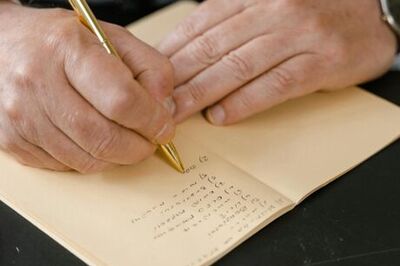
Comments
0 comment