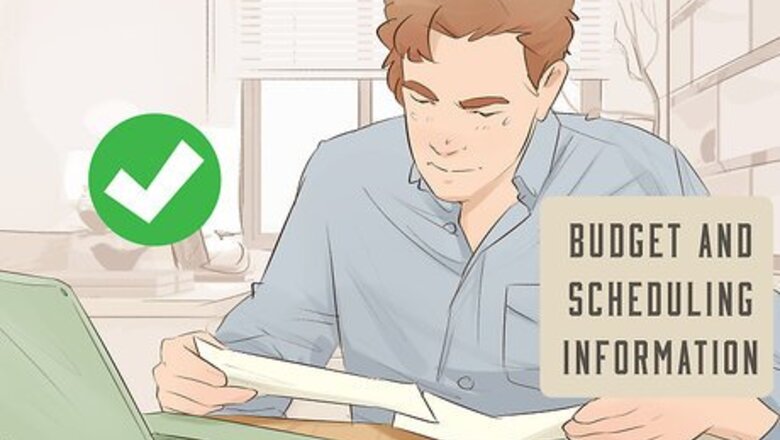
views
Gather budget and scheduling information.
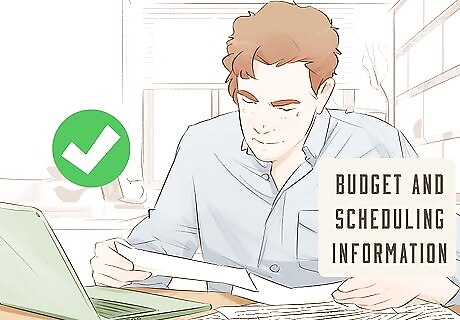
The budget and schedule are the most important parts of most projects. Your manager wants to know that the project will be completed on time, and ideally under budget. The overall information for the project will likely be broad. Find out what smaller things must be done to achieve the ultimate goal. For example, if your goal is to produce 1,000 T-shirts and your budget is $500, you need to know what materials are needed to produce the shirts and whether they are already on hand or must be ordered.
Break down large goals into smaller ones.
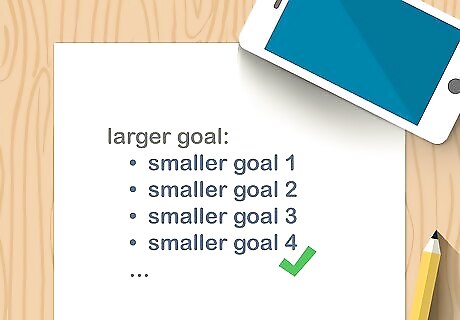
Splitting up larger goals allows you to better evaluate your progress. Start with specific deadlines that have already been set, then try to build in time where you can to accommodate challenges. For example, if your goal is to produce 1,000 T-shirts in 4 months, you can break that goal down into smaller goals of 250 T-shirts each month. If the team produced 300 T-shirts in the first month, you could report that you were ahead of schedule.
List major accomplishments.
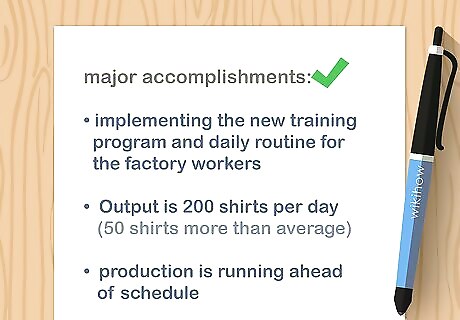
Put accomplishments at the top, focusing on milestones. The purpose of a status report is to let your manager know quickly what is working and what isn't. Include as many specific details as possible. If you're working on a team, talk to other team members about what's going well with the project. Include as many names in your report as possible. Use specific numbers where you can, as opposed to generalities.
Brainstorm fixes for problems.
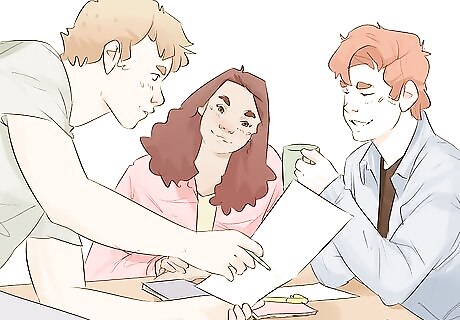
If you recognize issues with the project, don't try to hide them. Instead, be up front with your manager about the issues and suggest solutions. Try to come up with several options so they can choose the one they like best. For example, if your project is ahead of schedule but behind on budget, you might suggest speeding up production, adding another employee to the project, or boosting the budget.
Identify key milestones and projections.
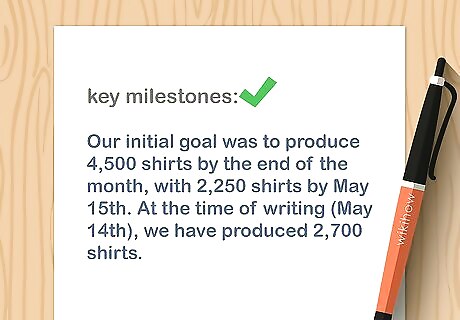
Using the current status of the project, predict when you’ll reach the next milestone. Through the lifetime of the project, smaller goals represent milestones that must be achieved by a certain point to keep the project on track. For example, suppose you produced 250 shirts in 28 days. You might predict that the next 250 shirts will be completed in 28 days from the date of the status report.
Add any notes that are important to the project.
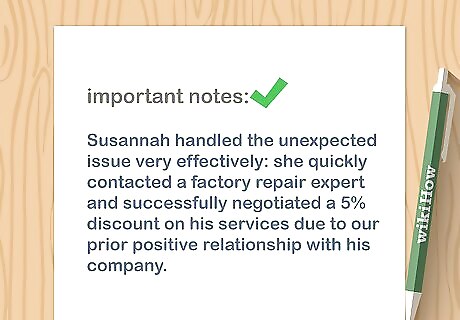
Recognize people who have contributed a lot to your project. Include a human element to your status report with information about team members whose work has been outstanding, or changes made that affected performance. For example, you might write "The project is ahead of schedule, in large part, thanks to the diligent efforts of Sally Sunshine. Sally worked overtime 3 days last week."
Ask if there's a template you should use.
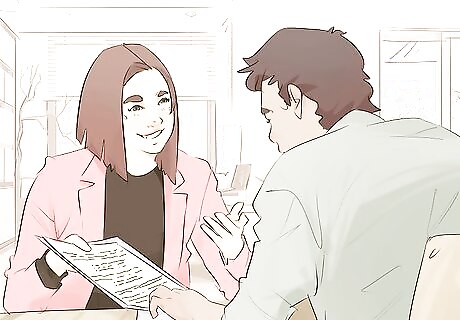
Many companies have a standard template that they use for all status reports. If your company has one, using it can help you keep your report organized and ensure all the necessary information is included. If there's not a specific template, there may be one you can use in your word processing app. You can also find sample templates online by searching for "status report template." Make sure any template you download will actually work for your project. You may want to let a supervisor look at it first.
Start with a clear heading.

Check if your company has a specific format for status report titles.The title or heading of your report should state the name of the project or work you're reporting on, and the dates the report covers. If you'll be responsible for several reports, they should all be titled in the same format. For example, your heading might be "August 2018 Parker Shipment Status." A report for the next month would be "September 2018 Parker Shipment Status."
Write an executive summary on the first page.
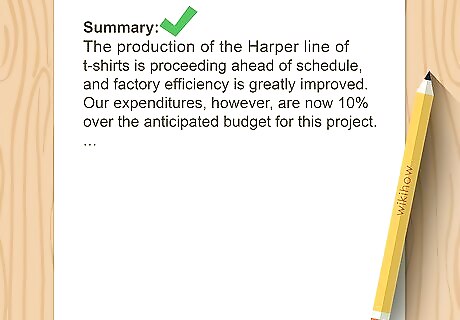
Managers are busy and may not have time to read your entire report. The executive summary provides the most important information up front so your manager knows the status of your project at a glance. For example, the executive summary for "August 2018 Parker Shipment Status" might be: "The Parker Shipment is ahead of schedule. However, we've used 50% of our budget with only 30% of the total shipment produced. Speeding up production may help decrease costs."
Organize your report in sections.
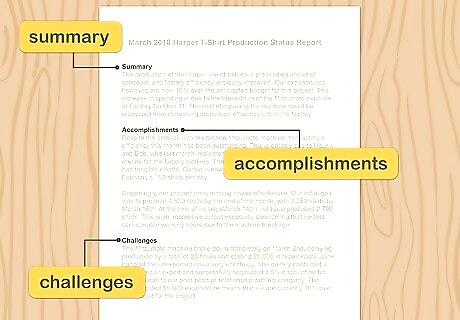
Long blocks of text can take too long to scan, and are cumbersome to read. Use short paragraphs and bullet-point lists where possible, so your report is easier for your manager to digest. For example, you might have one section for accomplishments, another for challenges, and a third for solutions.
Start your report early to give yourself more time.

Find out when status reports are due and carve time each day to work it. That way you won't be rushing to try to do it at the last minute. If you're working on an ongoing project, you can create a "template" for your status reports that you'll use each time. This will be much easier for your manager, because they'll know exactly where to find the information they need in each report. If you need to update figures included in the report before you turn it in, leave yourself reminders to do so.
Tailor your report to your manager's style.
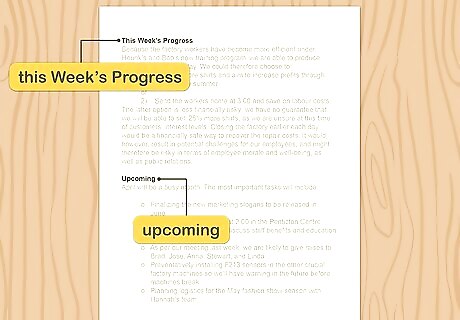
Organize your report so that the important things your are front and center. If you're unsure about your manager's style and preferences, ask to see examples of previous status reports that they liked. For example, if you know your manager likes to read a chronological story, you might start with a section headed "This Week's Progress," followed by another labeled "What's Next." Try to speak to your manager specifically in the status report.
Optimize your report based on the method of delivery.
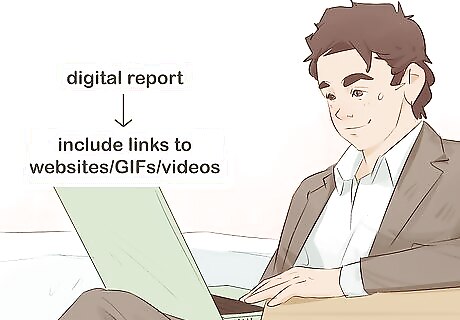
Consider how your status report will be read. If you're submitting a digital file of your report, you can include links to websites or even GIFs and videos, if appropriate. However, if you're submitting a hard copy, these elements won't be useful. For example, if you're sending a digital file using email, you might want to make sure any visual elements can be viewed on a mobile device.
Proofread and edit your report.
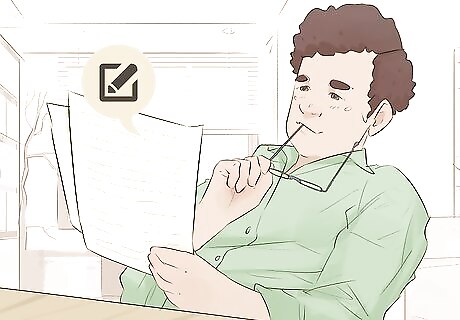
Keep your sentences short, and eliminate unnecessary words and repetition. Don't just rely on the spelling and grammar checkers in your word processing app. Read through and check the report yourself. Your writing should be concise and direct. Avoid using a lot of jargon, which can make it seem like you're trying to hide something or don't know what you're talking about. Read your report aloud. If you stumble over a sentence, that's a clue that your writing is not as clear as it could be.
Create visual elements, if desired.
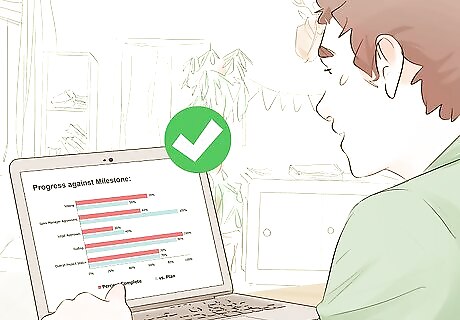
Some managers prefer visual cues as to how a project is doing. That way, they can more quickly assess the project's status. Only include visual elements if you were specifically asked to do so, or if you think they would add something to the report. For example, you might put a green traffic light next to the budget, to indicate that costs were being managed well. If you're a little behind schedule, you would put a yellow light next to the scheduling section.















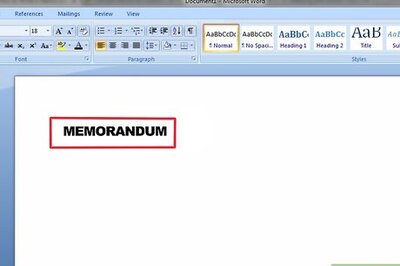
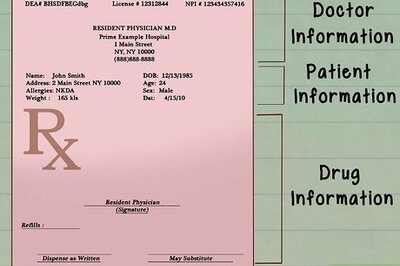



Comments
0 comment