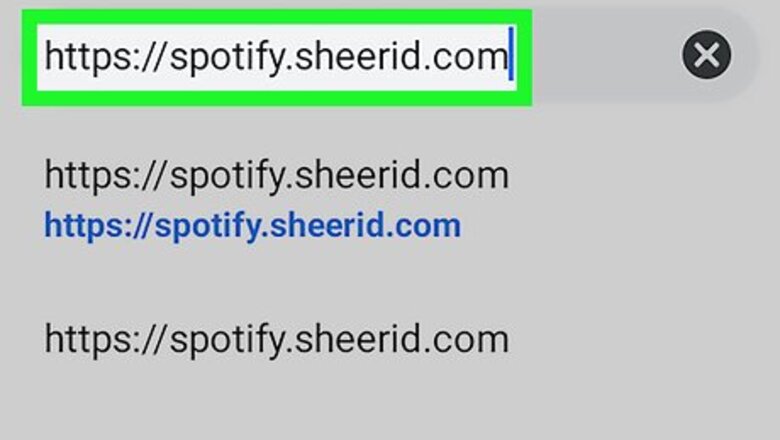
views
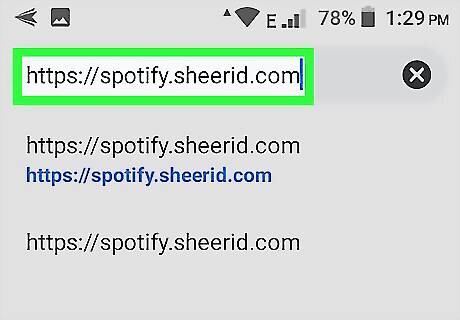
Open your Android’s browser and go to https://spotify.sheerid.com.
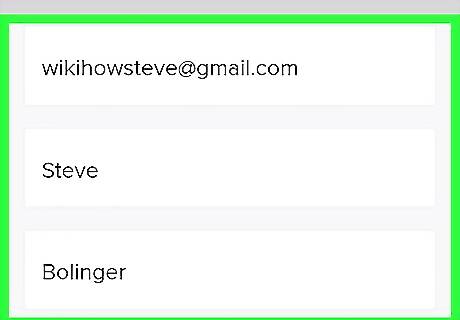
Enter your information on the manual verification page. Simply type your email, first name, last name, college, and date of birth into the blank fields.
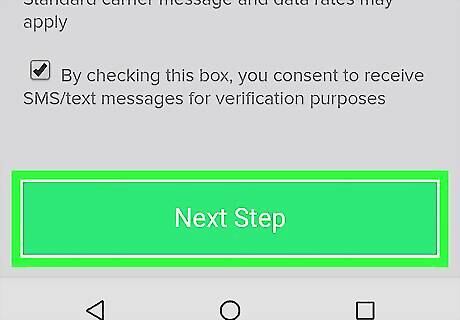
Tap Next Step.
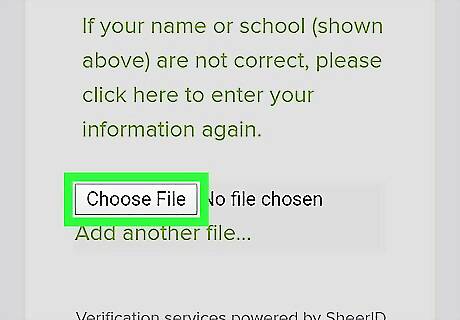
Browse for a document verifying your current college enrollment. You can upload a file from your email or from a folder on your computer that has the name of the university and your name on it. Documents acceptable for uploading include: a class schedule, transcript, or a receipt of registration/tuition with an issue date from the last 3 months.
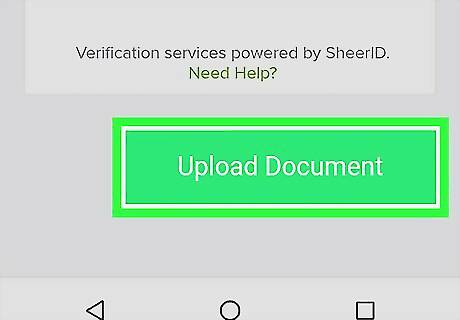
Tap Upload Document. Your document(s) will be sent to Spotify’s verification team, who will send you an email reply within an hour verifying whether your Spotify account is a student account.














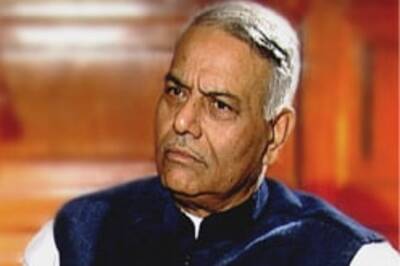

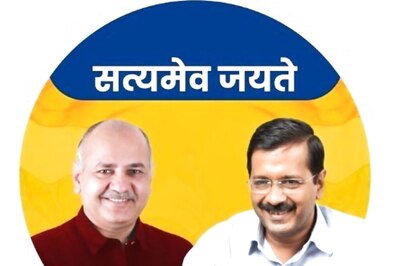



Comments
0 comment