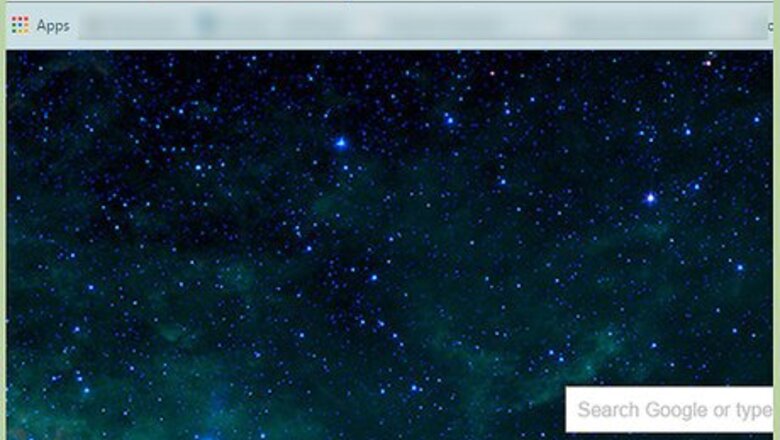
views
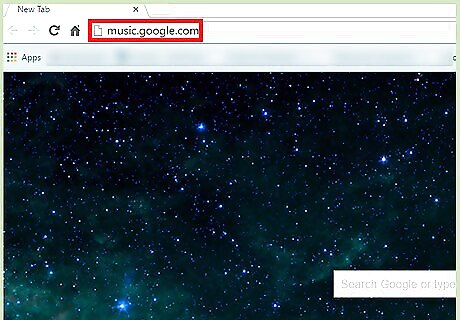
Visit Google Music. Open any browser on your computer and type “music.google.com” on the address bar. You will be directed to the “My Music” page.
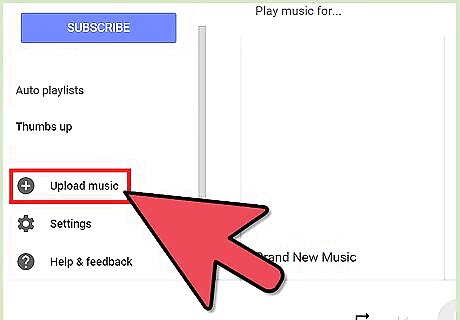
Install the Music Manager. Tap “Upload Music” at the top right corner of the screen, and when the next page loads, tap “Download Music Manager.” Music Manager is a desktop application that allows you to add your music to Google Music. Once the Music Manager setup file has downloaded, tap it to install it. After it has installed, a message will appear telling you “Thank you for installing.”
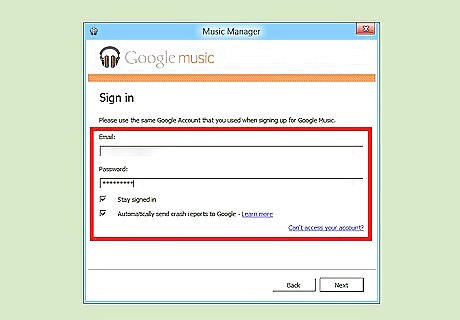
Sign into your Google account. After installing the Music Manager, a pop-up will appear. Click the “Next” button on the pop-up and then sign in using your Google account login details in the provided fields. Tap “Sign in” to continue.U
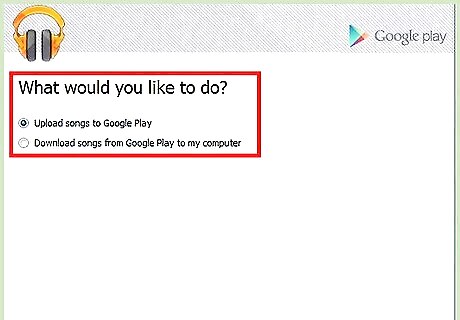
Initiate the upload. Once you are signed in, a message will appear asking you to “Upload Songs to Google Music” or “Download songs from Google Play to my computer.” Choose the first option and tap “Next.”
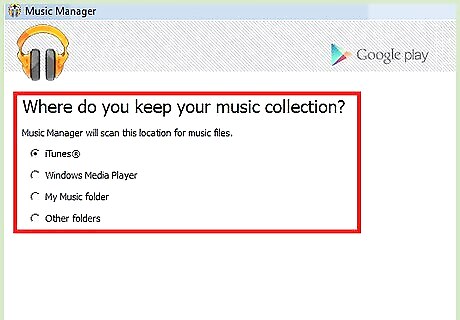
Select the folder or songs to upload. A window will appear where you can select the songs to upload. Select a music file (or files) and click “Next.” The Music Manager will start uploading your songs to Google Music. If you have your own music folder that is saved on your computer, tap on that folder and click “Next.”
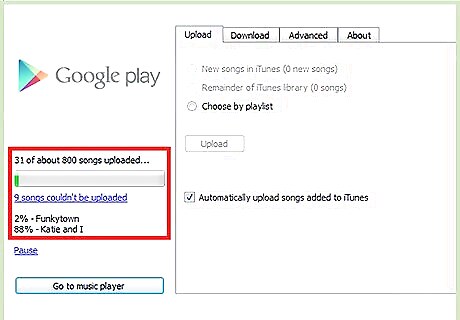
Wait for the upload to finish. Depending on the number of songs you uploaded and your Internet connection speed, this might take a few seconds to a few minutes. Once done, a message will flash, saying, “Your music has been added, you can start listening to the songs.”
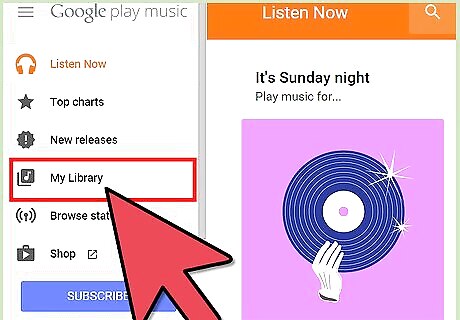
Access your songs. You can now listen to the uploaded songs from your music library at the Google Music website or on the Google Music app.



















Comments
0 comment