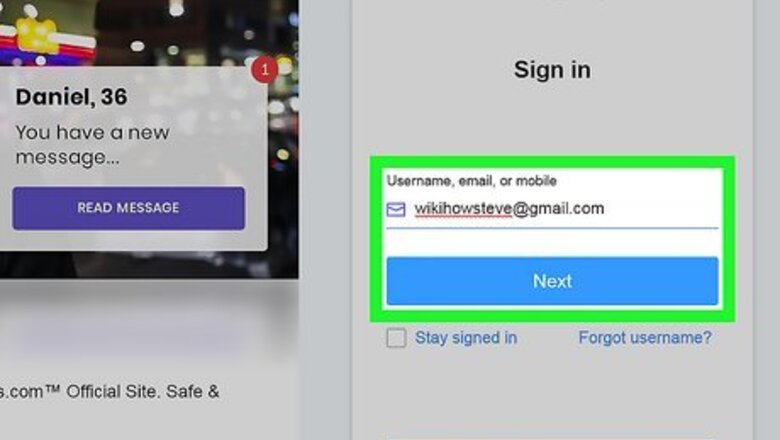
50
views
views
Have you ever accidentally sent an email to that 'Spam' folder in AOL mail? Here's how to do the reverse process of marking spam.
Sign in to your AOL email.
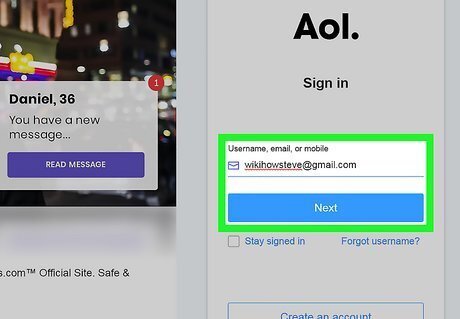
Go to https://mail.aol.com and log in to your account. If you're not already signed in, you'll be prompted to do so now.
Open your Spam folder.
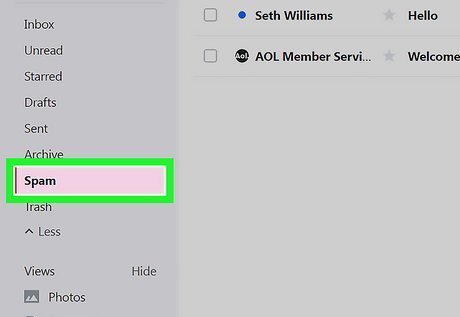
Click the Spam tab on the left side of the screen. All messages that are marked as spam appear here.
Check the box next to the message.
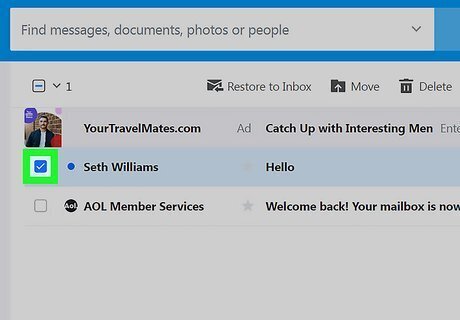
Clicking the checkbox next to the message adds a checkmark. You can select more than one message if you'd like.
Click the "OK" icon.
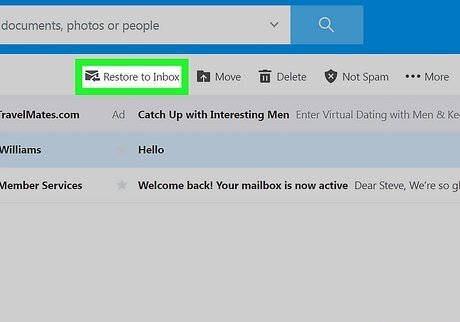
Click OK in the toolbar. This returns the message to your inbox, removing the spam label.




















Comments
0 comment