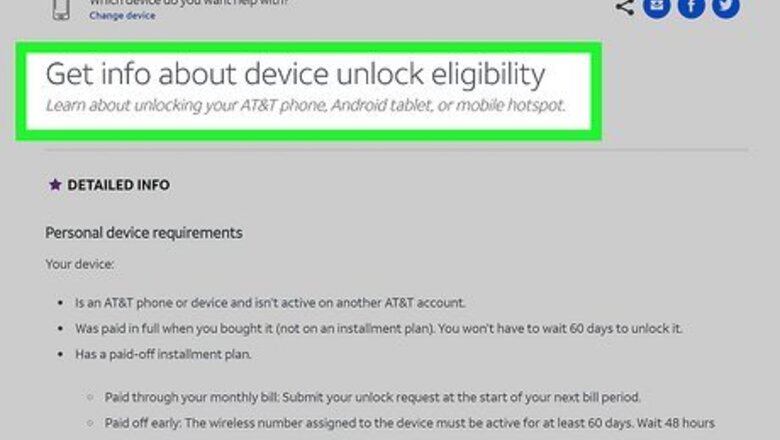
views
X
Research source
Unlocking Through AT&T
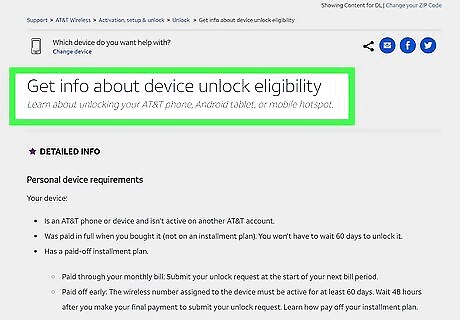
Check your eligibility for a carrier unlock. AT&T will unlock your phone for free if you meet the criteria for unlocking. If you don’t meet the criteria, you will have to resort to a paid unlock from a third-party service. Check to make sure you meet the following requirements: Your iPhone must be completely paid off (unless you are military and can show proof of deployment.) Your iPhone must be active on the AT&T network for at least 60 days with an installment plan or 6 months with a prepaid plan. Your contract must be completed. If it is not, you may be charged an early termination fee. Your iPhone wasn’t reported lost, stolen, or blacklisted for any other reason. Your account is in good standing.

Get your iPhone’s IMEI number. You can access this number by dialing *#06#. You do not need to call the number; your IMEI number will be automatically displayed. Write this number down.
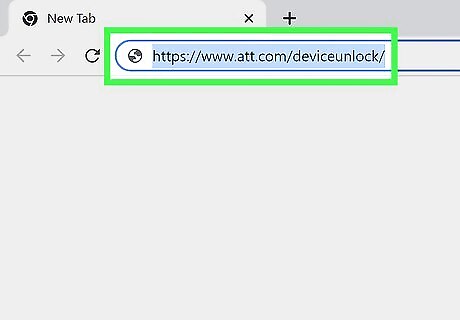
Go to https://www.att.com/deviceunlock/ using a web browser. This is the website for AT&T's unlock portal. Here you can submit a request to unlock your phone.
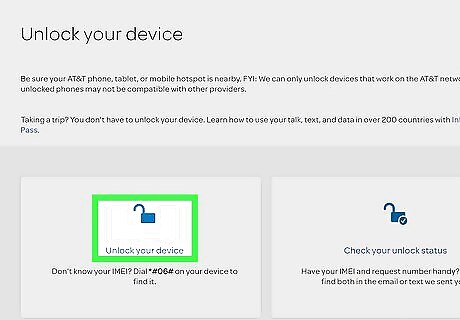
Click Unlock Your Device. It's the first box on the page that has an icon that resembles an unlocked padlock without a checkmark next to it.
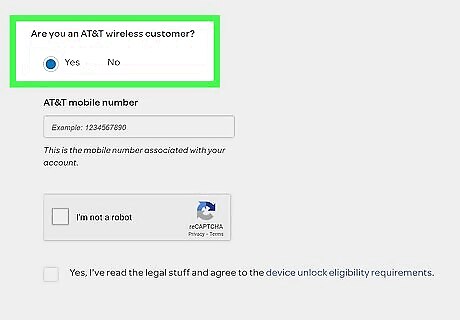
Answer if you are a current AT&T customer. If you currently have an account with AT&T, click the radio option next to Yes. If you purchased your iPhone from someone who had an AT&T Wireless account, click the radio next to No.
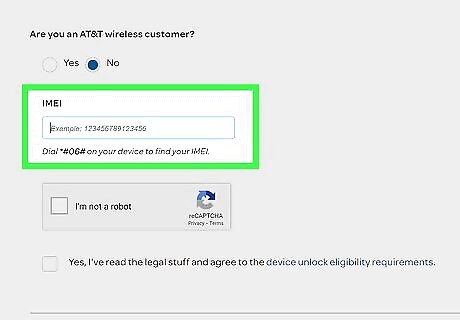
Enter your IMEI number or mobile number. If you are a current customer, the website asks you to enter your mobile number. If you are not a current AT&T customer, it asks you to enter the phone's IMEI number.
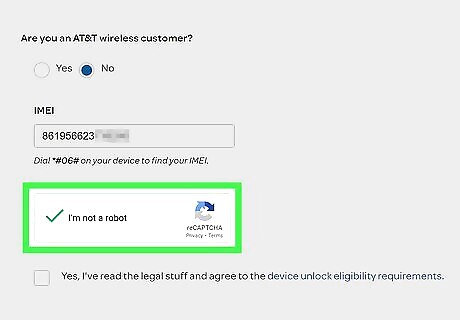
Click the reCaptcha checkbox. It's the checkbox next to the icon that resembles three grey and blue curved arrows. This confirms that you are a person.
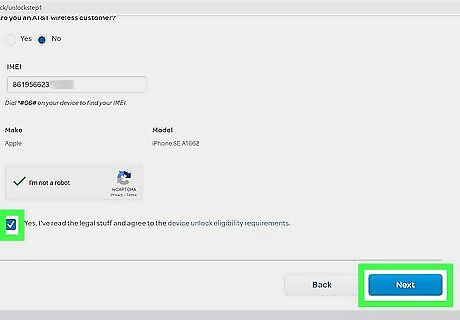
Agree to the legal and eligibility requirements and click Next. It's the last checkbox at the bottom of the form. If you want to read the legal and eligibility requirements, click the blue text in the sentence "Yes, I've read the legal stuff and agree to the device unlock eligibility requirements" at the bottom of the form Then click Next at the bottom of the form. This will open the second page of the form.
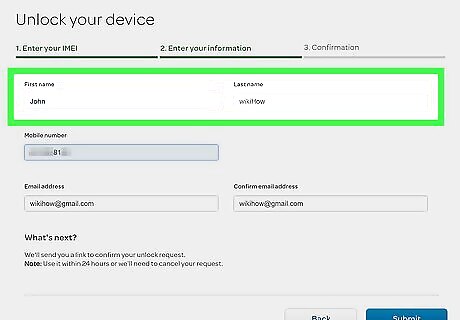
Enter your first and last name. The second page of the form requests your account information. Use the first two bars at the top of the page to enter your first and last name.
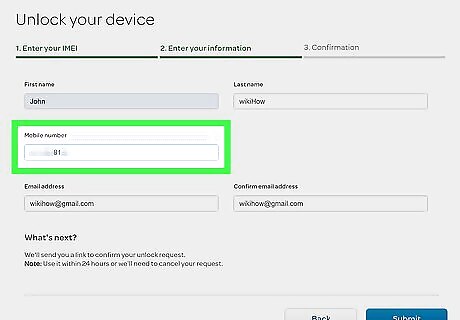
Enter your AT&T passcode (if you have one). If you have placed an AT&T passcode on your account, enter the numeric digits in the bar below "AT&T wireless security passcode."
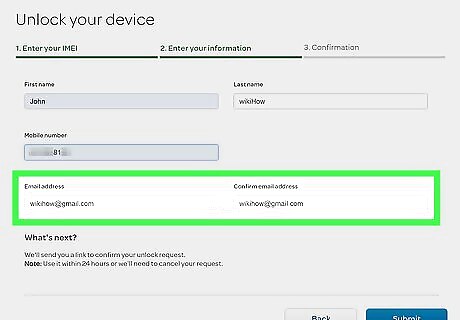
Enter your email address and verify it. You'll need to enter a current and valid email address in the field below "Email address." Then enter the exact same email address again below "Enter your email address again."
Indicate if you are deployed military. If you are deployed military, you do not need to pay off your phone in order to unlock it. You will need proof of deployment. Click the radio option next to "Yes" if you are deployed military. If you are not a deployed military, click the radio option next to "No."
Click Next. It's at the bottom of the page. This takes you to the last page of the form.
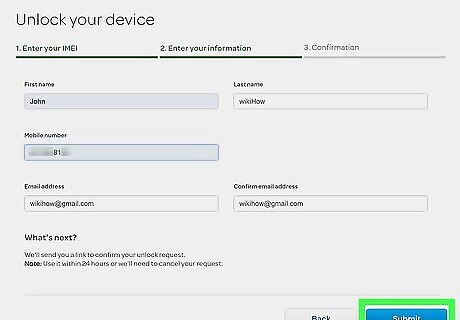
Enter your IMEI number and click Submit. The IMEI number is the number you got from dialing "*#06#." Enter it in the field below "IMEI". Then click Submit at the bottom of the page.
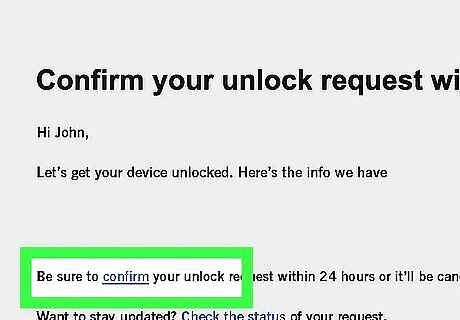
Confirm your unlock request. An email will be sent to you within 24 hours asking you to confirm your unlock request. Check your email for a confirmation email from AT&T. Open the email and click Confirm to confirm your unlock request. It may take up to 48 business hours to unlock your iPhone. If you do not confirm your unlock request within 24 hours of receiving the email, your unlock request will be canceled.
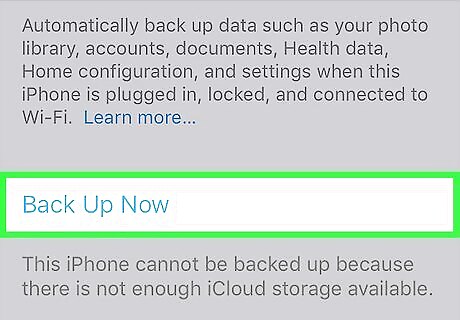
Backup your iPhone. To complete the unlock process, you will need to restore your iPhone to factory settings. This means that all of your data and settings will be erased. To preserve your data so that you can restore it later on, use the following steps to back up your iPhone to your iCloud account: Open the Settings app. Tap your name (Apple ID) at the top. Tap iCloud. Tap iCloud Backup. Tap Backup Now.
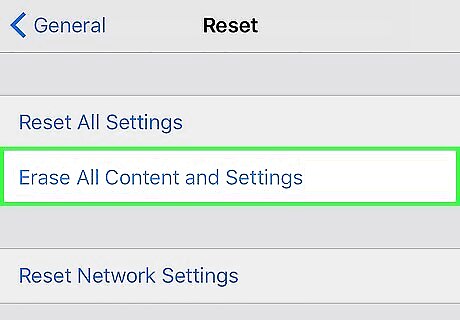
Reset your iPhone to its factory settings. In order to complete the unlock, you'll need to factory reset your iPhone. Once your iPhone has been reset, you can sell it or remove your SIM card and insert a new one. Use the following steps to reset your iPhone: Open the Settings app. Tap General Tap Transfer or Reset iPhone Tap Erase All Content and Settings. Enter your passcode or Apple ID password.
Unlocking Through a Third-Party Service

Get your iPhone’s IMEI number. You can get this number by dialing *#06#. Your IMEI number will be automatically displayed on your screen. Write it down so that you can access it later.
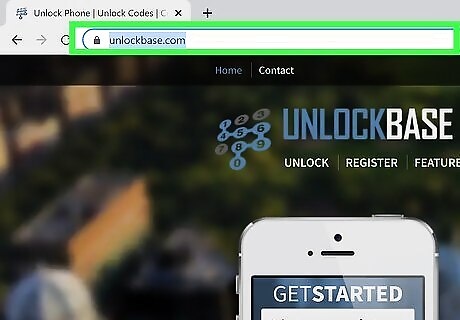
Find a third-party service. There are a few services online that will unlock your AT&T iPhone for a fee. The fee varies by service and there is some risk to using services like these. You will need to pay upfront and getting a refund can be difficult. Be sure to read reviews about the service you are choosing, to make sure they are above board. A good third-party website should also have a customer service number to assist you. The following are some third-party companies you can look into. DoctorSIM UnlockBase CellUnlocker.net Unlock Radar
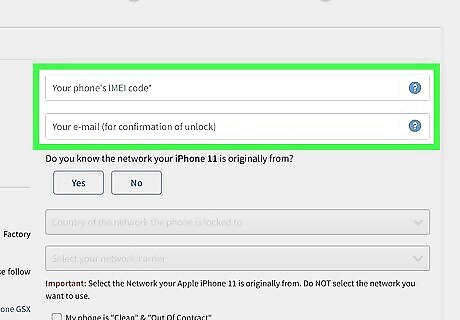
Enter your IMEI number. All third-party services will require the IMEI number for your phone. Enter it to continue the unlock process. Make sure the IMEI code is correct before you enter it. Entering the wrong IMEI code may result in you not getting an incorrect unlock code. Getting customer service if the unlock doesn't work may be difficult.
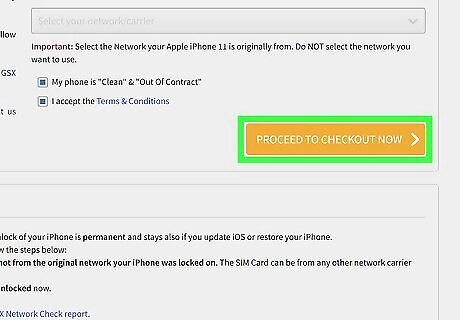
Pay the fee. The fees are constantly changing for unlock services as unlock servers come and go. You will most likely be paying around $50 to $200 to unlock the phone.
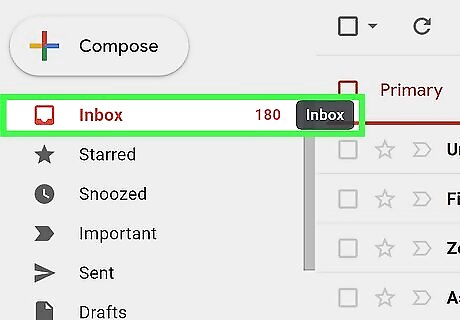
Receive the code. The time it takes to receive your code varies by the service you choose, but expect to wait at least 48 hours. You should receive the code through the email address that you provided when you ordered the unlock.
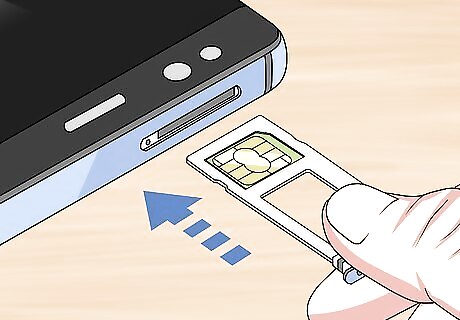
Insert the new SIM card. When you insert a SIM card that is not from the carrier the iPhone is locked to, it will ask you to enter an unlock code.

Enter the unlock code. If the unlock code is correct, this will unlock your iPhone.



















Comments
0 comment