
views
Opening a Motorized Lock

Press the unlock button on the control panel for 3 seconds. Look near the control panel above the oven door for a button labeled “Oven Lock.” If you don’t see this button, you may be able to unlock the door by using the “Clear/Off” button. Push the button and keep it held down to trigger the door latch. If you’re unsure what button to use, check your owner’s manual. You could also search your oven’s model number online to find a copy of the manual.
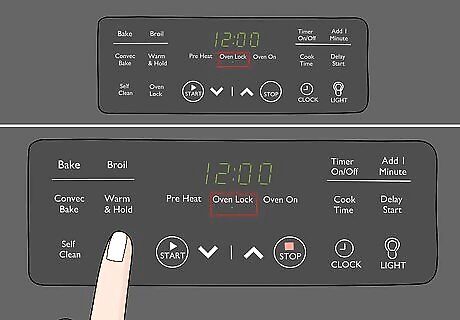
Watch for the door lock light on the display to turn off. Keep an eye on the display panel next to the unlock button. It has a door lock indicator with a light next to it, but the light will flash once the door latch begins moving. Some Kenmore models also beep to tell you that you have successfully disengaged the lock. Holding the lock button down often helps with a partially-closed door or one that otherwise appears stuck. You may need to press the button for up to 30 seconds for the unlock to happen.
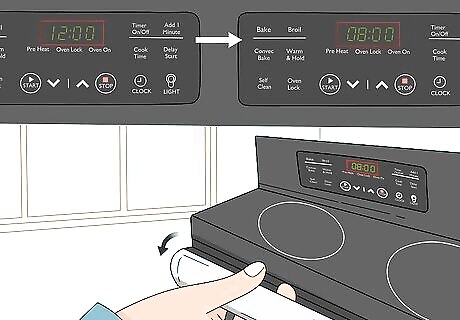
Wait about 15 seconds for the door to finish unlocking. Modern Kenmore ovens have a motorized lock that doesn’t shut off automatically. Instead of trying to open it, check the display panel again. It will change once the door finishes unlocking. Once you see the time of day displayed on the screen, you can open the oven door. Take your time opening the door. Since the motorized lock isn’t instantaneous, you could end up damaging it by forcing it open too soon.
Troubleshooting a Motorized Lock
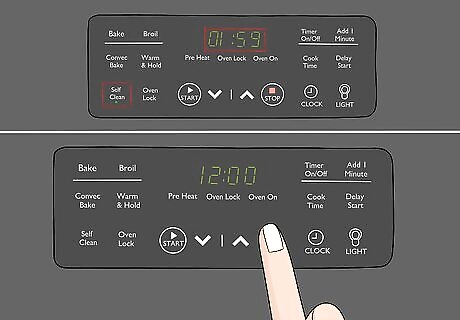
Press the stop button if the oven is in self-cleaning mode. Many modern ovens, including Kenmore ovens, have a self-clean button on the display panel. Check it to see if it is lit up. When your oven is in this mode, it gets very hot and you won’t be able to open the door. To deactivate it, hold the stop button down for at least 3 seconds. During self-cleaning, the oven heats to a high temperature to incinerate any debris inside of it. The door cannot be opened until the oven cools. You could choose to wait for the self-cleaning cycle to end on its own. The shortest cycle takes 1 to 2 hours, so check the display panel to see how much time is left.

Wait for the oven to cool before attempting to open the door. The time you need to wait depends on how warm the oven got. If you shut it off at the beginning of the self-cleaning cycle, it didn’t have time to get very warm. You may be able to open it within 10 to 20 minutes. If it was in the middle of the cycle, expect it to take anywhere from 30 to 90 minutes to cool. The lock stays engaged for safety reasons. Forcing the oven door open at this point could break the motorized lock, so wait for the lock light on the display to turn off. The amount of time you need to wait varies depending on your oven. A newer oven with a strong heater and plenty of insulation takes longer to cool down than a less efficient model.
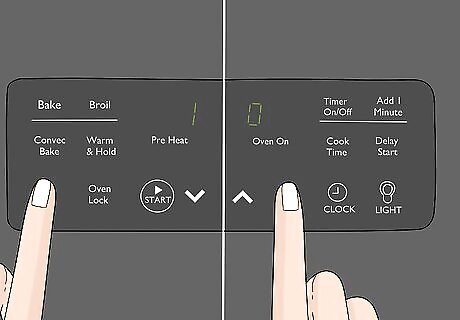
Run a short self-cleaning cycle if the oven still won’t unlock. Press the self-clean button on the display panel. Change it to the lowest setting available, which is usually 1 or 2 hours. Then, wait no more than 2 minutes for the oven to begin warming up. Afterward, press the stop button to cancel self-cleaning. The oven’s control system sometimes fails to reset properly, causing the lock to stay engaged. The control detects that the oven is still hot even when it isn’t.
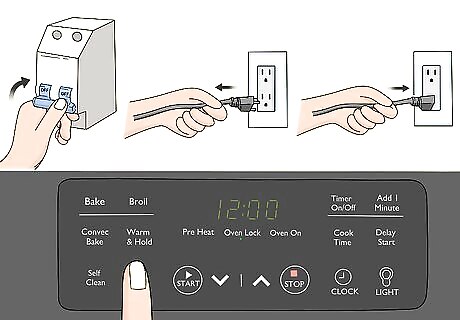
Unplug the oven if self-cleaning didn’t help. Follow the power cord from the back of the oven to the wall outlet. Pull out the cord and wait for at least 3 minutes. Then, plug the oven back in and test the door. Look to see if the lock light on the display has shut off. Make sure your home has power and that the circuit breaker hasn’t tripped. Find the breaker box in your kitchen or basement and flip the breaker if it is in the off position. Remember to avoid forcing the door if it won’t open. Try pressing the lock button for as long as 30 seconds. Sometimes that helps complete the reset.
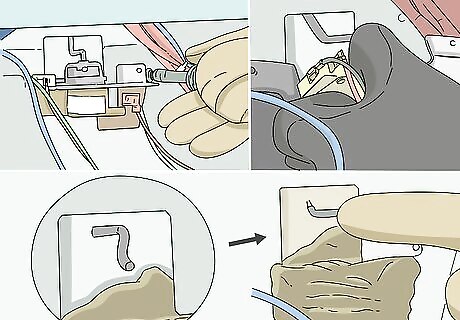
Disengage the lock manually if nothing else works. Even a motorized lock can be opened by hand. One possible way is to pull the top off of the cooktop and then use a bent coat hanger to reach in and lift the latch. You could also pull the oven out to remove the back panel. The motorized lock will be sticking out the back, so unscrew, pull it out, then press the metal bar hanging in the opening. The locking mechanism is very easy to spot behind the oven. It is a small device attached to a metal bar controlling the lock and held in place by a metal plate. It usually has a few small wires attached to it. Refer to your owner’s manual for more information about reaching the lock or removing the locking mechanism. If you’re worried about damaging it or unable to get to it yourself, contact a Kenmore repair technician.
Opening a Mechanical Lock
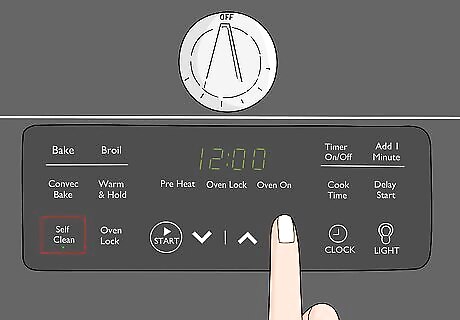
Deactivate the oven if the heat is on. Check the display to ensure the oven is off. Turn any temperature knobs your oven has to the off position. Then, look for a self-clean button and make sure it isn’t lit off. If it is lit, hold the stop button down for about 3 seconds to deactivate it. While you can disengage the lock right away, turn the oven off to protect yourself from potential burns.
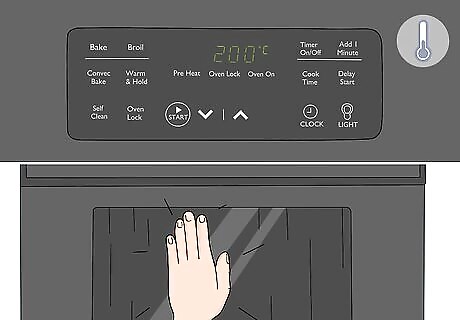
Let the oven cool down before attempting to open it. The self-clean setting sets the oven at a very high temperature, so you will have to wait a while for it to cool. It can take over 1 hour to come back down to room temperature. If you are able to deactivate the self-cleaning cycle right when it starts, then the oven may cool down with 20 minutes. Test the oven before opening the door. Make sure it no longer feels hot to the touch.
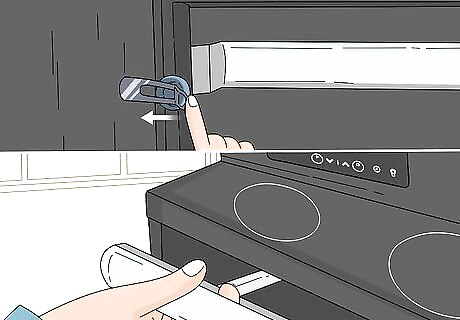
Search for a switch below the oven door handle. Many older oven models have a manual latch you can release to open the door. Feel around for it on the left side of the handle. Slide the latch to the left to unlock the door. You can tell if you have a mechanical latch by understanding how your oven operates. If it unlocks slowly on its own after a self-cleaning cycle, then it has an electric motor instead of a manual one.












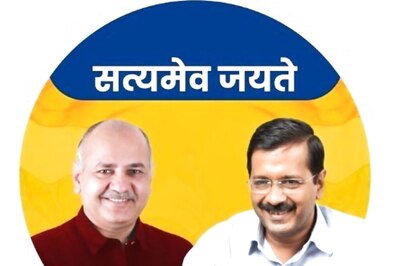






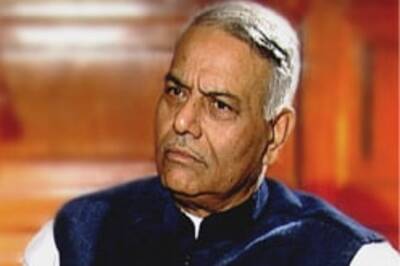
Comments
0 comment