
views
Saving on Kik
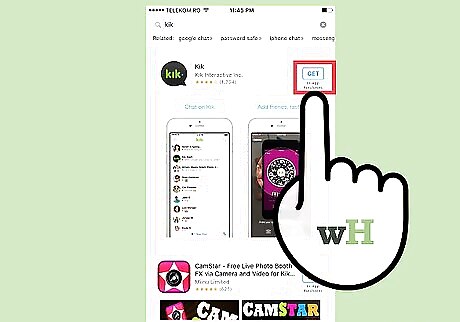
Download Kik. Go into the app store or Google Play Store. Type Kik into the search bar. It is the app with a black and green message box icon. Verify your account information and download the app.

Open Kik. If you’ve never had a Kik messenger, you’ll have to open an account. Fill in your name, phone number, username, and password. Once you do, a prompt will ask you if you wish to sync your contacts. Click OK.
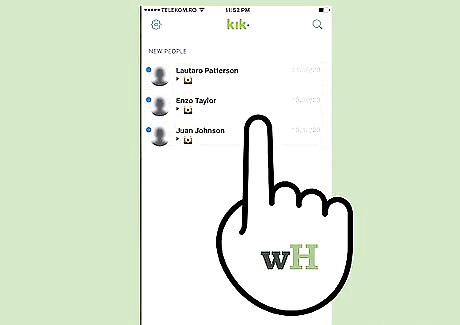
Open the chat. Now that you have your friends on Kik, start a chat. You can have multiple group chats going at any given time. Find the chat that has the picture you wish to download and open the chat simply by clicking on the feed.
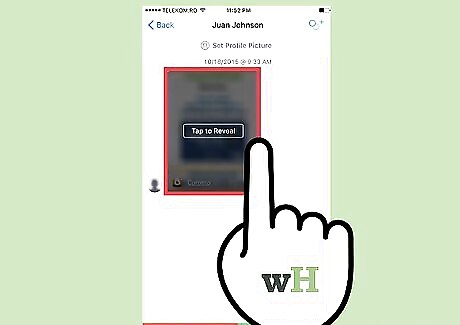
Press the picture. If you press and hold the picture, a menu will pop up on your screen. Tap Save to save your picture. As soon as you do, it will be saved to your camera roll.
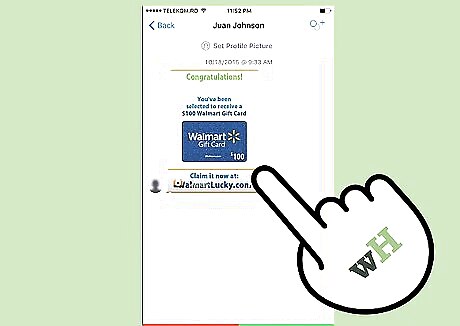
Open the picture. If this doesn’t work, open the picture in full screen by tapping it. Once it’s opened, tap the download arrow in the top right corner of your screen. Now it will be saved to your camera roll.
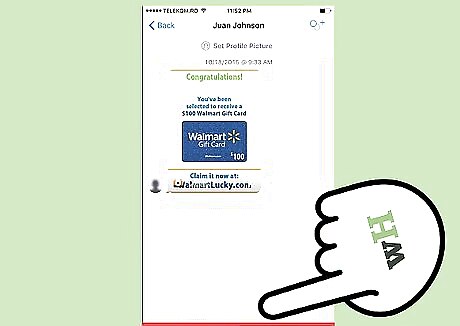
Make sure Kik is up-to-date. If you aren’t able to download the picture using either of these methods, you may need to update to the latest version of Kik.
Updating Kik

Update Kik on iPod or iPhone. Go to your home screen in order to begin updating Kik. From here, go into your settings. Scroll down and select Kik. Next, select “Help & About Us” and then choose “Update Kik.”

Update Kik on Android. Go into the Google Play Store. This is the icon that looks like a white shopping bag with a multi-colored circle inside. Once here, click on the search bar near the top of the screen. A keyboard will pop up; type in “Kik Messenger.” Finally, select "Download any available updates."
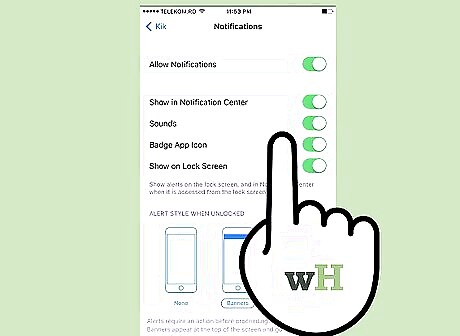
Update Kik on Windows Phones. Go into your settings from your home screen. Scroll until you see Kik’s icon and name. Click this and select “Help & About Us.” Next, select “Check for Updates,” and your Windows Phone will automatically download any available updates.












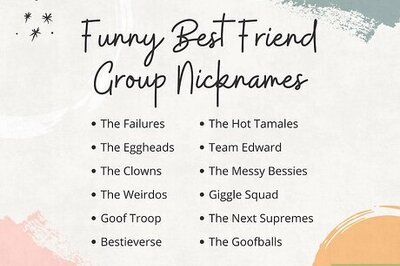






Comments
0 comment